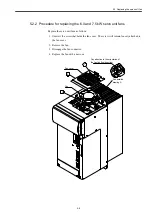Connection method
4.2.1 Wiring for servo power-on and other signals
4-16
*1. The brake release output signal as shown in Fig. 4.1 is for 2-axis servo units. For 1-axis servo
units, use only pins 14 and 15. For 2-axis servo units, use pins 14 and 15 for the first axis, and
pins 16 and 17 for the second axis.
*2. If the voltage of power input to the PS module is 100-120 VAC, short the JUMPER120 VAC
ONLY terminals together.
*3. To use the UPS module, short the On/Off terminals together. Otherwise an alarm would result.
*4. To use the battery module, insert a 15-A fuse in its fuse holder. Otherwise an alarm would result.
When inserting a fuse, a spark may occur (if the battery is in the charged state). Don’t worry
about the spark since it’s quite safe to you and the module.
*5. To make the UPS, emergency, and NC-ready functions available, program the necessary
sequences in the PLC. Once the shutdown sequence has been programmed, disconnecting or oth-
erwise disabling the UPS module would cause a switched-on NC to shutdown soon. To make the
NC powered up normally, always keep the UPS module functional.
Servo unit
Axis
Connector pins
1-axis servo unit
−
CN1
−
14 (
+
24V)
CN1
−
15 (0V)
2-axis servo unit
First axis
CN1
−
14 (
+
24V)
CN1
−
15 (0V)
Second
axis
CN1
−
16 (
+
24V)
CN1
−
17 (
+
0V)
IMPORTANT
Содержание CNC Series
Страница 1: ...Maintenance Manual Serviceman Handbook MANUAL No NCSIE SP02 19 Yaskawa Siemens CNC Series...
Страница 26: ...Part 1 Hardware...
Страница 38: ...System Configuration 1 2 3 Spindle motor designations 1 12...
Страница 58: ...Installing the control panels 2 3 5 Installing lightning surge absorbers 2 20...
Страница 62: ...Installing the motors 3 4...
Страница 84: ...Connection method 4 3 2 Setting the rotary switches on the inverters and servo units 4 22...
Страница 96: ...Part 2 Software...
Страница 102: ...Software configuration 6 6...
Страница 103: ...7 1 Chapter 7 Backup 7 1 How to archive 7 2 7 2 Network settings 7 7 7 2 1 YS 840DI settings 7 7 7 2 2 PC settings 7 14...
Страница 105: ...7 1 How to archive 7 3 3 Select the Workpieces folder 4 Click on Archive File which is one of the right side keys...
Страница 113: ...7 2 Network settings 7 11 8 Click on the radio button to the left of Specify an IP address...
Страница 121: ...7 2 Network settings 7 19...
Страница 122: ...Part 3 PLC...
Страница 154: ...Part 4 Setting up and maintenance...
Страница 160: ...Overview of System 10 1 2 Basic operation 10 6...
Страница 204: ...How to use Digital Operation 12 2 9 Setting the password setting for write prohibit 12 32...
Страница 327: ...Error and Troubleshooting 15 4...
Страница 328: ...15 1 Errors without Alarm Display and Troubleshooting 15 5...
Страница 329: ...Error and Troubleshooting 15 6...
Страница 343: ...Maintenance and Check 16 3 3 Setting up Initializing Absolute encoder 16 14...