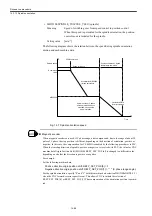14.3 Motion Control
14-73
14.3.7 Speed feedforward
On YS 840DI system, speed feedforward is one of CNC functions. CNC specifies the speed
feed forward directly to the drive.
(The feed forward function housed in servo drives is not used.)
On YS 840DI, the speed feedforward is also used for switching the speed reference mode to
the positioning reference mode as well as for instructing the spindle orientation (SPOS com-
mand), you must specify the valid setting (MD32620 = 3) for every axis.
For positioning control of feed axes, in order to activate the speed feedforward, specify
Start/End code to CNC program as followings.
N1G91G01Y100.F2000
N2Y-100.
FFWON (
Feedforward starts)
N3G01Y100.
N4Y-100.
FFWOF (
Feedforward ends)
M30
On YS 840DI, however, for compensation of the machining profile errors occurred during
the cutting feed, predictive control is generally used instead of the feedforward. For the
usage of the predictive control, see 14.2.8.
CNC machine data for the feedforward is listed below.
• MD32620 FFW_MODE (For each axis)
Meaning: Feedforward
setting
Setting value: 0---Feedforward is disabled
3---Feedforward is defined as speed feedforward.
You must specify "3".
Note: Setting value "1" is for compatibility with conventional systems and
causes no serious problem.
• MD32630 FFW_ACTIVATION_MODE (For each axis)
Meaning:
FFWON command with program
Setting value: 0---enabled
1---disabled
• MD32810 EQUIV_SPEEDCTRL_TIME (For each axis)
Meaning:
Speed feedforward time constant
This adjusts the machine data and checks radius for shrinkage, or over-
shoot.
Setting value: [sec]
Содержание CNC Series
Страница 1: ...Maintenance Manual Serviceman Handbook MANUAL No NCSIE SP02 19 Yaskawa Siemens CNC Series...
Страница 26: ...Part 1 Hardware...
Страница 38: ...System Configuration 1 2 3 Spindle motor designations 1 12...
Страница 58: ...Installing the control panels 2 3 5 Installing lightning surge absorbers 2 20...
Страница 62: ...Installing the motors 3 4...
Страница 84: ...Connection method 4 3 2 Setting the rotary switches on the inverters and servo units 4 22...
Страница 96: ...Part 2 Software...
Страница 102: ...Software configuration 6 6...
Страница 103: ...7 1 Chapter 7 Backup 7 1 How to archive 7 2 7 2 Network settings 7 7 7 2 1 YS 840DI settings 7 7 7 2 2 PC settings 7 14...
Страница 105: ...7 1 How to archive 7 3 3 Select the Workpieces folder 4 Click on Archive File which is one of the right side keys...
Страница 113: ...7 2 Network settings 7 11 8 Click on the radio button to the left of Specify an IP address...
Страница 121: ...7 2 Network settings 7 19...
Страница 122: ...Part 3 PLC...
Страница 154: ...Part 4 Setting up and maintenance...
Страница 160: ...Overview of System 10 1 2 Basic operation 10 6...
Страница 204: ...How to use Digital Operation 12 2 9 Setting the password setting for write prohibit 12 32...
Страница 327: ...Error and Troubleshooting 15 4...
Страница 328: ...15 1 Errors without Alarm Display and Troubleshooting 15 5...
Страница 329: ...Error and Troubleshooting 15 6...
Страница 343: ...Maintenance and Check 16 3 3 Setting up Initializing Absolute encoder 16 14...