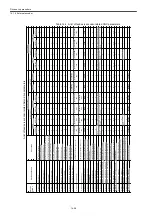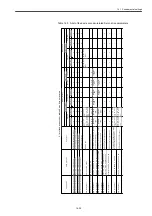Drive set-up procedure
14.1.5 Motor encoder
14-16
• MD31060 DRIVE_AX_RATIO_NUMBER [0] (For each axis)
Meaning:
Load gear numerator (Amount of rotation at motor (The number of gear
teeth at machine))
Setting value: MD31050 : MD30160 = Amount of rotation at machine : To be set to
motor rotation amount.
= The number of gear teeth at motor : The number
of gear teeth at machine
• MD31070 DRIVE_ENC_RATIO_DENOM [0] (For each axis)
Meaning:
Encoder/Motor gear ratio denominator (Amount of encoder rotation)
• MD31080 DRIVE_ENC_RATIO_NUMERA [0] (For each axis)
Meaning:
Encoder/Motor gear ratio numerator (Amount of motor rotation)
Setting value: MD31070:MD31080 = Amount of encoder rotation : To be set to motor
rotation amount.
Standard setting value: 1 : 1
• MD32100 AX_MOTOR_DIR (For each axis)
Meaning:
Motor encoder rotation direction
Setting value: 0 or 1 --- Forward rotation
-1 --- Reverse rotation
• MD34200 ENC_REFP_MODE [0] (For each axis)
Meaning:
Return to reference point mode setting (Motor encoder)
Setting value: For returning to encoder C-phase origin, be sure to assign "1".
When absolute value detection function is enabled, be sure to assign "0".
• MD34220 ENC_ABS_TURNS_MODULO [0] (For each axis)
Meaning:
Multi-turn limit setting (1-100000)
Setting value: To be set to Drive setting value MD3205 (Pn205) + 1
Standard setting value: 65536 (Because the standard setting value of MD3205 is 65535.)
Note: If you want to set multi-turn limit value in accordance with a value
such as a gear ratio, set MD34220 to the gear ratio and set MD3205
to a value 1 less than MD34220.
Содержание CNC Series
Страница 1: ...Maintenance Manual Serviceman Handbook MANUAL No NCSIE SP02 19 Yaskawa Siemens CNC Series...
Страница 26: ...Part 1 Hardware...
Страница 38: ...System Configuration 1 2 3 Spindle motor designations 1 12...
Страница 58: ...Installing the control panels 2 3 5 Installing lightning surge absorbers 2 20...
Страница 62: ...Installing the motors 3 4...
Страница 84: ...Connection method 4 3 2 Setting the rotary switches on the inverters and servo units 4 22...
Страница 96: ...Part 2 Software...
Страница 102: ...Software configuration 6 6...
Страница 103: ...7 1 Chapter 7 Backup 7 1 How to archive 7 2 7 2 Network settings 7 7 7 2 1 YS 840DI settings 7 7 7 2 2 PC settings 7 14...
Страница 105: ...7 1 How to archive 7 3 3 Select the Workpieces folder 4 Click on Archive File which is one of the right side keys...
Страница 113: ...7 2 Network settings 7 11 8 Click on the radio button to the left of Specify an IP address...
Страница 121: ...7 2 Network settings 7 19...
Страница 122: ...Part 3 PLC...
Страница 154: ...Part 4 Setting up and maintenance...
Страница 160: ...Overview of System 10 1 2 Basic operation 10 6...
Страница 204: ...How to use Digital Operation 12 2 9 Setting the password setting for write prohibit 12 32...
Страница 327: ...Error and Troubleshooting 15 4...
Страница 328: ...15 1 Errors without Alarm Display and Troubleshooting 15 5...
Страница 329: ...Error and Troubleshooting 15 6...
Страница 343: ...Maintenance and Check 16 3 3 Setting up Initializing Absolute encoder 16 14...