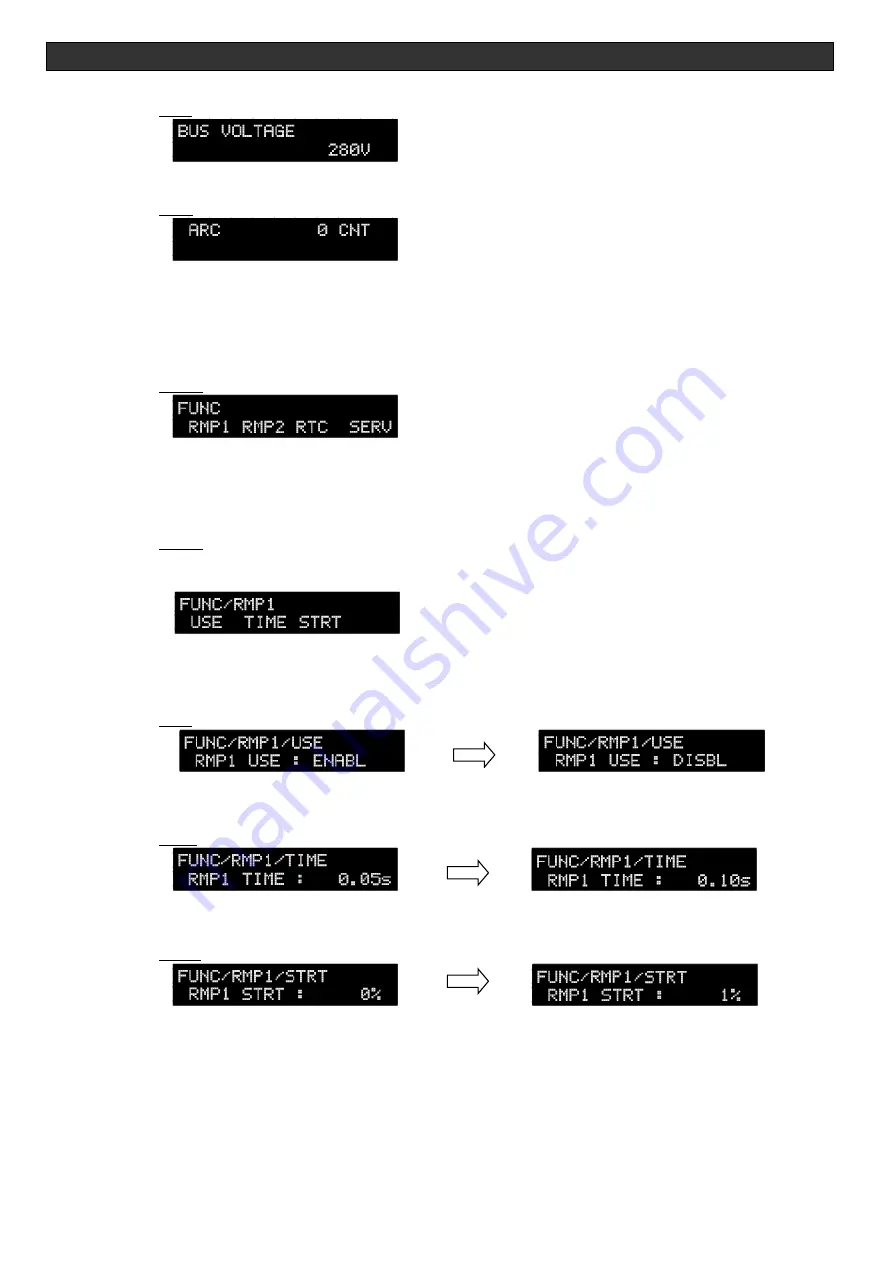
DC Pulse Power Supply
【
DC-10-4P
】
5
HOW TO OPERATE
54
BUS
:
This displays the current input bus voltage.
The current input bus voltage is displayed.
ARC
:
this displays the number of times that hard arcs are detected.
The number of times that HARD ARC is detected is displayed.
The accumulated number of detection times after the power breaker is close is displayed.
To reset the counts, press the FUNC and ENT (RESET) buttons together.
The counting of inter-pulse ARC is not carried out.
When the breaker is shut off, the counts are reset.
FUNC
:
this enables one to set the the ramp function and the time.
RMP1: This changes the rise time at the start of the output.
RMP2: This changes the rise time at the start of the output.
RTC: this allows you to view and set the current time.
SERV: this enables one to check the hardware configuration.
RMP1
:
this changes the rise time at the start of the output.
With this ramp function, the rise time until the command value of the output can be
adjusted.
USE:
Set ON/OFF of the ramp function.
TIME: Set the rise time from the start of ramping to the command value.
STRT: Set the initial value for the start of ramping.
USE
:
set ON/OFF of the ramp function.
DISBL: This switches off the ramp function.
ENABL: This switches on the ramp function.
TIME
:
set the rise time from the start of ramping to the command value.
The rise time from START to the command value can be set.
The settable range is 0.05 to 600 sec in steps of 0.01 sec.
STRT
:
set the initial value for the start of ramping.
Set the initial value for the start of ramping. The percentage with respect to the current value
is the STRT value.
The settable range is 0 to 100 % in steps of 1%.
Содержание DC-10-4P
Страница 103: ......






























