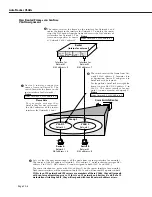Page 22-1
22
Managing AutoTracker
VLANs
In a large, flat, switched network, broadcast traffic can overload a network based primarily on
port-based Groups. Through the use of AutoTracker
VLAN
s, you can control broadcast traffic
such that it is forwarded only to those
VLAN
s where it needs to be sent.
VLAN
s are created within a Group to subdivide network traffic based on specific criteria. The
criteria you use to define a
VLAN
are called AutoTracker policies. AutoTracker policies can be
defined by port,
MAC
address, protocol, network address, a user-defined policy, or a multi-
cast policy. You can also define multiple policies—also referred to as “rules”—for a
VLAN
if
you wish. A port or device is included in a
VLAN
if it matches any one
VLAN
rule. For exam-
ple, you can define rules based on
MAC
address and rules based on protocol in the same
VLAN
.
A Group defines a physical space within the network—a set of ports. The policies that you
define for
VLAN
membership are applied to all traffic on those ports, but not to traffic on
ports outside the Group.
You can create two types of policy-based
VLAN
s: AutoTracker
VLAN
s and multicast
VLAN
s.
You can create up to 31 AutoTracker
VLANs
and up to 32 multicast
VLANs
in any one Group.
AutoTracker
VLANs
and multicast
VLANs
operate independently of one another: the policies
you establish for AutoTracker
VLANs
neither conflict nor interfere with the policies you estab-
lish for multicast
VLANs
, even when those policies involve the same ports or
MAC
addresses.
This chapter provides an overview of AutoTracker
VLANs
and multicast
VLANs
as well as
instructions for managing and monitoring each type of
VLAN
. Instructions for configuring
AutoTracker policies can be found in Chapter 20, “Configuring Group and VLAN Policies.”
Содержание Omni Switch/Router
Страница 1: ...Part No 060166 10 Rev C March 2005 Omni Switch Router User Manual Release 4 5 www alcatel com ...
Страница 4: ...page iv ...
Страница 110: ...WAN Modules Page 3 40 ...
Страница 156: ...UI Table Filtering Using Search and Filter Commands Page 4 46 ...
Страница 164: ...Using ZMODEM Page 5 8 ...
Страница 186: ...Displaying and Setting the Swap State Page 6 22 ...
Страница 202: ...Creating a New File System Page 7 16 ...
Страница 270: ...Displaying Secure Access Entries in the MPM Log Page 10 14 ...
Страница 430: ...OmniChannel Page 15 16 ...
Страница 496: ...Configuring Source Route to Transparent Bridging Page 17 48 ...
Страница 542: ...Dissimilar LAN Switching Capabilities Page 18 46 ...
Страница 646: ...Application Example DHCP Policies Page 20 30 ...
Страница 660: ...GMAP Page 21 14 ...
Страница 710: ...Viewing the Virtual Interface of Multicast VLANs Page 23 16 ...
Страница 722: ...Application Example 5 Page 24 12 ...
Страница 788: ...Viewing UDP Relay Statistics Page 26 24 ...
Страница 872: ...The WAN Port Software Menu Page 28 46 ...
Страница 960: ...Deleting a PPP Entity Page 30 22 ...
Страница 978: ...Displaying Link Status Page 31 18 ...
Страница 988: ...Displaying ISDN Configuration Entry Status Page 32 10 ...
Страница 1024: ...Backup Services Commands Page 34 14 ...
Страница 1062: ...Diagnostic Test Cable Schematics Page 36 24 ...
Страница 1072: ...Configuring a Switch with an MPX Page A 10 ...
Страница 1086: ...Page B 14 ...
Страница 1100: ...Page I 14 Index ...