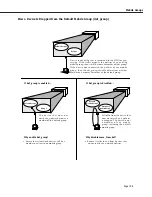The Switch Menu
Page 18-40
Default Autoencapsulation
Autoencapsulation is a technique employed by AutoTracker software to learn the protocol
and encapsulation type used by a source MAC address and automatically translate frames
bound to that MAC address to the appropriate encapsulation type.
Normally all devices attached to a switch port receive frames translated according to the trans-
lation options defined for that port. However, some devices attached to the same port may
require different frame formats.
For example, one workstation may support IPX 802.3 frames and another may support IPX
SNAP frames. The switch port may be configured to translate incoming IPX 802.3 frames to
LLC frames, which would not satisfy either of the workstations. If autoencapsulation is on,
then the switch would translate frames for the first workstation to IPX 802.3 and frames for
the second workstation to IPX SNAP. The translation setting for the port is overridden for
those ports that require a special translation.
Autoencapsulation operates only on learned unicast frames. It does not work for broadcast,
multicast, or unlearned unicast frames. For this reason it is recommended only for ports
attached to client devices. It is not recommended for ports attached to servers due to high
volume of broadcast traffic on such a connection.
In addition, autoencapsulation is not supported for Banyan Vines frames. It operates only on
IP and IPX frames.
To turn on autoencapsulation type the following at the prompt:
autoencaps on
To turn off autoencapsulation type the following at the prompt:
autoencaps off
Содержание Omni Switch/Router
Страница 1: ...Part No 060166 10 Rev C March 2005 Omni Switch Router User Manual Release 4 5 www alcatel com ...
Страница 4: ...page iv ...
Страница 110: ...WAN Modules Page 3 40 ...
Страница 156: ...UI Table Filtering Using Search and Filter Commands Page 4 46 ...
Страница 164: ...Using ZMODEM Page 5 8 ...
Страница 186: ...Displaying and Setting the Swap State Page 6 22 ...
Страница 202: ...Creating a New File System Page 7 16 ...
Страница 270: ...Displaying Secure Access Entries in the MPM Log Page 10 14 ...
Страница 430: ...OmniChannel Page 15 16 ...
Страница 496: ...Configuring Source Route to Transparent Bridging Page 17 48 ...
Страница 542: ...Dissimilar LAN Switching Capabilities Page 18 46 ...
Страница 646: ...Application Example DHCP Policies Page 20 30 ...
Страница 660: ...GMAP Page 21 14 ...
Страница 710: ...Viewing the Virtual Interface of Multicast VLANs Page 23 16 ...
Страница 722: ...Application Example 5 Page 24 12 ...
Страница 788: ...Viewing UDP Relay Statistics Page 26 24 ...
Страница 872: ...The WAN Port Software Menu Page 28 46 ...
Страница 960: ...Deleting a PPP Entity Page 30 22 ...
Страница 978: ...Displaying Link Status Page 31 18 ...
Страница 988: ...Displaying ISDN Configuration Entry Status Page 32 10 ...
Страница 1024: ...Backup Services Commands Page 34 14 ...
Страница 1062: ...Diagnostic Test Cable Schematics Page 36 24 ...
Страница 1072: ...Configuring a Switch with an MPX Page A 10 ...
Страница 1086: ...Page B 14 ...
Страница 1100: ...Page I 14 Index ...