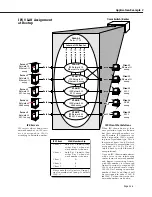IP Routing Overview
Page 25-2
IP Routing Overview
In switching, traffic may be transmitted from one media type to another within the same
broadcast domain (or group/
VLAN
). Switching happens at layer 2, the physical layer; routing
happens at layer 3, the network layer. In routing, traffic may be transmitted across groups/
VLANs
, and broadcast or multicast traffic is prevented from being transmitted across those
domains (unless some other mechanism is set up on the switch, such as
UDP
forwarding or IP
multicast routing).
In IP routing, the switch builds routing tables to keep track of optimal destinations for traffic
it receives that is destined for remote networks. The switch also sends and receives routing
messages, or advertisements, to/from other routers in the network. When the switch receives
a packet to be routed, it strips off the
MAC
header and examines the IP header of the packet.
It looks up the source/destination address in the routing table, and then adds the appropriate
MAC
address to the packet.
Calculating routing tables and stripping/adding
MAC
headers to packets is performed by
switch software unless a Hardware Routing Engine (HRE) or HRE-X is installed. The HRE or
HRE-X significantly improves routing performance. See Chapter 1, “Omni Switch/Router Chas-
sis and Power Supplies,” ” for information about the HRE-X. On the Omni S/R, IP routing has
a fastpath mechanism with some additional statistics display on the IP Statistics and Errors
screen available through the
ips
command (see
Viewing IP Statistics and Errors
on page 25-
12).
IP is associated with several layer 3 and layer 4 protocols. Some of these protocols are built
into the base code loaded into the switch. Others are included as part of Advanced Routing
software. Some protocols are specifically used for routing; others are used by any host or end
station that has an IP address. A brief overview of supported IP protocols is included here.
Routing Protocols
When IP routing is enabled, the switch uses routing protocols to build routing tables that
keep track of stations in the network and to decide the best path for forwarding data. These
routing protocols include:
• Routing Information Protocol (
RIP
)—An interior gateway protocol that defines how routers
exchange information in an autonomous system.
RIP
makes routing decisions using a
“least-cost path” method.
RIP
services are performed by a program operating in the switch
called RouteD.
RIP
and
RIP
II
services are also available from a program called GateD,
which is part of Alcatel’s optional Advanced Routing software.
RIP
, whether performed by
RouteD or GateD, allows the switch to learn routing information from other, neighboring
RIP
routers.
• Open Shortest Path First (
OSPF
)—An interior gateway protocol that provides a routing
function similar to
RIP
but which uses different techniques to determine the best route for
a datagram.
OSPF
services are provided by GateD, part of Alcatel’s optional Advanced
Routing software.
• Border Gateway Protocol (
BGP
)—An exterior gateway protocol that provides for routing
between autonomous systems.
BGP
is not part of the base code but is included in the
Advanced Routing software.
Содержание Omni Switch/Router
Страница 1: ...Part No 060166 10 Rev C March 2005 Omni Switch Router User Manual Release 4 5 www alcatel com ...
Страница 4: ...page iv ...
Страница 110: ...WAN Modules Page 3 40 ...
Страница 156: ...UI Table Filtering Using Search and Filter Commands Page 4 46 ...
Страница 164: ...Using ZMODEM Page 5 8 ...
Страница 186: ...Displaying and Setting the Swap State Page 6 22 ...
Страница 202: ...Creating a New File System Page 7 16 ...
Страница 270: ...Displaying Secure Access Entries in the MPM Log Page 10 14 ...
Страница 430: ...OmniChannel Page 15 16 ...
Страница 496: ...Configuring Source Route to Transparent Bridging Page 17 48 ...
Страница 542: ...Dissimilar LAN Switching Capabilities Page 18 46 ...
Страница 646: ...Application Example DHCP Policies Page 20 30 ...
Страница 660: ...GMAP Page 21 14 ...
Страница 710: ...Viewing the Virtual Interface of Multicast VLANs Page 23 16 ...
Страница 722: ...Application Example 5 Page 24 12 ...
Страница 788: ...Viewing UDP Relay Statistics Page 26 24 ...
Страница 872: ...The WAN Port Software Menu Page 28 46 ...
Страница 960: ...Deleting a PPP Entity Page 30 22 ...
Страница 978: ...Displaying Link Status Page 31 18 ...
Страница 988: ...Displaying ISDN Configuration Entry Status Page 32 10 ...
Страница 1024: ...Backup Services Commands Page 34 14 ...
Страница 1062: ...Diagnostic Test Cable Schematics Page 36 24 ...
Страница 1072: ...Configuring a Switch with an MPX Page A 10 ...
Страница 1086: ...Page B 14 ...
Страница 1100: ...Page I 14 Index ...