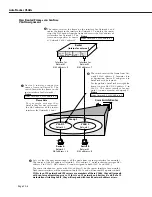AutoTracker VLANs
Page 22-9
How Devices are Assigned to AutoTracker
VLAN
s
(continued)
Port Policy Functionality
In release 2.1 and later, AutoTracker’s
VLAN
port policy can be set to operate in either of two
distinct modes:
• In the original mode, wherein membership in all
VLAN
s active on a port is inherited by all
devices connected to that port. Original port policy functionality is explained on page
22-10.
• In a new mode, wherein membership in all
VLAN
s active on a port
is
not
inherited by all
devices connected to that port. This is the current, default functionality with which the
switch ships. Current port policy functionality is explained on page 22-11.
Port policy functionality is set on a switch-wide basis, via a flag in the switch’s
mpx.cmd
file
called
reg_port_rule
. The switch ships with port policy functionality set to operate in the new
mode. You can revert the switch to original port policy functionality by editing the file and
setting the
reg_port_rule
flag to 1. You must then restart the switch. (The file is accessed, and
can be edited, via the switch User Interface. You can view the current setting of
reg_port_rule
with the
view
mpx.cmd
command. See Chapter 7, “Managing Files,” for information on editing
the
mpx.cmd
file.)
Why the New Functionality?
Port policies can cause problems in a multi-switch environment. AutoTracker assumes that
each switch in a multi-switch environment can independently arrive at identical
VLAN
assign-
ments for all devices in the network. This is not true when port policies are in effect because
of their very nature: port policies are switch-specific and not network wide. The figure on
page 22-10, which explains original port policy functionality, provides an example of how
port policies can result in inconsistent
VLAN
membership between two switches – notice the
inconsistent
VLAN
membership in Omni Switch/Router 1 and in Omni Switch/Router 2.
The use of port policies in a multi-switch environment can result in connectivity problems if
the source switch and the destination switch are separated by other switches. The switches
along the path of the frame will not have identical
VLAN
memberships. At any particular
switch along the path, frames could be lost because of inconsistencies in the
VLAN
member-
ship of the frames’ source and destination devices.
In addition, AutoTracker maintains devices in the same
VLAN
without regard to the devices’
location – provided the devices match the same AutoTracker policies throughout the network.
Multiple switches will assign a device to the same
VLAN
s provided that device matches the
same policies on each switch. This is not possible when port policies are in effect because, as
stated, by their very nature port policies are switch-specific and not network-wide.
For these reasons, the Omni Switch/Router now ships with new port policy functionality
(although, as explained, you can revert the switch to original port policy functionality if you
wish). The new functionality still enables users to assign ports to
VLAN
s and still enables those
ports to carry traffic for those
VLAN
s. However, with the new functionality, port policies are
not used to learn
VLAN
assignments for traffic received on ports (as explained on page 22-11).
In order for a device to be assigned to a
VLAN
, it must match an existing logical policy of the
VLAN
. This is explained on page 22-13.
The Following Examples
The following pages provide examples of original and current port policy functionality. The
limitations of port policies become apparent if one tries to use port policies to create two
VLAN
s in these sample networks, one for Devices A and B and one for Devices C and D.
Содержание Omni Switch/Router
Страница 1: ...Part No 060166 10 Rev C March 2005 Omni Switch Router User Manual Release 4 5 www alcatel com ...
Страница 4: ...page iv ...
Страница 110: ...WAN Modules Page 3 40 ...
Страница 156: ...UI Table Filtering Using Search and Filter Commands Page 4 46 ...
Страница 164: ...Using ZMODEM Page 5 8 ...
Страница 186: ...Displaying and Setting the Swap State Page 6 22 ...
Страница 202: ...Creating a New File System Page 7 16 ...
Страница 270: ...Displaying Secure Access Entries in the MPM Log Page 10 14 ...
Страница 430: ...OmniChannel Page 15 16 ...
Страница 496: ...Configuring Source Route to Transparent Bridging Page 17 48 ...
Страница 542: ...Dissimilar LAN Switching Capabilities Page 18 46 ...
Страница 646: ...Application Example DHCP Policies Page 20 30 ...
Страница 660: ...GMAP Page 21 14 ...
Страница 710: ...Viewing the Virtual Interface of Multicast VLANs Page 23 16 ...
Страница 722: ...Application Example 5 Page 24 12 ...
Страница 788: ...Viewing UDP Relay Statistics Page 26 24 ...
Страница 872: ...The WAN Port Software Menu Page 28 46 ...
Страница 960: ...Deleting a PPP Entity Page 30 22 ...
Страница 978: ...Displaying Link Status Page 31 18 ...
Страница 988: ...Displaying ISDN Configuration Entry Status Page 32 10 ...
Страница 1024: ...Backup Services Commands Page 34 14 ...
Страница 1062: ...Diagnostic Test Cable Schematics Page 36 24 ...
Страница 1072: ...Configuring a Switch with an MPX Page A 10 ...
Страница 1086: ...Page B 14 ...
Страница 1100: ...Page I 14 Index ...