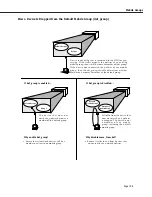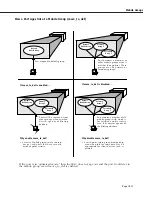Mobile Groups
Page 19-7
If you decided not to turn group mobility on, you would enter
n
at the group mobility prompt
and the following message would display:
Group Mobility Status unchanged
Understanding Port Membership in Mobile Groups
Switch ports can belong to multiple mobile groups. A port becomes a member of a mobile
group as long as one of its attached devices matches the policy criteria for that group.
However, the movement of ports between groups and the status of port membership in
groups can be affected by more than just whether or not devices match policy criteria.
Group mobility uses three variables that can affect a port’s default group and whether or not
a port ages out of a group. These variables are as follows: def_group, move_from_def, and
move_to_def. The def_group and move_to_def variables can be configured through the
gmcfg
command, which is described on page 19-12. The move_from_def variable is enabled by
default, but can be disabled by entering a statement in the
mpx.cmd
file. The effects of these
three variables are described through diagrams on the following pages.
From the perspective of a device or switch port, there are three types of mobile group—
default, primary, and secondary. Keep in mind that definitions of these three types are rela-
tive and can change for each port and device depending on the settings of the group mobil-
ity variables and traffic patterns of devices.
Default Group
The default group is the group a port or device is statically assigned to by “default.” Typi-
cally, a port’s default group will be Group 1. A port can also be statically assigned to its
default group through the
crgp
or
addvp
commands. A port or device does not have to match
a policy to gain membership into its default group.
The default group for a port or device is stored in memory; it can only be manually changed
through the
addvp
or
crgp
commands. Depending on the settings of other group mobility vari-
ables a device or port can age out of other mobile groups but still remain a member of its
default group.
Primary Group
The primary group is the group upon which Spanning Tree operations converge. The primary
group is similar to the default group. There are two main differences between a primary and
a default group.
1.
A primary group only contains devices that have matched one of its AutoTracker policies.
In contrast, switch ports may end up in a default group without matching any policy.
2.
It is possible for the primary group of a port or device to change through learning or
aging. For example, if the move_from_def variable is enabled and a device matches the
policies of a mobile group other than its default group, then this new mobile group
becomes the primary group for the device and the port to which the device is attached
(see diagram on page 19-10). In this case the default group and primary group will be
different.
If the move_from_def is disabled, the port always remains in the default group (which can
now also be the primary group).
In addition a port can age out of its primary group if the move_to_def variable is enabled
(see diagram on page 19-11). A port cannot age out of its default group.
Содержание Omni Switch/Router
Страница 1: ...Part No 060166 10 Rev C March 2005 Omni Switch Router User Manual Release 4 5 www alcatel com ...
Страница 4: ...page iv ...
Страница 110: ...WAN Modules Page 3 40 ...
Страница 156: ...UI Table Filtering Using Search and Filter Commands Page 4 46 ...
Страница 164: ...Using ZMODEM Page 5 8 ...
Страница 186: ...Displaying and Setting the Swap State Page 6 22 ...
Страница 202: ...Creating a New File System Page 7 16 ...
Страница 270: ...Displaying Secure Access Entries in the MPM Log Page 10 14 ...
Страница 430: ...OmniChannel Page 15 16 ...
Страница 496: ...Configuring Source Route to Transparent Bridging Page 17 48 ...
Страница 542: ...Dissimilar LAN Switching Capabilities Page 18 46 ...
Страница 646: ...Application Example DHCP Policies Page 20 30 ...
Страница 660: ...GMAP Page 21 14 ...
Страница 710: ...Viewing the Virtual Interface of Multicast VLANs Page 23 16 ...
Страница 722: ...Application Example 5 Page 24 12 ...
Страница 788: ...Viewing UDP Relay Statistics Page 26 24 ...
Страница 872: ...The WAN Port Software Menu Page 28 46 ...
Страница 960: ...Deleting a PPP Entity Page 30 22 ...
Страница 978: ...Displaying Link Status Page 31 18 ...
Страница 988: ...Displaying ISDN Configuration Entry Status Page 32 10 ...
Страница 1024: ...Backup Services Commands Page 34 14 ...
Страница 1062: ...Diagnostic Test Cable Schematics Page 36 24 ...
Страница 1072: ...Configuring a Switch with an MPX Page A 10 ...
Страница 1086: ...Page B 14 ...
Страница 1100: ...Page I 14 Index ...