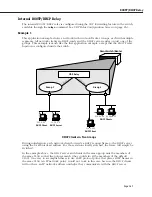Path MTU Discovery
Page 25-42
Path MTU Discovery
All Gigabit Ethernet modules and all Mammoth-based Ethernet modules on the Omni
Switch/Router in Release 4.0 and later support path Maximum Transmission Unit (
MTU
)
discovery. In path
MTU
discovery, the Ethernet frame (datagram) size is set to the largest size
that does not require fragmentation anywhere along the path from a source host to its desti-
nation. This frame size, known as a Path
MTU
(
PMTU
), is thus equal to the minimum of the
MTUs
of each hop in the path.
♦
Note
♦
MTU
discovery is
not
supported on token ring,
FDDI
,
WAN
, or non-Mammoth Ethernet modules. However,
token ring and
FDDI
can be used as intermediate links
(e.g., trunking or bridging) between remote switches.
Path
MTU
discovery is active all of the time and is part of the switch’s operating system; you
do not need configure it.
The source host initially assumes that the
PMTU
of a path is the
MTU
of the first hop. It sends
all datagrams with the “Don’t Fragment” (
DF
) bit set. If a switch/router along the path receives
a datagram that is too large to forward without fragmentation, the following steps will be
executed:
1.
The switch/router that cannot forward these datagrams (i.e., the constricting hop) will
discard them.
2.
The constricting hop will send
ICMP
destination unreachable messages to the source host
with a code that indicates fragmentation is needed and the “Don’t Fragment” (
DF
) bit in
the Internet Protocol (
IP
) header has been set. This message (known as a “Datagram Too
Big” message) contains the
PMTU
of the constricting hop.
3.
After receiving a “Datagram Too Big” message, the source host reduces the size of the
MTU
so it matches the
PMTU
of the constricting hop.
4.
The
MTU
discovery process ends when datagrams can be sent without fragmentation.
However, the source host will
not
reduce the size of a datagram below 68 octets.
Содержание Omni Switch/Router
Страница 1: ...Part No 060166 10 Rev C March 2005 Omni Switch Router User Manual Release 4 5 www alcatel com ...
Страница 4: ...page iv ...
Страница 110: ...WAN Modules Page 3 40 ...
Страница 156: ...UI Table Filtering Using Search and Filter Commands Page 4 46 ...
Страница 164: ...Using ZMODEM Page 5 8 ...
Страница 186: ...Displaying and Setting the Swap State Page 6 22 ...
Страница 202: ...Creating a New File System Page 7 16 ...
Страница 270: ...Displaying Secure Access Entries in the MPM Log Page 10 14 ...
Страница 430: ...OmniChannel Page 15 16 ...
Страница 496: ...Configuring Source Route to Transparent Bridging Page 17 48 ...
Страница 542: ...Dissimilar LAN Switching Capabilities Page 18 46 ...
Страница 646: ...Application Example DHCP Policies Page 20 30 ...
Страница 660: ...GMAP Page 21 14 ...
Страница 710: ...Viewing the Virtual Interface of Multicast VLANs Page 23 16 ...
Страница 722: ...Application Example 5 Page 24 12 ...
Страница 788: ...Viewing UDP Relay Statistics Page 26 24 ...
Страница 872: ...The WAN Port Software Menu Page 28 46 ...
Страница 960: ...Deleting a PPP Entity Page 30 22 ...
Страница 978: ...Displaying Link Status Page 31 18 ...
Страница 988: ...Displaying ISDN Configuration Entry Status Page 32 10 ...
Страница 1024: ...Backup Services Commands Page 34 14 ...
Страница 1062: ...Diagnostic Test Cable Schematics Page 36 24 ...
Страница 1072: ...Configuring a Switch with an MPX Page A 10 ...
Страница 1086: ...Page B 14 ...
Страница 1100: ...Page I 14 Index ...