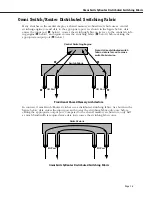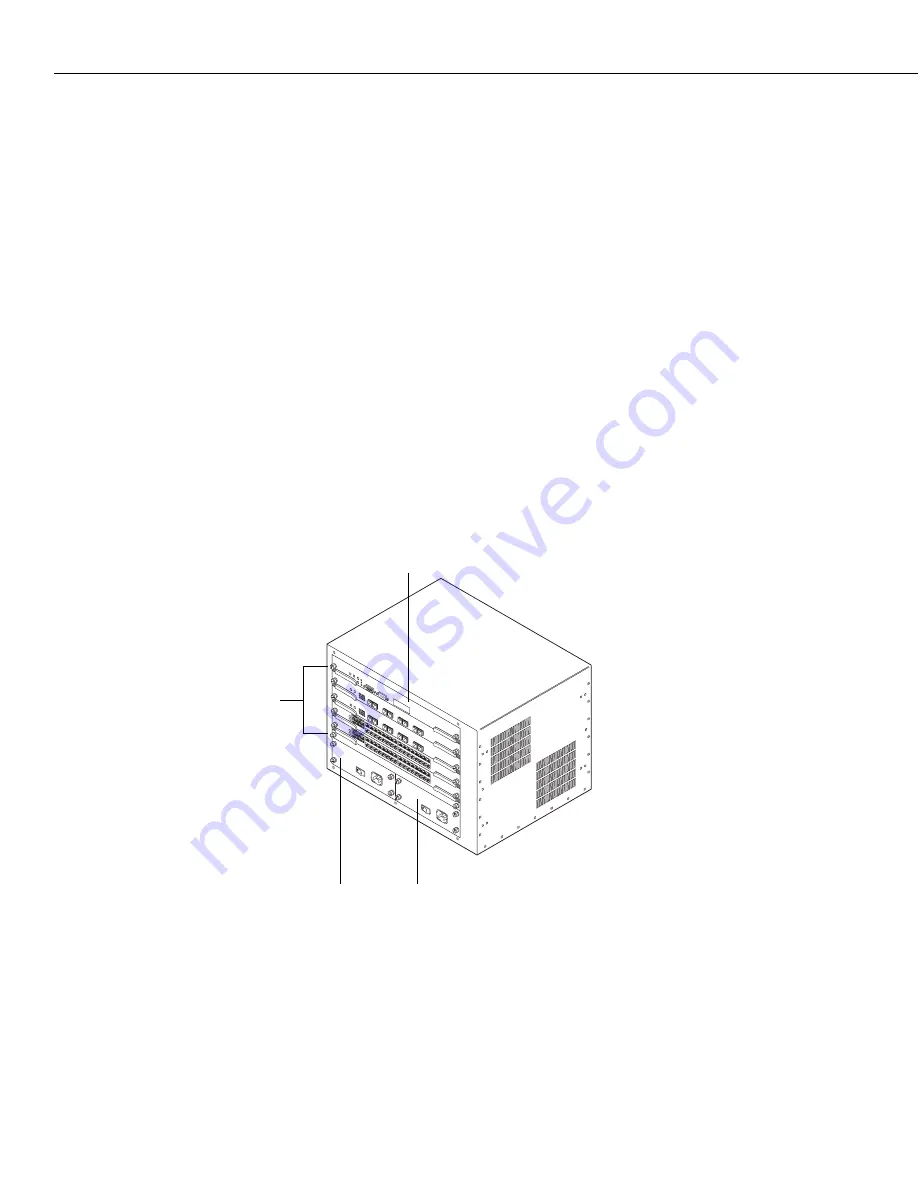
Omni Switch/Router Chassis and Power Supplies
Page 1-10
OmniS/R-5
The OmniS/R-5 chassis has five slots for an
MPX
and switching modules (see figure below).
Slots are numbered from 1 to 5 starting with the topmost slot. Slots for two power supplies
are located at the bottom of the chassis.
♦
Warning
♦
If you have an OmniS/R-5 with a single power supply,
do
not
remove the cover on the empty power supply
slot. In addition, if you have any empty switching
module slots in an OmniS/R-5, you
must
cover them
with blank panels (available from Alcatel) to prevent
your chassis from overheating.
Covering empty slots forces air to flow directly over the
power supplies, thereby cooling them. If the power
supplies are not properly cooled, they will overheat
and shut down.
The entire chassis can be wall-mounted or rack-mounted. You can view all cabling, power
supplies, module interfaces, and
LED
s at the front of the chassis.
The OmniS/R-5
The OmniS/R-5 uses the
MPX
. Slot 1 is reserved for the
MPX
; you
cannot
install a switching
module in Slot 1. You can install a switching module in Slot 2 (if an
MPX
is installed in Slot 1)
or an
MPX
. When dual-redundant
MPXs
are installed, one of them must be installed in Slot 1
and the other in Slot 2. Slots 3 through 5 are reserved for switching modules.
Omni Switch/Router
Management Processor
Module (MPX)
PS1 (Power Supply 1)
PS2 (Power Supply 2)
Switching Modules
Содержание Omni Switch/Router
Страница 1: ...Part No 060166 10 Rev C March 2005 Omni Switch Router User Manual Release 4 5 www alcatel com ...
Страница 4: ...page iv ...
Страница 110: ...WAN Modules Page 3 40 ...
Страница 156: ...UI Table Filtering Using Search and Filter Commands Page 4 46 ...
Страница 164: ...Using ZMODEM Page 5 8 ...
Страница 186: ...Displaying and Setting the Swap State Page 6 22 ...
Страница 202: ...Creating a New File System Page 7 16 ...
Страница 270: ...Displaying Secure Access Entries in the MPM Log Page 10 14 ...
Страница 430: ...OmniChannel Page 15 16 ...
Страница 496: ...Configuring Source Route to Transparent Bridging Page 17 48 ...
Страница 542: ...Dissimilar LAN Switching Capabilities Page 18 46 ...
Страница 646: ...Application Example DHCP Policies Page 20 30 ...
Страница 660: ...GMAP Page 21 14 ...
Страница 710: ...Viewing the Virtual Interface of Multicast VLANs Page 23 16 ...
Страница 722: ...Application Example 5 Page 24 12 ...
Страница 788: ...Viewing UDP Relay Statistics Page 26 24 ...
Страница 872: ...The WAN Port Software Menu Page 28 46 ...
Страница 960: ...Deleting a PPP Entity Page 30 22 ...
Страница 978: ...Displaying Link Status Page 31 18 ...
Страница 988: ...Displaying ISDN Configuration Entry Status Page 32 10 ...
Страница 1024: ...Backup Services Commands Page 34 14 ...
Страница 1062: ...Diagnostic Test Cable Schematics Page 36 24 ...
Страница 1072: ...Configuring a Switch with an MPX Page A 10 ...
Страница 1086: ...Page B 14 ...
Страница 1100: ...Page I 14 Index ...