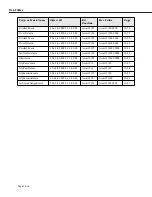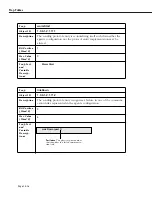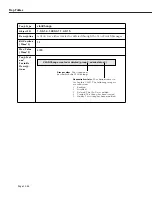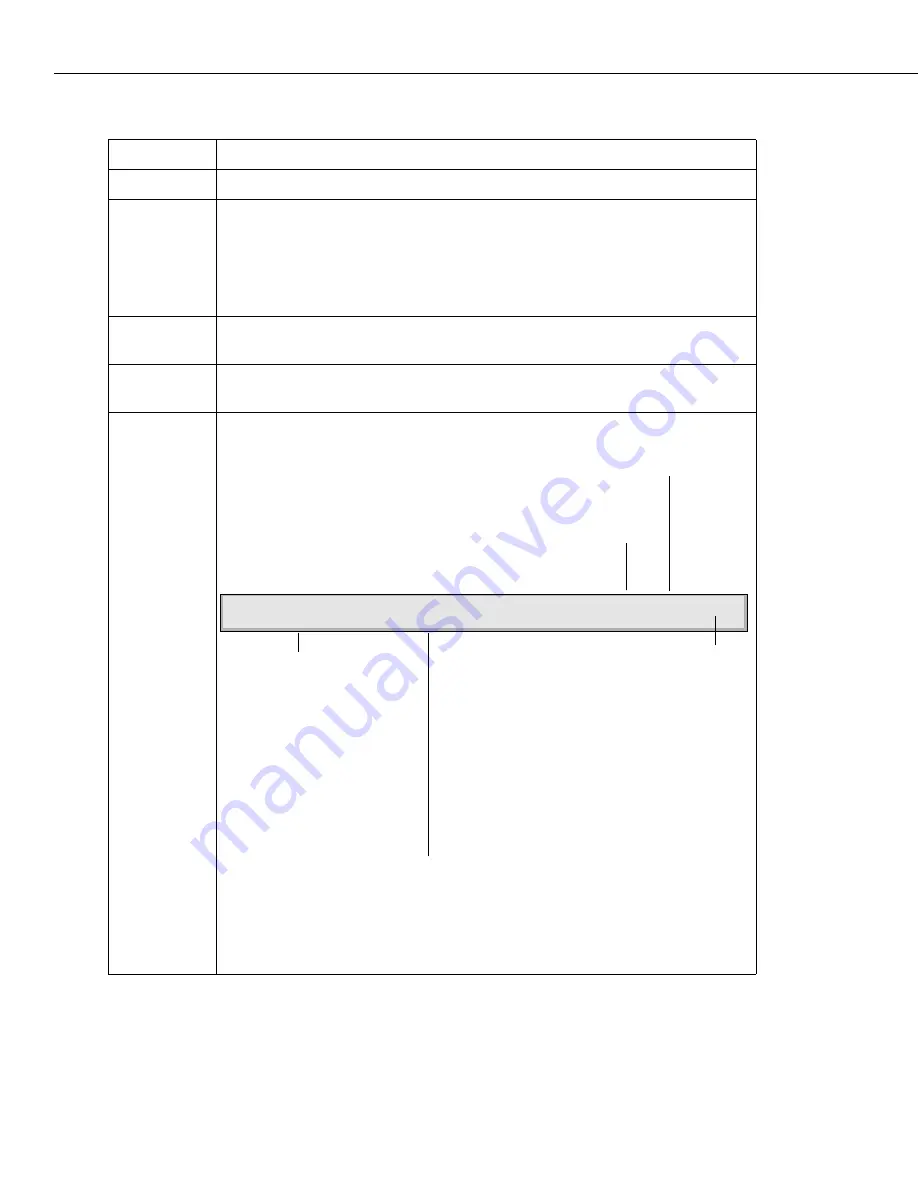
Trap Tables
Page 13-24
Trap
fallingAlarm
Object ID
1.3.6.1.2.1.16.0.2
Description
The value of an Ethernet statistical variable (i.e., a member of the Ether-
net statistics group as defined by
RFC
1757) has dipped below its falling
threshold. The variable’s falling threshold and whether it will generate an
SNMP
trap for this condition are configured by a network management
station running
RMON
.
Bit Position
(Word 0)
15
Hex Value
(Word 0)
8000
Trap Text
and
Variable
Descrip-
tions
An RMON alarm entry crossed its falling threshold (index 25 var 2 type 1
value 100 falling threshold 9)
Alarm Index
. An index value for this entry in the
alarm table. Each entry defines a diagnostic sample
at a particular interval for an object on the device.
Variable
. The MIB object identifier
for the variable being sampled.
Sampling Method
. The method of sampling
the selected variable and calculating the
value for comparison with the thresholds.
Possible values are:
1 Absolute Value. The value of the
selected variable will be compared
directly with the thresholds at the end
of the sampling interval.
2
Delta Value. The value of the selected
variable at the last sample will be sub-
tracted from the current value, and the
difference compared with the thresh-
olds.
Value
. The value of the statis-
tic during the last sampling
period. For example, if the
sample method is Delta Val-
ue, this value will be the dif-
ference between the samples
at the beginning and end of
the period. If the sample
method is Absolute Value,
this value will be the sampled
value at the end of the peri-
od. This is the value that is
compared with the falling
threshold.
Falling Threshold
. A threshold for the sampled statistic.
This trap is generated when the current sampled value is
less than or equal to this threshold, and the value at the
last sampling interval was more than this threshold.
After a falling event is generated, another such event will
not be generated until the sampled value rises above this
threshold and reaches the Rising Threshold value.
Содержание Omni Switch/Router
Страница 1: ...Part No 060166 10 Rev C March 2005 Omni Switch Router User Manual Release 4 5 www alcatel com ...
Страница 4: ...page iv ...
Страница 110: ...WAN Modules Page 3 40 ...
Страница 156: ...UI Table Filtering Using Search and Filter Commands Page 4 46 ...
Страница 164: ...Using ZMODEM Page 5 8 ...
Страница 186: ...Displaying and Setting the Swap State Page 6 22 ...
Страница 202: ...Creating a New File System Page 7 16 ...
Страница 270: ...Displaying Secure Access Entries in the MPM Log Page 10 14 ...
Страница 430: ...OmniChannel Page 15 16 ...
Страница 496: ...Configuring Source Route to Transparent Bridging Page 17 48 ...
Страница 542: ...Dissimilar LAN Switching Capabilities Page 18 46 ...
Страница 646: ...Application Example DHCP Policies Page 20 30 ...
Страница 660: ...GMAP Page 21 14 ...
Страница 710: ...Viewing the Virtual Interface of Multicast VLANs Page 23 16 ...
Страница 722: ...Application Example 5 Page 24 12 ...
Страница 788: ...Viewing UDP Relay Statistics Page 26 24 ...
Страница 872: ...The WAN Port Software Menu Page 28 46 ...
Страница 960: ...Deleting a PPP Entity Page 30 22 ...
Страница 978: ...Displaying Link Status Page 31 18 ...
Страница 988: ...Displaying ISDN Configuration Entry Status Page 32 10 ...
Страница 1024: ...Backup Services Commands Page 34 14 ...
Страница 1062: ...Diagnostic Test Cable Schematics Page 36 24 ...
Страница 1072: ...Configuring a Switch with an MPX Page A 10 ...
Страница 1086: ...Page B 14 ...
Страница 1100: ...Page I 14 Index ...