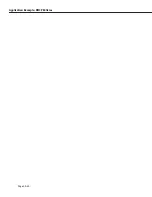View VLAN Membership of MAC Devices
Page 20-26
View VLAN Membership of MAC Devices
The
fwtvl
command displays a table of learned
MAC
addresses and the
VLAN
membership of
those
MAC
addresses. Follow these steps to view this table.
1.
Enter
fwtvl
.
2.
The following prompt displays:
Enter Slot/Interface (return for all ports) :
Enter the slot and port for which you want to view
MAC
Address/
VLAN
information. You
can also press
<Enter>
to view information on all ports in the switch.
3.
The following message and prompt displays:
Total number of MAC addresses learned for Group 1: 4
Maximum number of entries to display [20]) :
The top line displays the number of
MAC
addresses learned on this switch. This number
indicates the potential number of entries you can display in the Learned
MAC
Address
Table. The second line allows you to indicate how many of these
MAC
addresses you
want to display. Enter the number of
MAC
entries you want to display or press
<Enter>
to
select the default in brackets [20].
4.
The Learned
MAC
Address/
VLAN
Membership Table displays as follows:
MAC Address
Slot/Intf/Service/Instance
AT VLAN Membership
----------------------------- ------------------------------------------
-----------------------------------
0020DA:05F623
4/
/1
/Brg
1
1
0020DA:021533
4/
/1
/Brg
1
1
0020DA:0205B3
4/
/1
/Brg
1
1
0020DA:06BAD3
4/
/1
/Brg
1
1
0020DA:05F610
4/
/1
/Brg
1
1
MAC Address
. The
MAC
address for which virtual interface and
VLAN
membership information
will be displayed.
Slot/Intf/Service/Instance
. Specifies the virtual port for which AutoTracker
VLAN
information will
be displayed. The
Slot
is the physical slot location to which the
MAC
address maps. The
Intf
is
the physical port to which the
MAC
address maps. The
Service
is the service type for this
MAC
address. The service type may be a Router (
Rtr
), Bridge (
Brg
), Classical IP (
CIP
),
FDDI
Trunk
(
Trk
), or an 802.10 Trunk (
T10
).
Instance
is the specific instance of this service type. These
different instances are identified numerically. The first instance of a service type belonging to
a physical port is identified as 1, the second instance is identified as 2, etc.
AT VLAN Membership
. The AutoTracker
VLAN
s to which this
MAC
Address belongs. An
MAC
address may belong to more than one
VLAN
. For example, let’s say a
MAC
device runs on an
IPX
network. It could be included in a
MAC
Address policy for one AutoTracker
VLAN
and the
IPX
Protocol Policy of another
VLAN
.
Содержание Omni Switch/Router
Страница 1: ...Part No 060166 10 Rev C March 2005 Omni Switch Router User Manual Release 4 5 www alcatel com ...
Страница 4: ...page iv ...
Страница 110: ...WAN Modules Page 3 40 ...
Страница 156: ...UI Table Filtering Using Search and Filter Commands Page 4 46 ...
Страница 164: ...Using ZMODEM Page 5 8 ...
Страница 186: ...Displaying and Setting the Swap State Page 6 22 ...
Страница 202: ...Creating a New File System Page 7 16 ...
Страница 270: ...Displaying Secure Access Entries in the MPM Log Page 10 14 ...
Страница 430: ...OmniChannel Page 15 16 ...
Страница 496: ...Configuring Source Route to Transparent Bridging Page 17 48 ...
Страница 542: ...Dissimilar LAN Switching Capabilities Page 18 46 ...
Страница 646: ...Application Example DHCP Policies Page 20 30 ...
Страница 660: ...GMAP Page 21 14 ...
Страница 710: ...Viewing the Virtual Interface of Multicast VLANs Page 23 16 ...
Страница 722: ...Application Example 5 Page 24 12 ...
Страница 788: ...Viewing UDP Relay Statistics Page 26 24 ...
Страница 872: ...The WAN Port Software Menu Page 28 46 ...
Страница 960: ...Deleting a PPP Entity Page 30 22 ...
Страница 978: ...Displaying Link Status Page 31 18 ...
Страница 988: ...Displaying ISDN Configuration Entry Status Page 32 10 ...
Страница 1024: ...Backup Services Commands Page 34 14 ...
Страница 1062: ...Diagnostic Test Cable Schematics Page 36 24 ...
Страница 1072: ...Configuring a Switch with an MPX Page A 10 ...
Страница 1086: ...Page B 14 ...
Страница 1100: ...Page I 14 Index ...