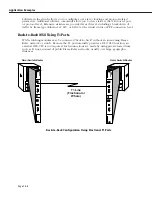Loopback Detection
Page 28-13
Loopback Detection
Loopback Detection is a common method for Carrier Service Providers to test clients’ circuits
in the event of suspected line transmission problems. For both Frame Relay and PPP, loop-
back detection involves periodically transmitting a message and looking for that message to
be received. When implementing Loopback Detection, it is important to keep two issues in
mind: the message must not violate any standards; the message must be unique in such a way
that it can be differentiated from a message sent by a remote node.
The messages are transmitted in one of two fixed intervals. When the port is in normal mode,
the message is transmitted once every second. When two consecutive messages are received
that match the transmitted message, the port is considered to be in loopback. Once in loop-
back mode, the message is transmitted once every 100 milliseconds. After ten consecutive
messages are transmitted without receiving a match, the port is returned to normal mode.
Consequently, it takes up to 2 seconds to detect the loopback condition and an additional
second to exit it.
The message sent on a Frame Relay port uses standard 1490 encapsulation with a SNAP
header. The OUI (Organizationally Unique Identifier) of the SNAP header is the Alcatel OUI,
so encapsulation is standard, but the message is proprietary. The message is transmitted using
the lowest available DLCI, or 32 if there are no DLCI's operating on the port. Because the
message is merely attempting to determine the state of the physical port, the state of the
DLCI, whether active, inactive or non-existent, is not important; the Frame Relay switch will
discard any data for non-existent or inactive DLCIs.
The message sent on a PPP port uses the standard LCP Echo message.
Uniqueness of messages is accomplished by including a word in the message that is based
upon the configuration of the port and a free-running timer. For PPP, uniqueness is enhanced
by negotiating the LCP magic number option.
Содержание Omni Switch/Router
Страница 1: ...Part No 060166 10 Rev C March 2005 Omni Switch Router User Manual Release 4 5 www alcatel com ...
Страница 4: ...page iv ...
Страница 110: ...WAN Modules Page 3 40 ...
Страница 156: ...UI Table Filtering Using Search and Filter Commands Page 4 46 ...
Страница 164: ...Using ZMODEM Page 5 8 ...
Страница 186: ...Displaying and Setting the Swap State Page 6 22 ...
Страница 202: ...Creating a New File System Page 7 16 ...
Страница 270: ...Displaying Secure Access Entries in the MPM Log Page 10 14 ...
Страница 430: ...OmniChannel Page 15 16 ...
Страница 496: ...Configuring Source Route to Transparent Bridging Page 17 48 ...
Страница 542: ...Dissimilar LAN Switching Capabilities Page 18 46 ...
Страница 646: ...Application Example DHCP Policies Page 20 30 ...
Страница 660: ...GMAP Page 21 14 ...
Страница 710: ...Viewing the Virtual Interface of Multicast VLANs Page 23 16 ...
Страница 722: ...Application Example 5 Page 24 12 ...
Страница 788: ...Viewing UDP Relay Statistics Page 26 24 ...
Страница 872: ...The WAN Port Software Menu Page 28 46 ...
Страница 960: ...Deleting a PPP Entity Page 30 22 ...
Страница 978: ...Displaying Link Status Page 31 18 ...
Страница 988: ...Displaying ISDN Configuration Entry Status Page 32 10 ...
Страница 1024: ...Backup Services Commands Page 34 14 ...
Страница 1062: ...Diagnostic Test Cable Schematics Page 36 24 ...
Страница 1072: ...Configuring a Switch with an MPX Page A 10 ...
Страница 1086: ...Page B 14 ...
Страница 1100: ...Page I 14 Index ...