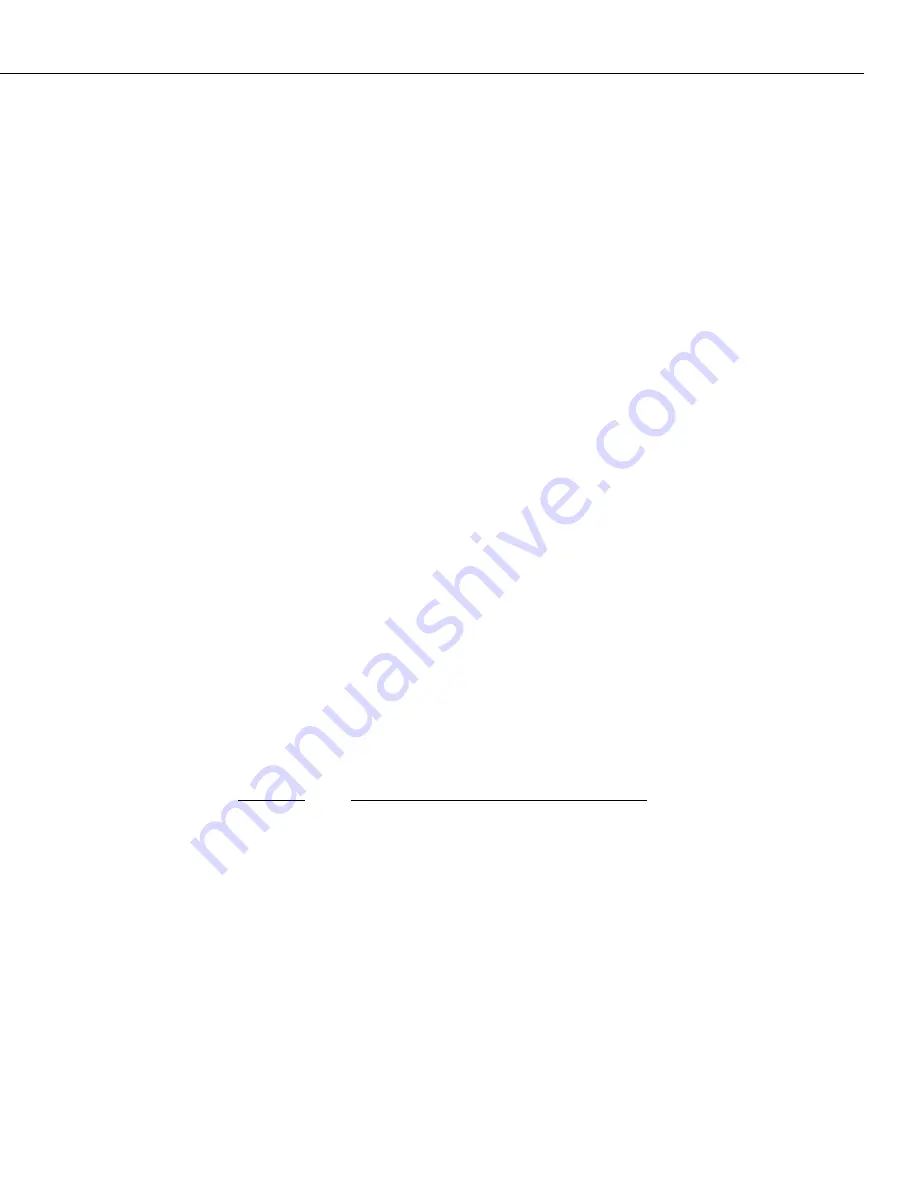
Port Monitoring
Page 19-61
Port Monitoring
An essential tool of the network engineer is a network packet capture device. A packet
capture device is usually a PC-based computer, such as the Sniffer
®
, that provides a means for
understanding and measuring data traffic of a network. Understanding data flow in a
VLAN
-
based switch presents unique challenges primarily because traffic takes place
inside
the
switch, especially on dedicated devices.
The port monitoring feature built into OmniS/R software allows the network engineer to
examine packets to and from a specific Ethernet 10BaseT port. Port monitoring has the
following features:
• Software commands to enable and display captured port data.
• Captures data in Network General
®
file format.
• Limited protocol parsing (basic IP protocols and IPX) in console dump display.
• Data packets time stamped.
• One port monitored at a time.
• RAM-based file system.
• Memory buffer space from
1 MB
to
8 MB
.
• Statistics gathering and display
• Monitors only Ethernet 10BaseT ports
• Filtering limited to basic packet type—broadcast, multicast or unicast.
You can select to dump real-time packets to the terminal screen, or send captured data to a
file. Once a file is captured, you can FTP it to a Sniffer for viewing.
Port Mirroring
An alternate method of monitoring ports is Port Mirroring, which allows a network engineer
to attach a Sniffer to one Ethernet port and mirror traffic to and from any other Ethernet port.
Port mirroring is described in
Port Mirroring
on page 19-57.
Port Monitoring Menu
The port monitoring commands are contained on the port monitoring menu, which is a sub-
menu of the Networking menu. The port monitoring menu displays as follows:
Command
Port Monitoring Menu
pmon
Port monitor utility
pmcfg
Configure port monitor parameters
pmstat
View port monitor statistics
pmd
Port monitor disable
pmp
Port monitor pause
Main
File
Summary
VLAN
Networking
Interface
Security
System
Services
Help
/Networking/Monitor %
The commands in this menu are described in the following sections.
Содержание Omni Switch/Router
Страница 1: ...Part No 060166 10 Rev C March 2005 Omni Switch Router User Manual Release 4 5 www alcatel com ...
Страница 4: ...page iv ...
Страница 110: ...WAN Modules Page 3 40 ...
Страница 156: ...UI Table Filtering Using Search and Filter Commands Page 4 46 ...
Страница 164: ...Using ZMODEM Page 5 8 ...
Страница 186: ...Displaying and Setting the Swap State Page 6 22 ...
Страница 202: ...Creating a New File System Page 7 16 ...
Страница 270: ...Displaying Secure Access Entries in the MPM Log Page 10 14 ...
Страница 430: ...OmniChannel Page 15 16 ...
Страница 496: ...Configuring Source Route to Transparent Bridging Page 17 48 ...
Страница 542: ...Dissimilar LAN Switching Capabilities Page 18 46 ...
Страница 646: ...Application Example DHCP Policies Page 20 30 ...
Страница 660: ...GMAP Page 21 14 ...
Страница 710: ...Viewing the Virtual Interface of Multicast VLANs Page 23 16 ...
Страница 722: ...Application Example 5 Page 24 12 ...
Страница 788: ...Viewing UDP Relay Statistics Page 26 24 ...
Страница 872: ...The WAN Port Software Menu Page 28 46 ...
Страница 960: ...Deleting a PPP Entity Page 30 22 ...
Страница 978: ...Displaying Link Status Page 31 18 ...
Страница 988: ...Displaying ISDN Configuration Entry Status Page 32 10 ...
Страница 1024: ...Backup Services Commands Page 34 14 ...
Страница 1062: ...Diagnostic Test Cable Schematics Page 36 24 ...
Страница 1072: ...Configuring a Switch with an MPX Page A 10 ...
Страница 1086: ...Page B 14 ...
Страница 1100: ...Page I 14 Index ...
















































