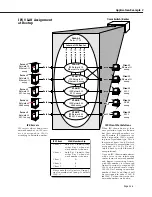Application Example 2
Page 24-6
In this example one Group was created – Group 3 – that includes all ports to which
IPX
serv-
ers and clients are connected. Within this Group five
VLAN
s were created, one for each server:
When the Omni Switch/Router receives frames from the five servers, each server is assigned
to the appropriate
VLAN
and no conflict occurs.
IPX
routing is enabled for each
VLAN
– with
appropriate framing specified – so that traffic can route between the
VLAN
s.
When a client workstation boots up and queries for a server, the Omni Switch/Router assigns
the client to the appropriate
VLAN
(s) based on encapsulation type. If the client uses 802.2
encapsulation,
SNAP
encapsulation, or
IPX
802.3 encapsulation,
VLAN
assignment is simple:
the client is assigned to
VLAN
D (802.2 encapsulation),
VLAN
E (
SNAP
encapsulation), or
VLAN
F (
IPX
802.3 encapsulation), respectively.
However, when a client workstation using Ethernet-
II
encapsulation boots up and queries for
a server, the Omni Switch/Router initially assigns the client to both
VLAN
B and
VLAN
C, since
both of these
VLAN
s specify Ethernet-
II
encapsulation. However, the Omni Switch/Router
recognizes that the client’s frame is a “Get_Nearest_Server” query and remembers that the
client is in search of its network number. While the client remains in this transitional state, it
remains assigned to all
VLAN
s that specify Ethernet-
II
encapsulation. Once the client has
received response from a server or servers or from an intervening router, the client selects its
network number and begins transmitting frames with the network number embedded. The
Omni Switch/Router detects these frames, removes the client from all previously-assigned
IPX
network address
VLAN
s (but not from
VLAN
s of other policy types) and assigns it to the
proper
IPX
network address
VLAN
according to network number.
Please Take Note
IPX
clients often are not particular about the server to which they
attach. However, clients can select a preferred server if the
/
PS
(preferred server name) option is included in their start-up script.
Why is this Solution Recommended?
As as been explained, isolating each
IPX
server in its own
IPX
network address
VLAN
is the
recommended way to avoid conflicts. No problems occur if a client receives broadcast and
multicast traffic from multiple servers, especially for the brief period that the client remains in
a transitional state in search of a server.
Problems do occur if two servers with different network numbers and the same encapsula-
tion type are members of the same
VLAN
, because each server will detect the other’s frames,
notice conflicting network numbers for the same
VLAN
, and respond with a router configura-
tion error. For this reason it is not advisable to create four
VLAN
s based on
IPX
network
address policies within the same Group, each configured for one of the four encapsulation
types. It is important to isolate the servers, but it is not important to isolate the clients – at
least immediately.
While it is not important to isolate
IPX
clients immediately at bootup, it is desirable to isolate
them as soon as possible. Isolating clients – rather than letting them remain in multiple
VLAN
s
that specify the same encapsulation type – increases efficiency and reduces broadcast and
multicast traffic in the network. If a client remains in multiple
VLAN
s that specify the same
encapsulation type, the client receives all broadcast and multicast traffic from each server
using that encapsulation type, even though the client only communicates with the server that
shares its network number. In addition, when a
VLAN
is extended across a
WAN
backbone, it
is wasteful and inefficient to transmit unnecessary frames across the
WAN
. For these reasons,
as soon as a client learns its network number and begins transmitting frames with that
number, the Omni Switch/Router removes the client from all previously-assigned
IPX
network
address
VLAN
s and assigns it to a single
IPX
VLAN
according to network number.
VLAN
E
IPX
Network 40
SNAP
encap
VLAN
F
IPX
Network 50
IPX
802.3 encap
VLAN
D
IPX
Network 30
802.2 encap
VLAN
B
IPX
Network 10
Ethernet-
II
encap
VLAN
C
IPX
Network 20
Ethernet-
II
encap
Содержание Omni Switch/Router
Страница 1: ...Part No 060166 10 Rev C March 2005 Omni Switch Router User Manual Release 4 5 www alcatel com ...
Страница 4: ...page iv ...
Страница 110: ...WAN Modules Page 3 40 ...
Страница 156: ...UI Table Filtering Using Search and Filter Commands Page 4 46 ...
Страница 164: ...Using ZMODEM Page 5 8 ...
Страница 186: ...Displaying and Setting the Swap State Page 6 22 ...
Страница 202: ...Creating a New File System Page 7 16 ...
Страница 270: ...Displaying Secure Access Entries in the MPM Log Page 10 14 ...
Страница 430: ...OmniChannel Page 15 16 ...
Страница 496: ...Configuring Source Route to Transparent Bridging Page 17 48 ...
Страница 542: ...Dissimilar LAN Switching Capabilities Page 18 46 ...
Страница 646: ...Application Example DHCP Policies Page 20 30 ...
Страница 660: ...GMAP Page 21 14 ...
Страница 710: ...Viewing the Virtual Interface of Multicast VLANs Page 23 16 ...
Страница 722: ...Application Example 5 Page 24 12 ...
Страница 788: ...Viewing UDP Relay Statistics Page 26 24 ...
Страница 872: ...The WAN Port Software Menu Page 28 46 ...
Страница 960: ...Deleting a PPP Entity Page 30 22 ...
Страница 978: ...Displaying Link Status Page 31 18 ...
Страница 988: ...Displaying ISDN Configuration Entry Status Page 32 10 ...
Страница 1024: ...Backup Services Commands Page 34 14 ...
Страница 1062: ...Diagnostic Test Cable Schematics Page 36 24 ...
Страница 1072: ...Configuring a Switch with an MPX Page A 10 ...
Страница 1086: ...Page B 14 ...
Страница 1100: ...Page I 14 Index ...