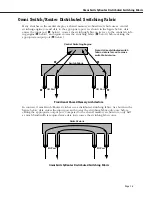Omni Switch/Router Chassis and Power Supplies
Page 1-15
OmniS/R-9 Technical Specifications
Total Module Slots
9
Total Slots for Switching Modules
8
Physical Dimensions
24.50” (62.23 cm) high, 16.60” (42.16 cm) wide,
13.25” (36.66 cm) deep
Weight
96 lb. (43.55 kg), fully populated with modules and power
supplies.
Switching Backplane
Up to 22 Gbps (aggregate) switching fabric capacity
Voltage Range
90-264 VAC, 47 to 63 Hz
Current Draw
12 Amps at 100/115 VAC; 6 Amps at 230 VAC
Watts (Output)
650
Current Provided
120 Amps at 5 Volts
4 Amps at 12 Volts
6 Amps at 3.3 Volts
8 Amps at 1.5 Volts
Temperature Operating Range
0 to 45 degrees Celsius
32 to 113 degrees Fahrenheit
Humidity
5% to 90% Relative Humidity (Operating)
0% to 95% Relative Humidity (Storage)
Altitude
Sea level to 10,000 feet (3 km)
Heat Generation
2219 BTUs per hour (one power supply)
Agency Listings
UL 1950
CSA-C22.2
EN60950
FCC Part 15, Subpart B (Class A)
EN55022, 1987/EN50081
FCC Class B
C.I.S.P.R. 22: 1985
EN50082-1, 1992
IEC 801-2, 1991
IEC 801-3, 1984
IEC 801-4, 1988
VCCI V-3/94.04 (Class A & Class B)
EN 61000-4-2: 1995
EN 61000-4-3: 1995
EN 61000-4-4: 1995
EN 61000-4-5: 1995
EN 61000-4-6: 1996
EN 61000-4-8: 1993
EN 61000-4-11: 1994
ENV 50204: 1996
Содержание Omni Switch/Router
Страница 1: ...Part No 060166 10 Rev C March 2005 Omni Switch Router User Manual Release 4 5 www alcatel com ...
Страница 4: ...page iv ...
Страница 110: ...WAN Modules Page 3 40 ...
Страница 156: ...UI Table Filtering Using Search and Filter Commands Page 4 46 ...
Страница 164: ...Using ZMODEM Page 5 8 ...
Страница 186: ...Displaying and Setting the Swap State Page 6 22 ...
Страница 202: ...Creating a New File System Page 7 16 ...
Страница 270: ...Displaying Secure Access Entries in the MPM Log Page 10 14 ...
Страница 430: ...OmniChannel Page 15 16 ...
Страница 496: ...Configuring Source Route to Transparent Bridging Page 17 48 ...
Страница 542: ...Dissimilar LAN Switching Capabilities Page 18 46 ...
Страница 646: ...Application Example DHCP Policies Page 20 30 ...
Страница 660: ...GMAP Page 21 14 ...
Страница 710: ...Viewing the Virtual Interface of Multicast VLANs Page 23 16 ...
Страница 722: ...Application Example 5 Page 24 12 ...
Страница 788: ...Viewing UDP Relay Statistics Page 26 24 ...
Страница 872: ...The WAN Port Software Menu Page 28 46 ...
Страница 960: ...Deleting a PPP Entity Page 30 22 ...
Страница 978: ...Displaying Link Status Page 31 18 ...
Страница 988: ...Displaying ISDN Configuration Entry Status Page 32 10 ...
Страница 1024: ...Backup Services Commands Page 34 14 ...
Страница 1062: ...Diagnostic Test Cable Schematics Page 36 24 ...
Страница 1072: ...Configuring a Switch with an MPX Page A 10 ...
Страница 1086: ...Page B 14 ...
Страница 1100: ...Page I 14 Index ...