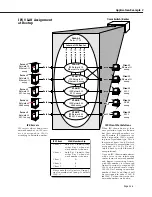Application Example 3
Page 24-7
Application Example 3
IPX
Network Address
VLAN
s and Translated Frames
Application Example 3 shows two
IPX
networks connected over a bridged
FDDI
ring span-
ning two Omni Switch/Routers.
VLAN
B exists in both switches and specifies an
IPX
network
address policy of network number 100 and Ethernet-
II
encapsulation.
The Problem
In the figure below, when the
IPX
client connected to Switch 1 boots up and sends a frame
seeking a server, Switch 1 assigns the frame to
VLAN
B (since
VLAN
B specifies Ethernet-
II
encapsulation) and then converts the frame to
SNAP
encapsulation so that the frame can
traverse the
FDDI
ring. When the frame arrives at Switch 2, the network number is not avail-
able (since, as previously explained,
IPX
clients do not know their network number at
bootup) and the frame’s encapsulation is no longer Ethernet-
II
– it is now
SNAP
. Because the
IPX
network address policy selects
VLAN
members according to network number and encap-
sulation, Switch 2 cannot assign the frame to
VLAN
B and send it to the
IPX
server.
The Solution
The solution for this problem is to specify a second encapsulation type for
VLAN
B in addi-
tion to Ethernet-
II
– for example,
SNAP
encapsulation. If
VLAN
B specifies Ethernet-
II
or
SNAP
encapsulation, the frame will match the network address policy for
VLAN
B when it arrives at
Switch 2 and can thus be assigned to
VLAN
B and sent to the server. Note that the second
encapsulation type must be specified for
VLAN
B in both Switches, to accommodate data
transmission in either direction.
Please Take Note
This situation can occur whenever translations occur,
such as with bridged
FDDI
rings or Token Rings. If you
are using
FDDI
trunking you do not need to specify a
second encapsulation policy for
IPX
network address
VLAN
s, because trunked frames are not translated.
12345678
123456
Omni Switch/Router 2
1
2
3
4
5
6
7
8
1
2
3
4
5
6
Omni Switch/Router 1
IPX
Workstation Client
IPX
Server
VLAN
B
IPX
Network 100
Ethernet-
II
encap
VLAN
B
IPX
Network 100
Ethernet-
II
encap
Ethernet-
II
encap
IPX
Network 100
Ethernet-
II
encap
Bridged
FDDI
Ring
frame has been converted to
SNAP
encapsulation
With this configuration, a frame sent from the
workstation connected to
VLAN
B in Switch 1
and transmitted to Switch 2 over the
FDDI
ring
could not be assigned to
VLAN
B in Switch 2
and thus could not be sent to the Server.
Содержание Omni Switch/Router
Страница 1: ...Part No 060166 10 Rev C March 2005 Omni Switch Router User Manual Release 4 5 www alcatel com ...
Страница 4: ...page iv ...
Страница 110: ...WAN Modules Page 3 40 ...
Страница 156: ...UI Table Filtering Using Search and Filter Commands Page 4 46 ...
Страница 164: ...Using ZMODEM Page 5 8 ...
Страница 186: ...Displaying and Setting the Swap State Page 6 22 ...
Страница 202: ...Creating a New File System Page 7 16 ...
Страница 270: ...Displaying Secure Access Entries in the MPM Log Page 10 14 ...
Страница 430: ...OmniChannel Page 15 16 ...
Страница 496: ...Configuring Source Route to Transparent Bridging Page 17 48 ...
Страница 542: ...Dissimilar LAN Switching Capabilities Page 18 46 ...
Страница 646: ...Application Example DHCP Policies Page 20 30 ...
Страница 660: ...GMAP Page 21 14 ...
Страница 710: ...Viewing the Virtual Interface of Multicast VLANs Page 23 16 ...
Страница 722: ...Application Example 5 Page 24 12 ...
Страница 788: ...Viewing UDP Relay Statistics Page 26 24 ...
Страница 872: ...The WAN Port Software Menu Page 28 46 ...
Страница 960: ...Deleting a PPP Entity Page 30 22 ...
Страница 978: ...Displaying Link Status Page 31 18 ...
Страница 988: ...Displaying ISDN Configuration Entry Status Page 32 10 ...
Страница 1024: ...Backup Services Commands Page 34 14 ...
Страница 1062: ...Diagnostic Test Cable Schematics Page 36 24 ...
Страница 1072: ...Configuring a Switch with an MPX Page A 10 ...
Страница 1086: ...Page B 14 ...
Страница 1100: ...Page I 14 Index ...