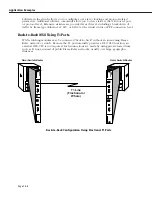Introduction
Page 28-4
ToS and QoS Interaction
On the Omni Switch/Router and OmniSwitch, ToS policies may only be configured through
WAN commands. The WAN UI/CLI commands allow a higher priority of service for voice and
voice signalling data.
WAN ToS policies are supported when bridging or routing; ToS policies configured through
the QoS Manager are only supported for routing.
With the WAN ToS feature, the switch can examine an egress IP packet (either bridged or
routed) on a WAN interface and compare the value in the ToS/DSCP header with a
configured mask and value for voice data. If it does not match, the value is then compared to
the ToS value for voice signaling. (the default values correspond to compatible values for
Alcatel Voice over IP modules).
On the Omni Switch/Router or OmniSwitch, when the frame matches either the voice data or
voice signaling value the frame is forwarded to the high priority queue without any
bandwidth monitoring or restrictions.
The WAN ToS feature should be used for ToS/DSCP flows in trusted networks when no other
QoS mechanism is required, such as a voice/data converged network with private WAN
infrastructure. Typically the default WAN ToS settings are sufficient. For more information
about WAN modules and WAN ToS commands, see your switch user manual.
Use the QoS Manager instead of the WAN ToS feature if you need to give priority to other
types of traffic or if you want to classify or filter traffic. (The QoS Manager and WAN ToS
features cannot be used together.) For example, if a WAN network is not used for voice/data
convergence but prioritization is required for data traffic, use the QoS Manager to create a
rule to classify the ToS/DSCP flow with the Voice over IP (VoIP) gateway address and give
priority to the flow.
Содержание Omni Switch/Router
Страница 1: ...Part No 060166 10 Rev C March 2005 Omni Switch Router User Manual Release 4 5 www alcatel com ...
Страница 4: ...page iv ...
Страница 110: ...WAN Modules Page 3 40 ...
Страница 156: ...UI Table Filtering Using Search and Filter Commands Page 4 46 ...
Страница 164: ...Using ZMODEM Page 5 8 ...
Страница 186: ...Displaying and Setting the Swap State Page 6 22 ...
Страница 202: ...Creating a New File System Page 7 16 ...
Страница 270: ...Displaying Secure Access Entries in the MPM Log Page 10 14 ...
Страница 430: ...OmniChannel Page 15 16 ...
Страница 496: ...Configuring Source Route to Transparent Bridging Page 17 48 ...
Страница 542: ...Dissimilar LAN Switching Capabilities Page 18 46 ...
Страница 646: ...Application Example DHCP Policies Page 20 30 ...
Страница 660: ...GMAP Page 21 14 ...
Страница 710: ...Viewing the Virtual Interface of Multicast VLANs Page 23 16 ...
Страница 722: ...Application Example 5 Page 24 12 ...
Страница 788: ...Viewing UDP Relay Statistics Page 26 24 ...
Страница 872: ...The WAN Port Software Menu Page 28 46 ...
Страница 960: ...Deleting a PPP Entity Page 30 22 ...
Страница 978: ...Displaying Link Status Page 31 18 ...
Страница 988: ...Displaying ISDN Configuration Entry Status Page 32 10 ...
Страница 1024: ...Backup Services Commands Page 34 14 ...
Страница 1062: ...Diagnostic Test Cable Schematics Page 36 24 ...
Страница 1072: ...Configuring a Switch with an MPX Page A 10 ...
Страница 1086: ...Page B 14 ...
Страница 1100: ...Page I 14 Index ...