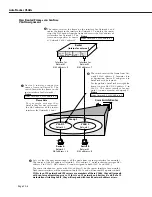Creating AutoTracker VLANs
Page 22-17
5.
The following prompt displays:
Enter the Admin Status for this vlan (Enable (e) / Disable (d):
Enter whether or not you want the Administrative Status for this
VLAN
to be enabled or
disabled. Once enabled, the switch begins using the policies you defined. A disabled
VLAN
is still defined (name, number, policies intact), but the switch keeps the
VLAN
disabled. The enable/disable status may be changed at a later time using the
modatvl
command.
Note
A
VLAN
may not always be operational even when its
Admin
Status is enabled. The
VLAN
becomes opera-
tional as soon as a port is assigned to it. In addition, a
VLAN
’s operation may be disabled by the switch
because devices in the
VLAN
cease transmitting data,
among other reasons.
After you enter the Administrative Status, additional prompts display that allow you to
select the rules governing membership in this
VLAN
. Go on to the next section,
Step B.
Defining and Configuring VLAN Policies
on page 22-18 to continue setting up this
VLAN
.
Содержание Omni Switch/Router
Страница 1: ...Part No 060166 10 Rev C March 2005 Omni Switch Router User Manual Release 4 5 www alcatel com ...
Страница 4: ...page iv ...
Страница 110: ...WAN Modules Page 3 40 ...
Страница 156: ...UI Table Filtering Using Search and Filter Commands Page 4 46 ...
Страница 164: ...Using ZMODEM Page 5 8 ...
Страница 186: ...Displaying and Setting the Swap State Page 6 22 ...
Страница 202: ...Creating a New File System Page 7 16 ...
Страница 270: ...Displaying Secure Access Entries in the MPM Log Page 10 14 ...
Страница 430: ...OmniChannel Page 15 16 ...
Страница 496: ...Configuring Source Route to Transparent Bridging Page 17 48 ...
Страница 542: ...Dissimilar LAN Switching Capabilities Page 18 46 ...
Страница 646: ...Application Example DHCP Policies Page 20 30 ...
Страница 660: ...GMAP Page 21 14 ...
Страница 710: ...Viewing the Virtual Interface of Multicast VLANs Page 23 16 ...
Страница 722: ...Application Example 5 Page 24 12 ...
Страница 788: ...Viewing UDP Relay Statistics Page 26 24 ...
Страница 872: ...The WAN Port Software Menu Page 28 46 ...
Страница 960: ...Deleting a PPP Entity Page 30 22 ...
Страница 978: ...Displaying Link Status Page 31 18 ...
Страница 988: ...Displaying ISDN Configuration Entry Status Page 32 10 ...
Страница 1024: ...Backup Services Commands Page 34 14 ...
Страница 1062: ...Diagnostic Test Cable Schematics Page 36 24 ...
Страница 1072: ...Configuring a Switch with an MPX Page A 10 ...
Страница 1086: ...Page B 14 ...
Страница 1100: ...Page I 14 Index ...