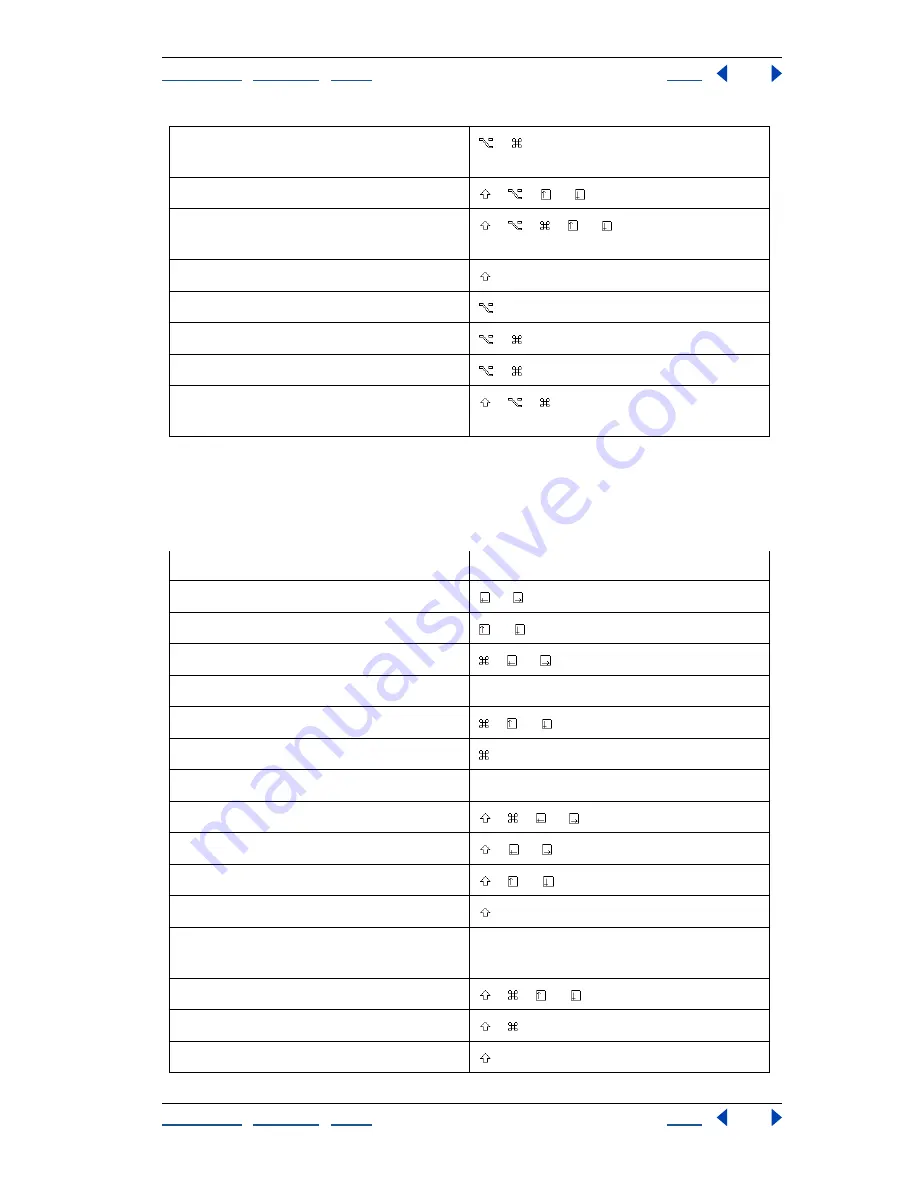
Using Help
|
Contents
|
Index
Back
431
Adobe InDesign Help
Macintosh Shortcuts
Using Help
|
Contents
|
Index
Back
431
*Press Shift to increase or decrease kerning between words by 5 times.
**Amount is set in Edit > Preferences > Units & Increments.
Navigating through and selecting text
Clears all manual kerning and resets
tracking to 0
+ + Q
Increases or decreases baseline shift**
+
+ or
Increases or decreases baseline shift by 5
times
+
+ + or
Automatically flows story
–click loaded text icon
Semi-automatically flows story
–click loaded text icon
Recomposes all stories
+ + /
Inserts current page number
+ + N
Inserts section marker text (or place-
holder)
+
+ + N
Result
Action
Moves to right or left one character
or
Moves up or down one line
or
Moves to right or left one word
+ or
Moves to start or end of line
Home or End key
Moves to previous or next paragraph
+ or
Moves to start or end of the story
+ Home or End key
Selects one word
Double-click word
Selects one word right or left
+ + or
Selects one character right or left
+ or
Selects one line above or below
+ or
Selects start or end of line
+ Home or End key
Selects one paragraph
Triple-click or quadruple-click paragraph,
depending on Text Preferences setting
Selects one paragraph before or after
+ + or
Selects current line
+ + \
Selects characters from insertion point
– click






























