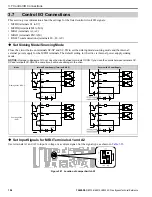102
YASKAWA
SIEPYAIH6B01A HV600 AC Drive Bypass Technical Reference
Table 3.22 Drive Multi-function Input Terminals
Type
Terminal
Name (Default)
Function (Signal Level)
MFDI
S1
MFDI selection 1
(Not used)
Multi-Function Digital Input
•
Photocoupler
•
24 V, 6 mA
Note:
Install the wire jumpers between terminals SC-SP and SC-SN to set the MFDI power supply
(sinking/sourcing mode or internal/external power supply).
•
Sinking Mode: Install a jumper between terminals SC and SP.
NOTICE:
Damage to Equipment. Do not close the circuit between
terminals SC-SN. If you close the circuits between terminals SC-SP
and terminals SC-SN at the same time, it will cause damage to the
drive.
•
Sourcing Mode: Install a jumper between terminals SC and SN.
NOTICE:
Damage to Equipment. Do not close the circuit between
terminals SC-SP. If you close the circuits between terminals SC-SP
and terminals SC-SN at the same time, it will cause damage to the
drive.
•
External power supply: No jumper necessary between terminals SC-SN and terminals SC-SP.
S2
MFDI selection 2
(Not Used)
S3
MFDI selection 3
(External Fault (NO-Always-Coast))
S4
MFDI selection 4
(Not used)
S5
MFDI selection 5
(Multi-Step Speed Reference 1)
S6
MFDI selection 6
(Multi-Step Speed Reference 2)
S7
MFDI selection 7
(Jog Reference Selection)
SN
MFDI power supply 0 V
MFDI power supply, 24 V (maximum 150 mA)
NOTICE:
Damage to Equipment. Do not close the circuit between
terminals SP-SN. If you close the circuits between terminals SC-SP and
terminals SC-SN at the same time, it will cause damage to the drive.
SC
MFDI selection common
SP
MFDI power 24 Vdc
Safe Disable
Input
H1
Safe Disable input 1
Safe Disable Input
Remove the jumper between terminals H1-HC and H2-HC to use the Safe Disable input.
•
24 V, 6 mA
•
ON: Normal operation
•
OFF: Coasting motor
•
Internal impedance 4.7 kΩ
•
OFF Minimum OFF time of 2 ms.
Note:
Safe disable inputs are only effective in Drive Mode. They will not function in Bypass Mode.
H2
Safe Disable input 2
HC
Safe Disable function common
Safe Disable function common
NOTICE:
Do not close the circuit between terminals HC and SN. A
closed circuit between these terminals will cause damage to the drive.
Analog
Inputs
+V
Power supply for frequency setting
Power Supply for Multi-Function Analog Input
•
10.5 V (allowable current 20 mA maximum)
A1
MFAI1
Voltage input or current input
Select terminal A1 with Jumper switch S1 and
H3-01 [Terminal A1 Signal Level Select]
.
•
0 V to 10 V/100% (input impedance: 20 kΩ)
•
4 mA to 20 mA/100%, 0 mA to 20 mA/100% (input impedance: 250 Ω)
A2
MFAI2
Voltage input or current input
Select terminal A2 with Jumper switch S1 and
H3-09 [Terminal A2 Signal Level Select]
•
0 V to 10 V/100% (input impedance: 20 kΩ)
•
4 mA to 20 mA/100%, 0 mA to 20 mA/100% (input impedance: 250 Ω)
AC
Analog input common
Signal Ground for Multi-Function Analog Input
•
0 V
FE
Connecting shielded cable
Frame Earth
◆
Control Circuit Terminal Block Output Functions
Refer to
and
for a list of output terminals and functions.
Summary of Contents for H6B1A002
Page 12: ...12 YASKAWA SIEPYAIH6B01A HV600 AC Drive Bypass Technical Reference...
Page 74: ...Page Intentionally Blank...
Page 76: ...Page Intentionally Blank...
Page 454: ...5 14 Z Bypass Parameters 454 YASKAWA SIEPYAIH6B01A HV600 AC Drive Bypass Technical Reference...
Page 590: ...8 6 Storage Guidelines 590 YASKAWA SIEPYAIH6B01A HV600 AC Drive Bypass Technical Reference...
Page 780: ...11 3 European Standards 780 YASKAWA SIEPYAIH6B01A HV600 AC Drive Bypass Technical Reference...