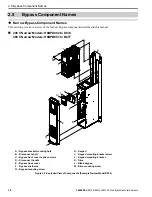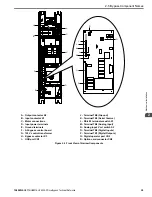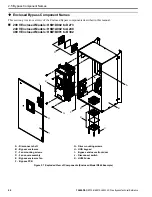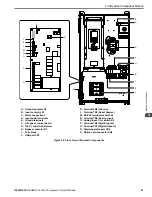2.7 Removing/Reattaching Covers
52
YASKAWA
SIEPYAIH6B01A HV600 AC Drive Bypass Technical Reference
■
Remove the Front Cover
1.
Remove the keypad from the drive.
A - Keypad
Figure 2.25 Remove the Keypad
2.
Loosen the front cover screws.
Figure 2.26 Loosen the Front Cover Screws
3.
Pull part A of the front cover forward to remove the cover from the drive.
A - Pull forward to remove the front cover.
Figure 2.27 Pull Forward to Remove the Front Cover
4.
Remove the front cover from the drive.
Figure 2.28 Remove the Front Cover
■
Reattach the Front Cover
Wire the drive and other peripheral devices then reattach the front cover.
Summary of Contents for H6B1A002
Page 12: ...12 YASKAWA SIEPYAIH6B01A HV600 AC Drive Bypass Technical Reference...
Page 74: ...Page Intentionally Blank...
Page 76: ...Page Intentionally Blank...
Page 454: ...5 14 Z Bypass Parameters 454 YASKAWA SIEPYAIH6B01A HV600 AC Drive Bypass Technical Reference...
Page 590: ...8 6 Storage Guidelines 590 YASKAWA SIEPYAIH6B01A HV600 AC Drive Bypass Technical Reference...
Page 780: ...11 3 European Standards 780 YASKAWA SIEPYAIH6B01A HV600 AC Drive Bypass Technical Reference...