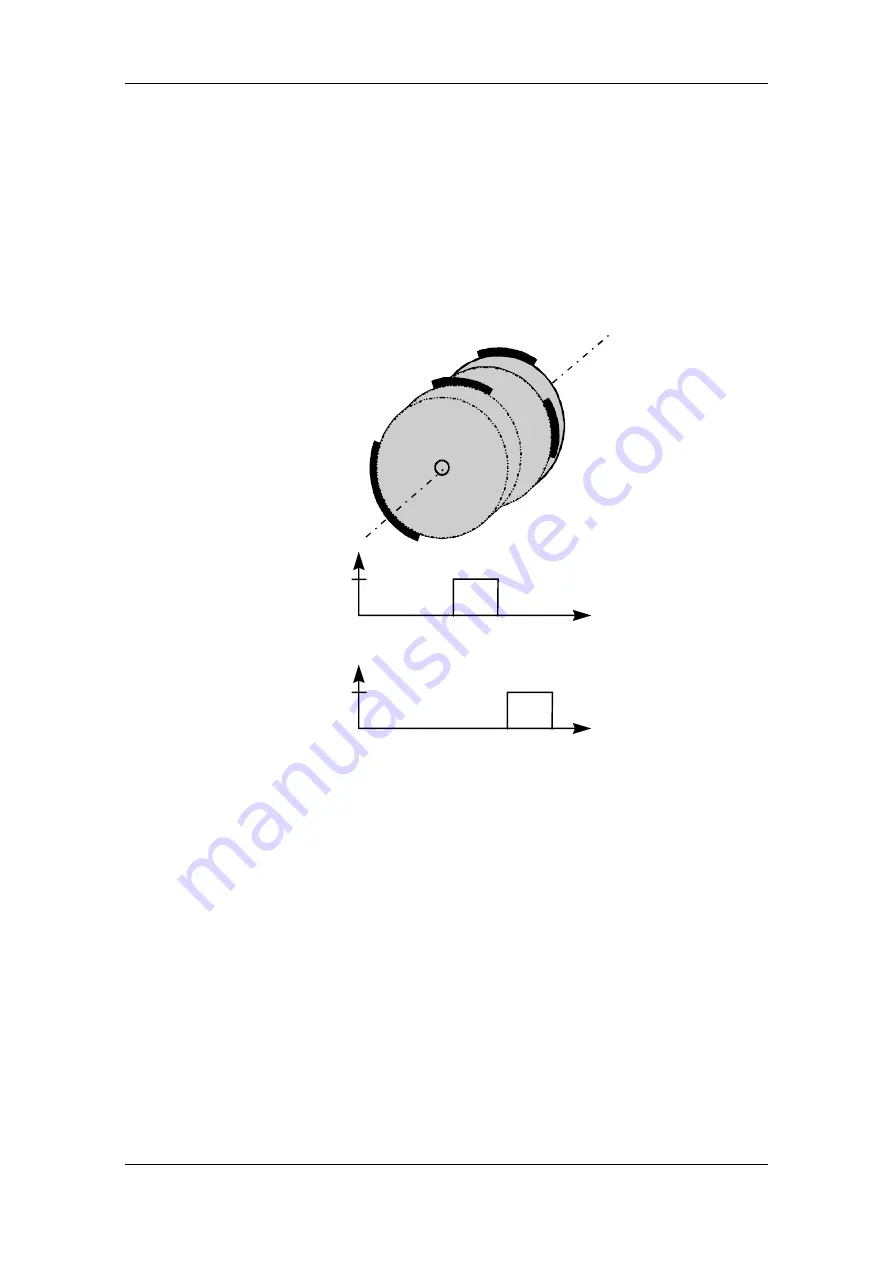
08.2012
Technology Option F01
Siemens AG
6SE7087-6QX70 (Version AN)
SIMOVERT MASTERDRIVES
Compendium Motion Control
9-13
9.3.4
Technology functions already included in the standard software
A cam controller activates and deactivates digital outputs when certain
positions, defined by parameter settings, are reached. This response is
used to actuate external switching elements
−
such as pneumatic
valves
−
at defined positions in a sequence of movements ("position
cam"). Certain convenient cam controllers allow the operating time of
the external switching elements to be controlled according to the
velocity. Such systems are known as "time cams".
Off
On
330° 30°
Cam 2
Master axis or slave axis
s
Off
On
210° 290°
Cam 1
s
1
2
3
4
Fig. 9-9
Cam controller with MASTERDRIVES MC
The standard software of MASTERDRIVES MC contains free blocks for
2 simple cam controllers [745] and 1 expanded cam controller [745a].
Each has two position cams which can be supplied from separate input
signals, e.g. a slave path setpoint and a master path setpoint. A total of
6 cams are therefore available with independently adjustable activation
and deactivation positions, adjustable hysteresis for the switching
instants, and a minimum time resolution of 500 µs. If the input variable
is a rotary axis (as in Fig. 9-9 above) and a cam passes the axis cycle
jump (as cam 2 in Fig. 9-9 below), the axis cycle of the rotary axis
(360° in Fig. 9-9) has to be entered in the corresponding cam controller
(U155.2, U161.2, U436.6). If the axis cycle is equal to zero (factory
setting), the cam controllers behave as previously. If the axis cycle is
not equal to zero, all entered and calculated positions are mapped
Cam controller






























