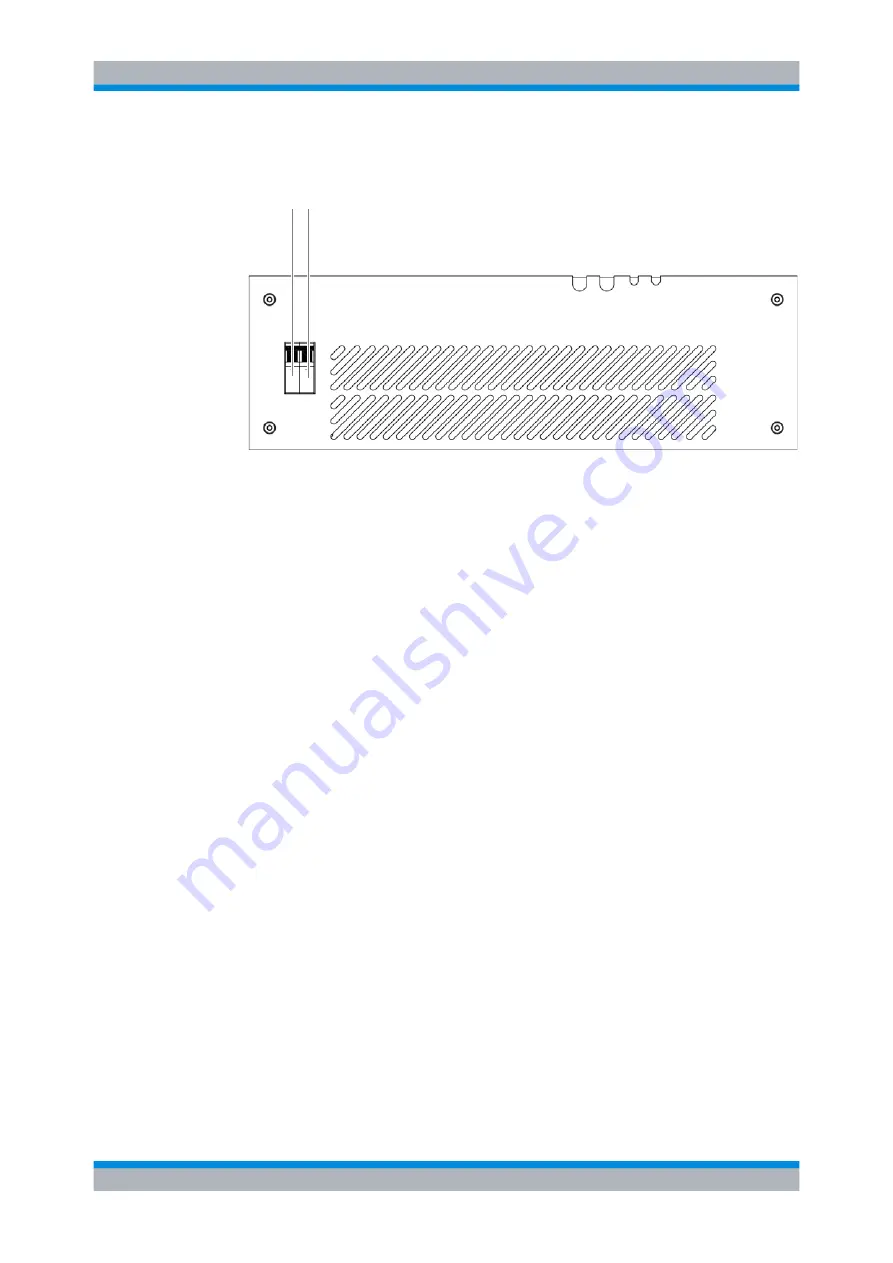
DIB-500 R4.1
Recommissioning
Recommissioning after a permanent shutdown
138
Installation and Operation Manual 90DIB500IM02 – 5.2
3. Switch the on/off switch upward to switch on the network element, refer to Figure
Figure 7.1 On/Off switch
➥
The network and hardware components are started and started up.
✓
You have successfully recommissioned a network element.
7.2 Recommissioning after a permanent shutdown
The present section describes the proper procedure for recommissioning after a perma-
nent shutdown of the product. For this purpose, the disconnected physical connections
must be restored.
The procedure for recommissioning after a permanent shutdown is described in the fol-
lowing.
Proceed as follows to recommission a network element after a permanent shutdown:
Preparation:
✓
The equipment rack must be connected to the grounding system.
✓
The component rack must be connected to the voltage supply.
✓
The voltage supply must be switched off.
Carry out the following steps:
1. Connect the antennas, refer to section 5.3 on page 93.
2. Connect the required cables, refer to section 4.4.3 on page 74.
3. Switch on the voltage source.
4. Switch the on/off switch upward to switch on the network element, refer to Figure
✓
You have successfully recommissioned a network element.
4



















