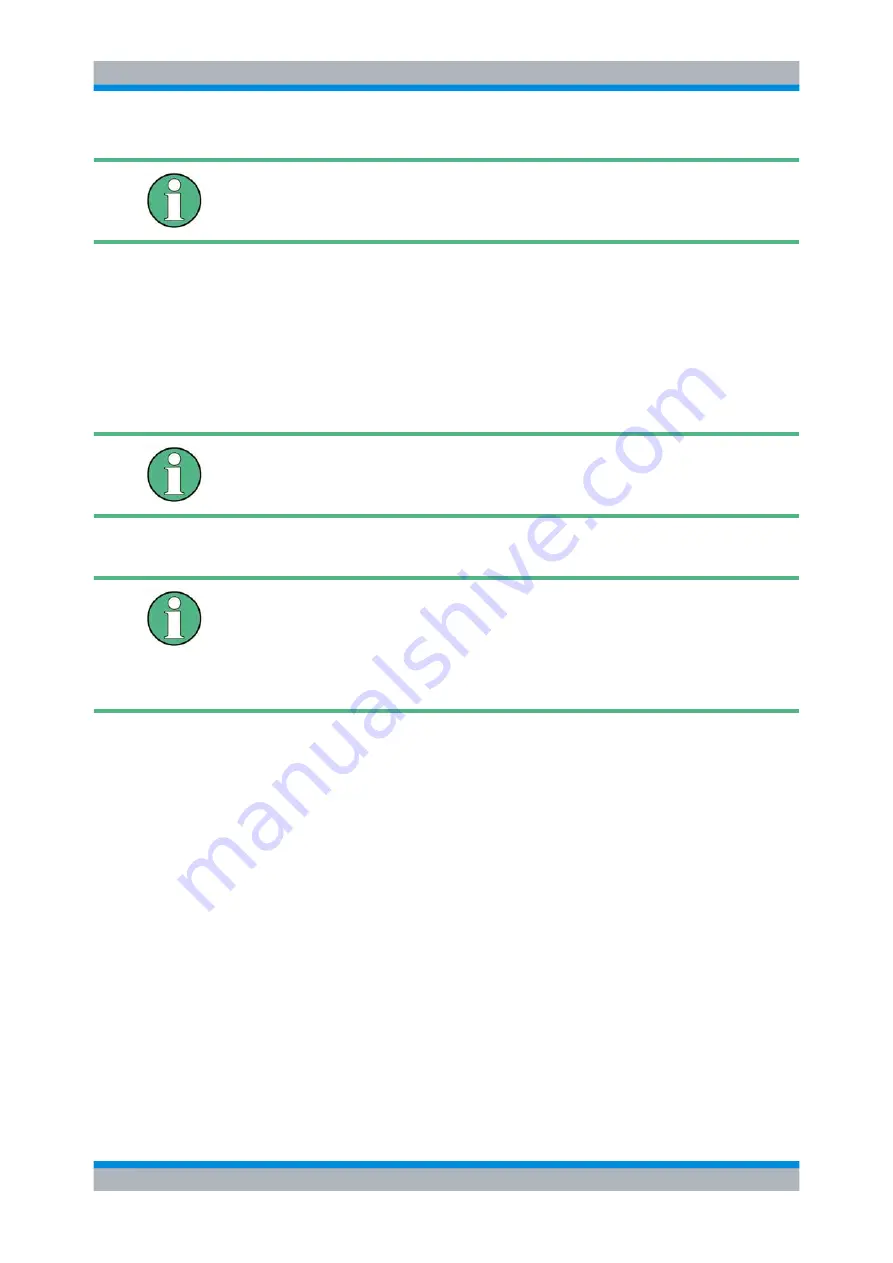
Installation and Operation Manual 90DIB500IM02 – 5.2
119
DIB-500 R4.1
Commissioning
Setting a cavity coupler to the TX frequency
Take note of the status
A carrier is enabled when the output for the corresponding carrier shows none . If the
carrier has not been enabled, you have to repeat the command..
✓
You have successfully set the output power.
5.8.3
Measuring and checking the carriers (impedance adjustment)
For all the variants of the DIB-500 R4.1 the same procedure is used for measuring and
checking carriers (impedance adjustment). Depending on the variant, the hand wheel of
the cavity combiner is secured with a mounting screw.
Additional work steps (depending on the variant)
Depending on the variant, the mounting screw of the hand wheel may have to be loos-
ened/tightened using a screwdriver/spanner before/after adjusting the cavity combiner.
The impedance adjustment procedure is described in the following.
Measuring instrument used
The procedure for impedance adjustment described below applies exclusively to the
use of the recommended R&S NRT VSWR measuring equipment (incl. NRT-Z44 meas-
uring equipment). If impedance adjustment was performed with a different measuring
instrument, always proceed in keeping with the product documentation of the measur-
ing instrument used.
Measuring and checking carriers (impedance adjustment)
Preparation:
✓
You need the tools and aids described in section "Tools and aids" on page 116.
Carry out the following steps:
1. Enter
the
car shutdown x
command to disable all the corresponding carriers;
x corresponds to the carrier number.
➥
The following output is displayed:
car shutdown 1
'puc_1'-BSC 10.xx.xx.XX (5100) >car shutdown 1
Command is okay
2. Enter the command
bsca la
to check whether the corresponding carriers have
really been disabled.
➥
A carrier is disabled when the output for the corresponding carrier yields
CAR_DOWN_EVP
. If the carrier has not been disabled yet, you have to repeat the
corresponding command.






























