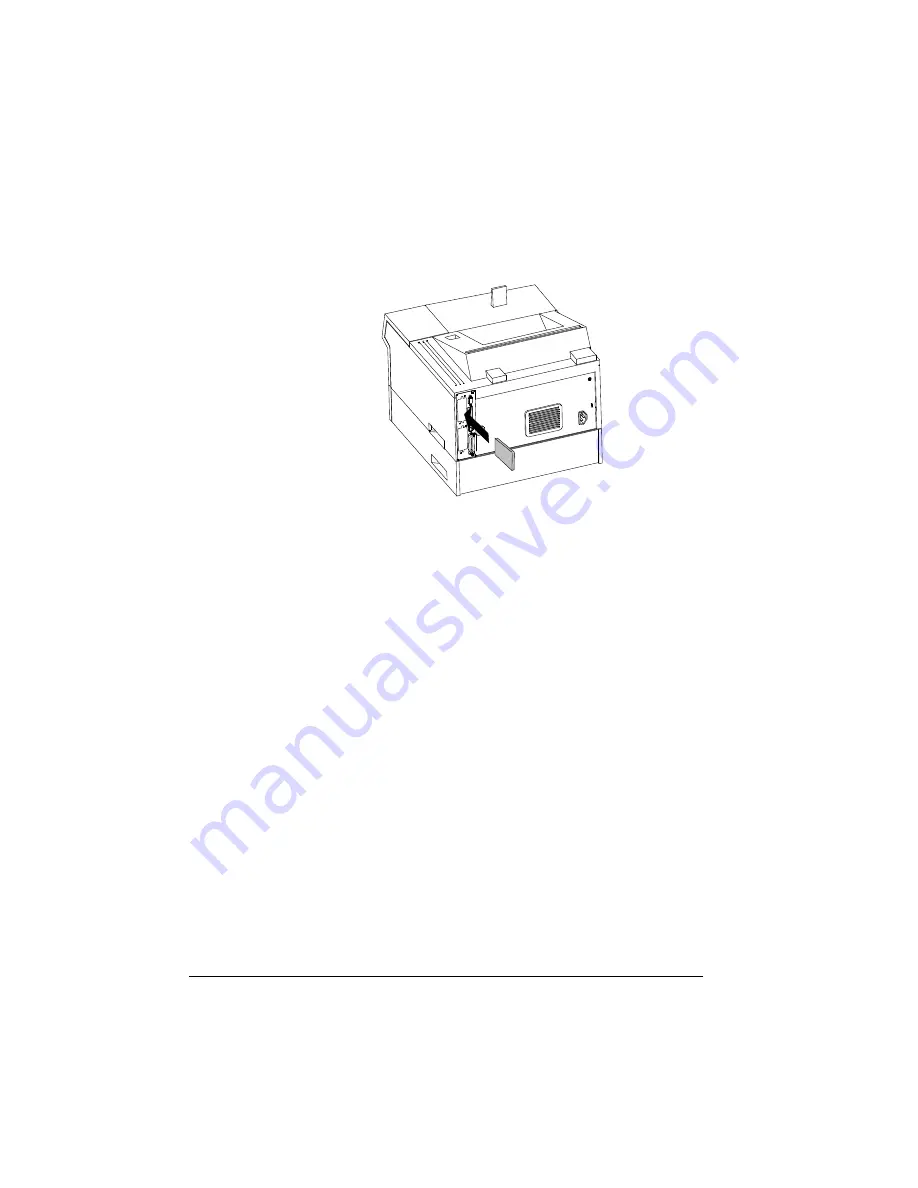
Font Card
QMS 1060 Print System Reference
6-16
You should feel the card snap into place.
3
Depending on the type of card you are installing, either turn
on the printer again or press the Online/Offline key to put the
printer back on line.
The fonts are now ready to be used.
»
Note:
If you’re using a font card, you should also make sure that
the printer driver you have installed for each application supports
the fonts on the card. If it doesn’t, contact your application
manufacturer for support.
Removing Font Card
Use the following procedure to remove a font card:
1
If you are using a PCL ProCollection font card, turn off the
printer.
2
Pull out the card gently.
3
Depending on the type of card you are removing, either turn
on the printer again or put it back on line.
Summary of Contents for 1060
Page 1: ...QMS 1060 Print System Reference 1800338 001B...
Page 13: ...1 Introduction In This Chapter n About this manual n Typographic conventions...
Page 17: ...2 Print Media In This Chapter n Media sizes imageable areas and margins n Media storage...
Page 34: ......
Page 130: ......
Page 229: ...A QMS Customer Support In This Chapter n Sources of customer support n QMS world wide offices...
Page 252: ......
Page 274: ......
Page 279: ...E Configuration Menu In This Chapter n Configuration menu charts...
Page 284: ......






























