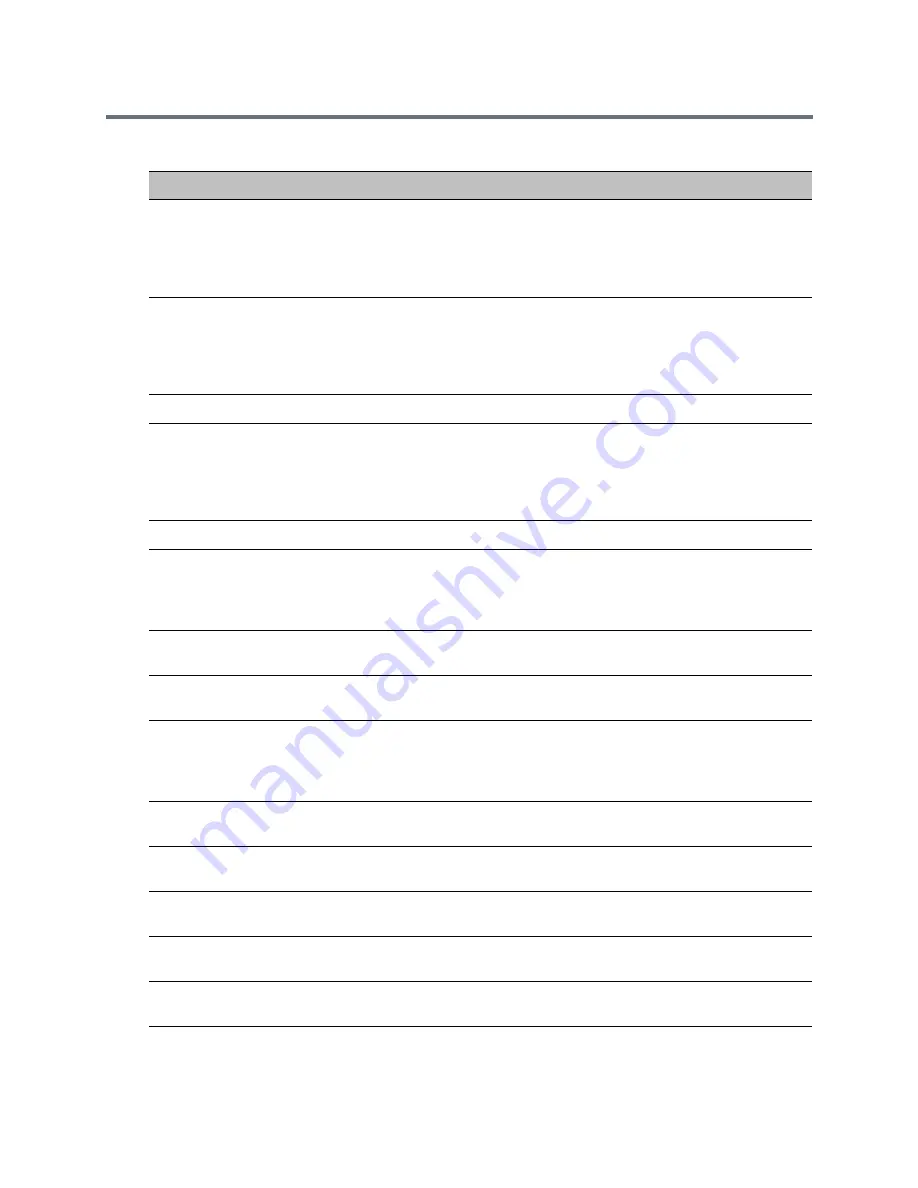
IVR Services
Polycom®, Inc.
578
Disconnect on No
Answer
The
Reorder Tone
is played when the system retries to redial a destination
number that does not answer and fails after exceeding the number of redials.
This call is then disconnected.
Note:
This option is not available in SVC conferences and for SVC participants
in mixed CP and SVC conferences.
Disconnect on Wrong
Number
A voice message is played when the call fails because of an incorrect
destination number. The message is followed the
Reorder Tone
and the call is
disconnected.
Note:
This option is not available in SVC conferences and for SVC participants
in mixed CP and SVC conferences.
End Time Alert
Indicates that the conference is about to end.
Enter Destination ID
Prompts the calling participant for the destination number. Default message
prompts the participant for the conference ID (same message as in the Entry
Queue IVR Service).
Note:
This option is not available in SVC conferences and for SVC participants
in mixed CP and SVC conferences.
First to Join
Informs the participant that he or she is the first person to join the conference.
Incorrect Destination ID
If the participant entered an incorrect conference ID (in gateway calls it is the
destination number), requests the participant to enter the number again.
Note:
This option is not available in SVC conferences and for SVC participants
in mixed CP and SVC conferences.
Maximum Number of
Participants Exceeded
Indicates the participant cannot join the destination conference as the maximum
allowed number of participants will be exceeded.
Mute All Off
This message is played to the conference to inform all participants that they are
unmuted (when
Mute All
is cancelled).
Mute All On
Informs all participants that they are muted, with the exception of the conference
chairperson.
Note:
This message is played only when the
Mute All Except Me
option is
activated.
No Video Resources
Audio Only.
Informs the participant of the lack of Video Resources in the
Collaboration
Server
and that he/she is being connected as Audio Only.
Participant Help Menu
A voice menu that is played upon request from a participant, listing the
operations and their DTMF codes that can be performed by any participant.
Password Changed
Successfully
A message is played when the password was successfully changed.
Recording Failed
This message is played when the conference recording initiated by the
chairperson or the participant (depending on the configuration) fails to start.
Recording in Progress
This message is played to participant joining a conference that is being recorded
indicating the recording status of the conference.
Conference IVR Service Properties - General Voice Messages
Message Type
Description
Summary of Contents for RealPresence RMX 4000
Page 135: ...Defining SVC and Mixed CP and SVC Conference Profiles Polycom Inc 104 12 Click the IVR tab ...
Page 468: ...Conference and Participant Monitoring Polycom Inc 437 ...
Page 578: ...Network Security Polycom Inc 547 3 Define the following fields ...
Page 992: ...Appendix D Ad Hoc Conferencing and External Database Authentication Polycom Inc 961 ...
















































