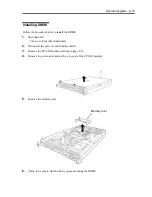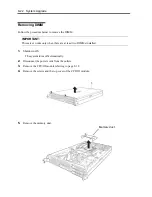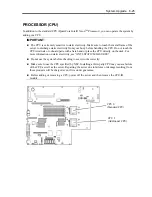System Upgrade 8-13
3.
Hold the stopper, and disconnect the power cable of the module to be removed.
The stopper will return to the vertical position when you release it.
CHECK:
Leave your hands and make sure that the stopper returned to the vertical position. If you
disconnect the cable and the stopper does not go back to this position, you cannot pull out the
CPU/IO module in the next step.
4.
Loosen the screws securing the CPU/IO module handle to press down the handle.
IMPORTANT:
Before you pull out a CPU/IO module, check the rear of the server to make sure cables for
connection with peripheral equipment or network are disconnected. If any cables are
connected, keep a record of where the cables are connected and disconnect all cables
connected to the module you are to pull out.
TIPS:
If you cannot disconnect the LAN cable easily, disconnect while pressing the latch with a
slotted screwdriver.
Stopper
Summary of Contents for Express5800/320Fd-MR
Page 13: ...v Appendix B I O Port Addresses This appendix lists factory assigned I O port addresses...
Page 19: ...xi THIS PAGE IS INTENTIONALLY LEFT BLANK...
Page 43: ...2 10 General Description Rear View...
Page 47: ...2 14 General Description CPU IO Module CPU IO module...
Page 67: ...2 34 General Description This page is intentionally left blank...
Page 79: ...3 12 Windows Setup and Operation 3 Confirm that RDR of the disk is cancelled...
Page 106: ...Windows Setup and Operation 3 39 This page is intentionally left blank...
Page 198: ...4 92 System Configuration This page is intentionally left blank...
Page 370: ......
Page 371: ...This page is intentionally left blank...
Page 389: ...6 18 Maintenance 3 Stop of PCI module 1 4 Start of PCI module 1...
Page 391: ...6 20 Maintenance This page is intentionally left blank...
Page 465: ...System Upgrade 8 31 board must not be mixed with N8804 005 or N8803 035...
Page 480: ......
Page 483: ......