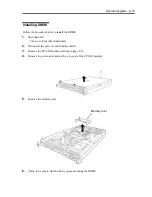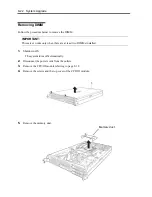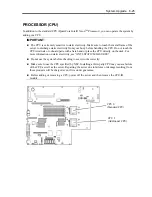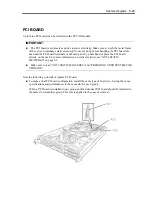System Upgrade 8-27
9.
Lift the CPU socket holder.
10.
Place the CPU on the socket carefully.
TIPS:
Pay attention to the orientation of the CPU. The CPU
and socket have pin marks to prevent misinsertion.
Check the pin marks of the CPU and the socket and
insert the CPU correctly.
11.
After pressing the CPU softly against the socket, place the
CPI socket holder back to its original place.
12.
Return the socket lever back to its original place.
13.
Place the heat sink on the CPU and secure it with 4 screws.
Loosely fasten the screws in the cross-coupling way, and then
fasten them tightly.
Summary of Contents for Express5800/320Fd-MR
Page 13: ...v Appendix B I O Port Addresses This appendix lists factory assigned I O port addresses...
Page 19: ...xi THIS PAGE IS INTENTIONALLY LEFT BLANK...
Page 43: ...2 10 General Description Rear View...
Page 47: ...2 14 General Description CPU IO Module CPU IO module...
Page 67: ...2 34 General Description This page is intentionally left blank...
Page 79: ...3 12 Windows Setup and Operation 3 Confirm that RDR of the disk is cancelled...
Page 106: ...Windows Setup and Operation 3 39 This page is intentionally left blank...
Page 198: ...4 92 System Configuration This page is intentionally left blank...
Page 370: ......
Page 371: ...This page is intentionally left blank...
Page 389: ...6 18 Maintenance 3 Stop of PCI module 1 4 Start of PCI module 1...
Page 391: ...6 20 Maintenance This page is intentionally left blank...
Page 465: ...System Upgrade 8 31 board must not be mixed with N8804 005 or N8803 035...
Page 480: ......
Page 483: ......