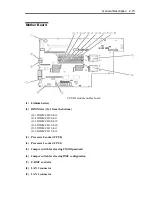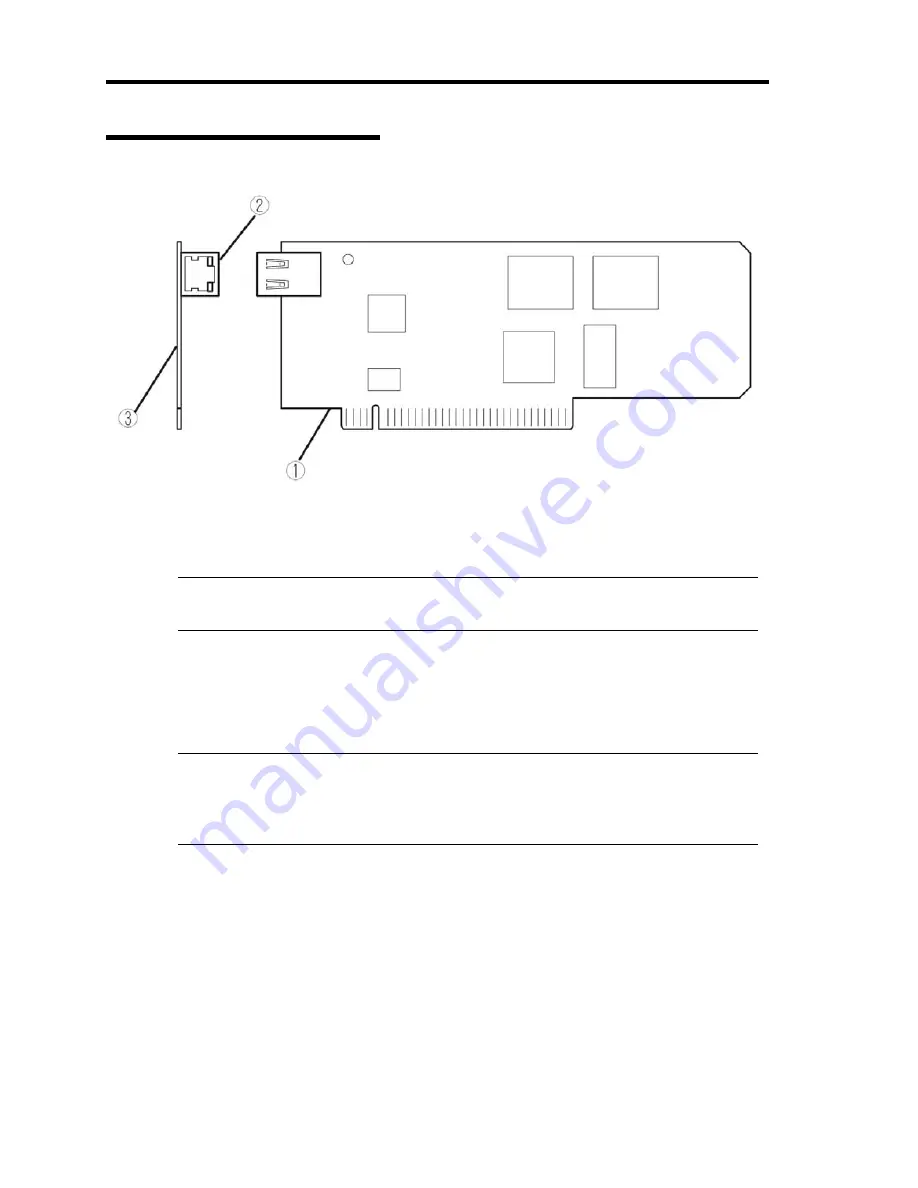
2-16 General Description
ft Remote Management Card
(1)
Attaching to servers.
This is a card edge part touching to the F-RMC slot inside of the server.
IMPORTANT:
Do not mount this card on other slots or devices in order to avoid a fault.
(2)
Management LAN port
This port can be connected to network system, and supports 100Mbps/10Mbps. The port can’t
be connected to phone line. The port is also used when managing the server with the
management software NEC DianaScope attached on this device.
IMPORTANT:
Communication mode on the management LAN port cannot be manually set or
changed because the mode is fixed as auto negotiation mode.
Please set the link partner side (switch/hub) as auto negotiation mode.
(3)
MAC address
On the back side of the management card, a seal is labeled with MAC address printed.
The MAC address can also be confirmed on the server’s BIOS Setup screen.
Summary of Contents for Express5800/320Fd-MR
Page 13: ...v Appendix B I O Port Addresses This appendix lists factory assigned I O port addresses...
Page 19: ...xi THIS PAGE IS INTENTIONALLY LEFT BLANK...
Page 43: ...2 10 General Description Rear View...
Page 47: ...2 14 General Description CPU IO Module CPU IO module...
Page 67: ...2 34 General Description This page is intentionally left blank...
Page 79: ...3 12 Windows Setup and Operation 3 Confirm that RDR of the disk is cancelled...
Page 106: ...Windows Setup and Operation 3 39 This page is intentionally left blank...
Page 198: ...4 92 System Configuration This page is intentionally left blank...
Page 370: ......
Page 371: ...This page is intentionally left blank...
Page 389: ...6 18 Maintenance 3 Stop of PCI module 1 4 Start of PCI module 1...
Page 391: ...6 20 Maintenance This page is intentionally left blank...
Page 465: ...System Upgrade 8 31 board must not be mixed with N8804 005 or N8803 035...
Page 480: ......
Page 483: ......