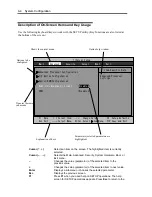4-8 System Configuration
Menu and Parameter Descriptions
The SETUP utility has the following six major menus:
Main
Advanced
Security
Server
Boot
Exit
To configure detailed settings of functions, select a submenu from the above menus.
Below describes configurable functions and parameters and the factory settings displayed in the
screen for each menu.
Main
Start the SETUP utility to display the Main menu.
When you select a menu with the “
►
” mark and press the
Enter
key, its submenu appears.
<Example>
Main
Advanced Security Server Boot Exit
ftServer Setup
F1 Help ↑↓ Select Item -/+ Change Values F9 Setup Defaults
Esc Exit ←→ Select Menu Enter Select Sub Menu F10 Save and Exit
System Time:
[
16
:54:28]
System Date: [05/07/2007]
CPU Speed 2.70 GHz
Physical CPUs 1
System Memory 640 KB
Extended Memory 2047 MB
Cache Ram 4096 KB
SATA AHCI Enable [Disabled]
Item Specific Help
<Tab>, <Shift-Tab>, or
<Enter> selects field.
Summary of Contents for Express5800/320Fd-MR
Page 13: ...v Appendix B I O Port Addresses This appendix lists factory assigned I O port addresses...
Page 19: ...xi THIS PAGE IS INTENTIONALLY LEFT BLANK...
Page 43: ...2 10 General Description Rear View...
Page 47: ...2 14 General Description CPU IO Module CPU IO module...
Page 67: ...2 34 General Description This page is intentionally left blank...
Page 79: ...3 12 Windows Setup and Operation 3 Confirm that RDR of the disk is cancelled...
Page 106: ...Windows Setup and Operation 3 39 This page is intentionally left blank...
Page 198: ...4 92 System Configuration This page is intentionally left blank...
Page 370: ......
Page 371: ...This page is intentionally left blank...
Page 389: ...6 18 Maintenance 3 Stop of PCI module 1 4 Start of PCI module 1...
Page 391: ...6 20 Maintenance This page is intentionally left blank...
Page 465: ...System Upgrade 8 31 board must not be mixed with N8804 005 or N8803 035...
Page 480: ......
Page 483: ......