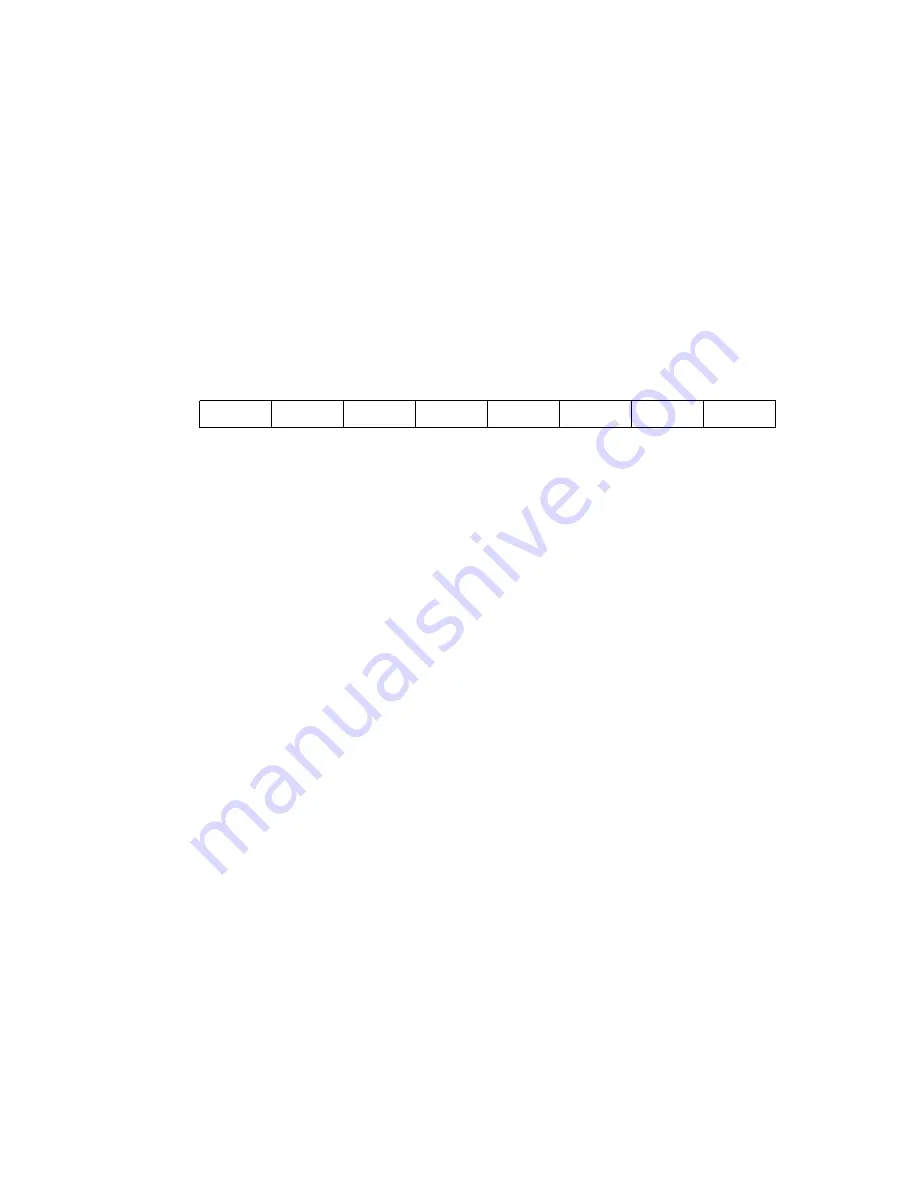
The following example explains the A/D conversion process in single mode when channel 1 (AN1)
is selected and the external trigger is disabled. Figure 9-2 shows the corresponding timing chart.
(1) Software clears the ADST bit to “0,” then selects the single mode (SCAN = “0”) and channel 1
(CH2 to CH0 = “001”), enables the A/D interrupt request (ADIE = “1”), and sets the ADST bit
to “1” to start A/D conversion.
Coding Example: (when using the slow clock, CKS = “0”)
BCLR #5, @H'FFE8
;Clear ADST
MOV.B #H'7F, ROL
MOV.B ROL, @H'FFEA
;Disable external trigger
MOV.B #H'61, ROL
MOV.B ROL, @H'FFE8
;Select mode and channel and set ADST to “1”
Value set in ADCSR:
ADF
ADIE
ADST
SCAN
CKS
CH2
CH1
CH0
0
1
1
0
0
0
0
1
(2) The A/D converter converts the voltage level at the AN
1
input pin to a digital value. At the end
of the conversion process the A/D converter transfers the result to register ADDRB, sets the
ADF bit to “1,” clears the ADST bit to “0,” and halts.
(3) ADF = “1” and ADIE = “1,” so an A/D interrupt is requested.
(4) The user-coded A/D interrupt-handling routine is started.
(5) The interrupt-handling routine reads the ADCSR value, then writes a “0” in the ADF bit to
clear this bit to “0.”
(6) The interrupt-handling routine reads ADDRB and processes the A/D conversion result.
(7) The routine ends.
Steps (2) to (7) can now be repeated by setting the ADST bit to “1” again.
217
Summary of Contents for H8/326 Series
Page 67: ...58 ...
Page 121: ...112 ...
Page 274: ... 3 Clock Settling Timing Ø VCC RES STBY tOSC1 tOSC1 Figure 14 8 Clock Setting Timing 265 ...
Page 279: ...270 ...
















































