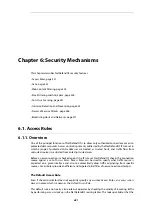1.
Select: my_lw_http_alg
2.
Select User-Agent Filter
3.
Select Add and enter the following to allow Firefox:
•
User-Agent: *Firefox/*
•
Click OK
4.
Select Add and enter the following to allow Chrome:
•
User-Agent: *Chrome/*
•
Click OK
5.
Click OK
Now, create a service object and associate it with this new ALG:
1.
Go to: Local Objects > Services > Add > TCP/UDP service
2.
Enter the following:
•
Name: my_http_service
•
Type: TCP
•
Destination Port: 80,443
•
ALG: my_lw_http_alg
Finally, modify the
NAT
IP rule to use the new service:
1.
Go to: Policies > Firewalling > Main IP Rules
2.
Select the IP rule called int_to_ext_http
3.
Go to: Service
4.
Select
my_http_service
from the Service list
5.
Click OK
6.2.4. The FTP ALG
Overview
File Transfer Protocol
(FTP) is a TCP/IP-based protocol for exchanging files between a client and a
server. The client initiates the connection by connecting to the FTP server. Normally the client
needs to authenticate itself by providing a predefined login and password. After granting access,
the server will provide the client with a file/directory listing from which it can download/upload
files (depending on access rights). The FTP ALG is used to manage FTP connections through the
NetDefend Firewall.
Chapter 6: Security Mechanisms
435
Summary of Contents for NetDefendOS
Page 30: ...Figure 1 3 Packet Flow Schematic Part III Chapter 1 NetDefendOS Overview 30 ...
Page 32: ...Chapter 1 NetDefendOS Overview 32 ...
Page 144: ...Chapter 2 Management and Maintenance 144 ...
Page 284: ...Chapter 3 Fundamentals 284 ...
Page 392: ...Chapter 4 Routing 392 ...
Page 419: ... Host 2001 DB8 1 MAC 00 90 12 13 14 15 5 Click OK Chapter 5 DHCP Services 419 ...
Page 420: ...Chapter 5 DHCP Services 420 ...
Page 573: ...Chapter 6 Security Mechanisms 573 ...
Page 607: ...Chapter 7 Address Translation 607 ...
Page 666: ...Chapter 8 User Authentication 666 ...
Page 775: ...Chapter 9 VPN 775 ...
Page 819: ...Chapter 10 Traffic Management 819 ...
Page 842: ...Chapter 11 High Availability 842 ...
Page 866: ...Default Enabled Chapter 13 Advanced Settings 866 ...
Page 879: ...Chapter 13 Advanced Settings 879 ...