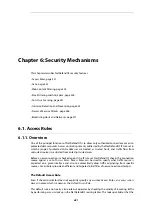6.2.3. The Light Weight HTTP ALG
The
Light Weight HTTP ALG
(LW-HTTP ALG) provides an alternative to the standard HTTP ALG and
it is recommended that it is used unless the functions that it cannot perform are needed (these
are listed later in this section).
The LW-HTTP ALG can provide the following key advantages over the standard HTTP ALG:
•
Gives higher throughput performance than the standard HTTP ALG.
•
Consumes much less memory than the standard HTTP ALG. This allows NetDefendOS to
support a much greater number of concurrent connections.
•
Can perform certain functions that the standard HTTP ALG cannot perform. These are listed
next.
•
Can be used with IPv6 based traffic.
Functions that Only the LW-HTTP ALG Can Perform
The following functions are only available in the LW-HTTP and do not exist in the standard HTTP
ALG:
•
HTTP Pipeline Support - A client can send multiple HTTP requests over a single TCP
connection without waiting for the corresponding replies. This can result in a significant
improvement in page loading times, particularly over network connections with high latency
times. The standard HTTP ALG does not support pipelining. connections.
•
User Agent Filter Support - Specific browsers and/or browser versions can be allowed and
all others blocked.
•
Protocol Upgrade Support - The LW-HTTP ALG allows the protocol to be changed. For
example, to the
Web Sockets
protocol.
Functions the LW-HTTP ALG Cannot Perform
The following functions cannot be provided by the LW-HTTP and can only be provided by the
standard HTTP ALG:
•
The LW-HTTP cannot modify a stream of HTTP data as it passes through the firewall. For this
reason, the following static filtering cannot be performed:
i.
Stripping active X objects.
ii.
Stripping Javascript.
iii.
Stripping Java applets.
iv.
Blocking cookies.
•
Anti-Virus scanning is not supported at this time for file transfers.
•
File integrity checking is not supported.
•
Enforcing
Safe Search
is not supported.
Chapter 6: Security Mechanisms
432
Summary of Contents for NetDefendOS
Page 30: ...Figure 1 3 Packet Flow Schematic Part III Chapter 1 NetDefendOS Overview 30 ...
Page 32: ...Chapter 1 NetDefendOS Overview 32 ...
Page 144: ...Chapter 2 Management and Maintenance 144 ...
Page 284: ...Chapter 3 Fundamentals 284 ...
Page 392: ...Chapter 4 Routing 392 ...
Page 419: ... Host 2001 DB8 1 MAC 00 90 12 13 14 15 5 Click OK Chapter 5 DHCP Services 419 ...
Page 420: ...Chapter 5 DHCP Services 420 ...
Page 573: ...Chapter 6 Security Mechanisms 573 ...
Page 607: ...Chapter 7 Address Translation 607 ...
Page 666: ...Chapter 8 User Authentication 666 ...
Page 775: ...Chapter 9 VPN 775 ...
Page 819: ...Chapter 10 Traffic Management 819 ...
Page 842: ...Chapter 11 High Availability 842 ...
Page 866: ...Default Enabled Chapter 13 Advanced Settings 866 ...
Page 879: ...Chapter 13 Advanced Settings 879 ...