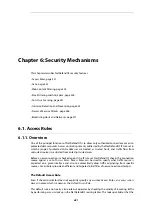•
Interface: The interface that the packet arrives on.
•
Network: The IP span that the sender address should belong to.
Access Rule Actions
The Access Rule actions that can be specified are:
•
Drop: Discard the packets that match the defined fields.
•
Accept: Accept the packets that match the defined fields for further inspection in the rule set.
•
Expect: If the sender address of the packet matches the Network specified by this rule, the
receiving interface is compared to the specified interface. If the interface matches, the packet
is accepted in the same way as an Accept action. If the interfaces do not match, the packet is
dropped in the same way as a Drop action.
Note: Enabling logging
Logging can be enabled as required for these actions.
Turning Off Default Access Rule Messages
If, for some reason, the
Default Access Rule
log message is continuously being generated by some
source and needs to be turned off, then the way to do this is to specify an Access Rule for that
source with an action of Drop.
Troubleshooting Access Rule Related Problems
It should be noted that Access Rules are a first filter of traffic before any other NetDefendOS
modules can see it. Sometimes problems can appear, such as setting up VPN tunnels, precisely
because of this. It is always advisable to check Access Rules when troubleshooting puzzling
problems in case a rule is preventing some other function, such as VPN tunnel establishment,
from working properly.
Example 6.1. Setting up an Access Rule
A rule is to be defined that ensures no traffic with a source address not within the lannet network
is received on the lan interface.
Command-Line Interface
gw-world:/> add Access Name=lan_Access
Interface=lan
Network=lannet
Action=Expect
Web Interface
1.
Go to: Network > Routing > Access > Add > Access
Chapter 6: Security Mechanisms
423
Summary of Contents for NetDefendOS
Page 30: ...Figure 1 3 Packet Flow Schematic Part III Chapter 1 NetDefendOS Overview 30 ...
Page 32: ...Chapter 1 NetDefendOS Overview 32 ...
Page 144: ...Chapter 2 Management and Maintenance 144 ...
Page 284: ...Chapter 3 Fundamentals 284 ...
Page 392: ...Chapter 4 Routing 392 ...
Page 419: ... Host 2001 DB8 1 MAC 00 90 12 13 14 15 5 Click OK Chapter 5 DHCP Services 419 ...
Page 420: ...Chapter 5 DHCP Services 420 ...
Page 573: ...Chapter 6 Security Mechanisms 573 ...
Page 607: ...Chapter 7 Address Translation 607 ...
Page 666: ...Chapter 8 User Authentication 666 ...
Page 775: ...Chapter 9 VPN 775 ...
Page 819: ...Chapter 10 Traffic Management 819 ...
Page 842: ...Chapter 11 High Availability 842 ...
Page 866: ...Default Enabled Chapter 13 Advanced Settings 866 ...
Page 879: ...Chapter 13 Advanced Settings 879 ...