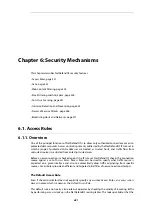This displays all the configured IP pools along with their status. The status information is divided
into four parts:
•
Zombies - The number of allocated but inactive addresses.
•
In progress - The number of addresses that in the process of being allocated.
•
Free maintained in pool - The number of addresses that are available for allocation.
•
Used by subsystems - The number of addresses that are allocated and active.
Other options in the
ippool
command allow the administrator to change the pool size and to free
up IP addresses. The complete list of command options can be found in the CLI Reference Guide.
Example 5.5. Creating an IP Pool
This example shows the creation of an IP Pool object that will use the DHCP server on IP address
28.10.14.1
with 10 prefetched leases. It is assumed that this IP address is already defined in the
address book as an IP object called
ippool_dhcp
Command-Line Interface
gw-world:/> add IPPool ip_pool_1
DHCPServerType=ServerIP
ServerIP=ippool_dhcp
PrefetchLeases=10
Web Interface
1.
Go to: Objects > IP Pools > Add > IP Pool
2.
Now enter Name: ip_pool_1
3.
Select Specify DHCP Server Address
4.
Add
ippool_dhcp
to the Selected list
5.
Select the Advanced tab
6.
Set Prefetched Leases to
10
7.
Click OK
Chapter 5: DHCP Services
410
Summary of Contents for NetDefendOS
Page 30: ...Figure 1 3 Packet Flow Schematic Part III Chapter 1 NetDefendOS Overview 30 ...
Page 32: ...Chapter 1 NetDefendOS Overview 32 ...
Page 144: ...Chapter 2 Management and Maintenance 144 ...
Page 284: ...Chapter 3 Fundamentals 284 ...
Page 392: ...Chapter 4 Routing 392 ...
Page 419: ... Host 2001 DB8 1 MAC 00 90 12 13 14 15 5 Click OK Chapter 5 DHCP Services 419 ...
Page 420: ...Chapter 5 DHCP Services 420 ...
Page 573: ...Chapter 6 Security Mechanisms 573 ...
Page 607: ...Chapter 7 Address Translation 607 ...
Page 666: ...Chapter 8 User Authentication 666 ...
Page 775: ...Chapter 9 VPN 775 ...
Page 819: ...Chapter 10 Traffic Management 819 ...
Page 842: ...Chapter 11 High Availability 842 ...
Page 866: ...Default Enabled Chapter 13 Advanced Settings 866 ...
Page 879: ...Chapter 13 Advanced Settings 879 ...