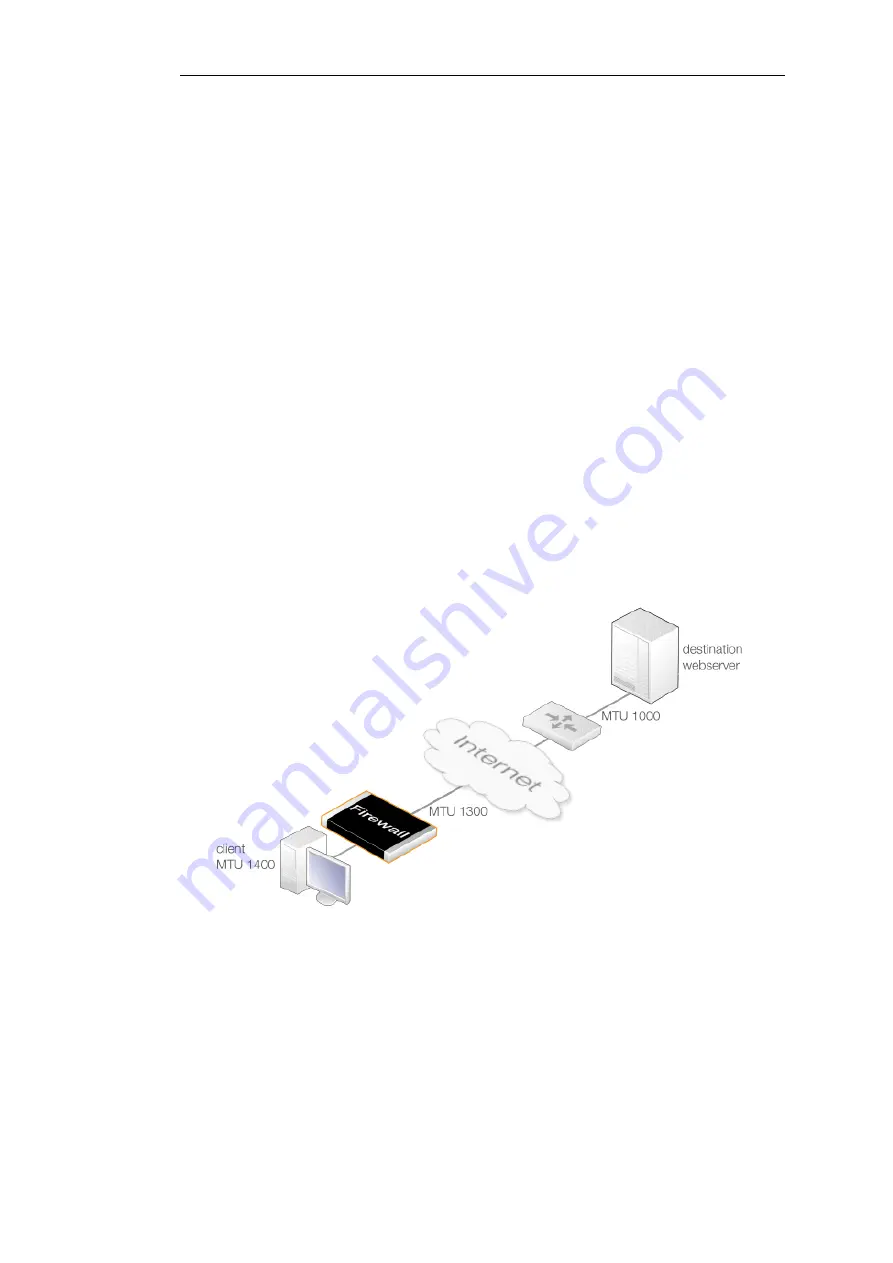
The NetDefend Firewall cannot act as the end-point in an MTU discovery message exchange.
NetDefendOS will only forward ICMP messages or generate messages indicating the acceptable
MTU of its own outgoing interface.
Path MTU discovery is always enabled by default for IPv6 on all NetDefendOS interfaces and will
not be discussed further in this section. For IPv4, it must be enabled as described next.
Enabling IPv4 MTU Discovery on a Service Object
MTU discovery is not enabled for IPv4 by default. Instead, it must be explicitly enabled on the
Service
object associated with the
IP Rule
or
IP Policy
object that allows the connection. This is
done by enabling the following two properties of the
Service
object:
•
Forward ICMP Errors
•
Enable IPv4 Path MTU Discovery
The second property can only be enabled after the first property is enabled. The IP rule or IP
policy with which the service is used can be of any type except a
FwdFast
rule.
MTU Discovery Processing
To illustrate a typical path MTU discovery message exchange, consider a client computer trying
to connect to a server via a NetDefend Firewall and the public Internet as well as a router. This is
shown in the diagram below.
Figure 3.1. Path MTU Discovery Processing
Assuming that MTU discovery has been enabled on the relevant NetDefendOS IP rule or IP policy,
the following sequence of events shows how MTU discovery would function:
1.
The client tries to open a connection to the server via the firewall using a packet size of 1400
bytes. The packets sent have the DF (Don't Fragment) flag enabled.
2.
NetDefendOS looks at the MTU property value for the interface object used for the next
hop. This is 1300 so the client's packet MTU is too high and fragmentation cannot be
performed.
Chapter 3: Fundamentals
175
Summary of Contents for NetDefendOS
Page 30: ...Figure 1 3 Packet Flow Schematic Part III Chapter 1 NetDefendOS Overview 30 ...
Page 32: ...Chapter 1 NetDefendOS Overview 32 ...
Page 144: ...Chapter 2 Management and Maintenance 144 ...
Page 284: ...Chapter 3 Fundamentals 284 ...
Page 392: ...Chapter 4 Routing 392 ...
Page 419: ... Host 2001 DB8 1 MAC 00 90 12 13 14 15 5 Click OK Chapter 5 DHCP Services 419 ...
Page 420: ...Chapter 5 DHCP Services 420 ...
Page 573: ...Chapter 6 Security Mechanisms 573 ...
Page 607: ...Chapter 7 Address Translation 607 ...
Page 666: ...Chapter 8 User Authentication 666 ...
Page 775: ...Chapter 9 VPN 775 ...
Page 819: ...Chapter 10 Traffic Management 819 ...
Page 842: ...Chapter 11 High Availability 842 ...
Page 866: ...Default Enabled Chapter 13 Advanced Settings 866 ...
Page 879: ...Chapter 13 Advanced Settings 879 ...






































