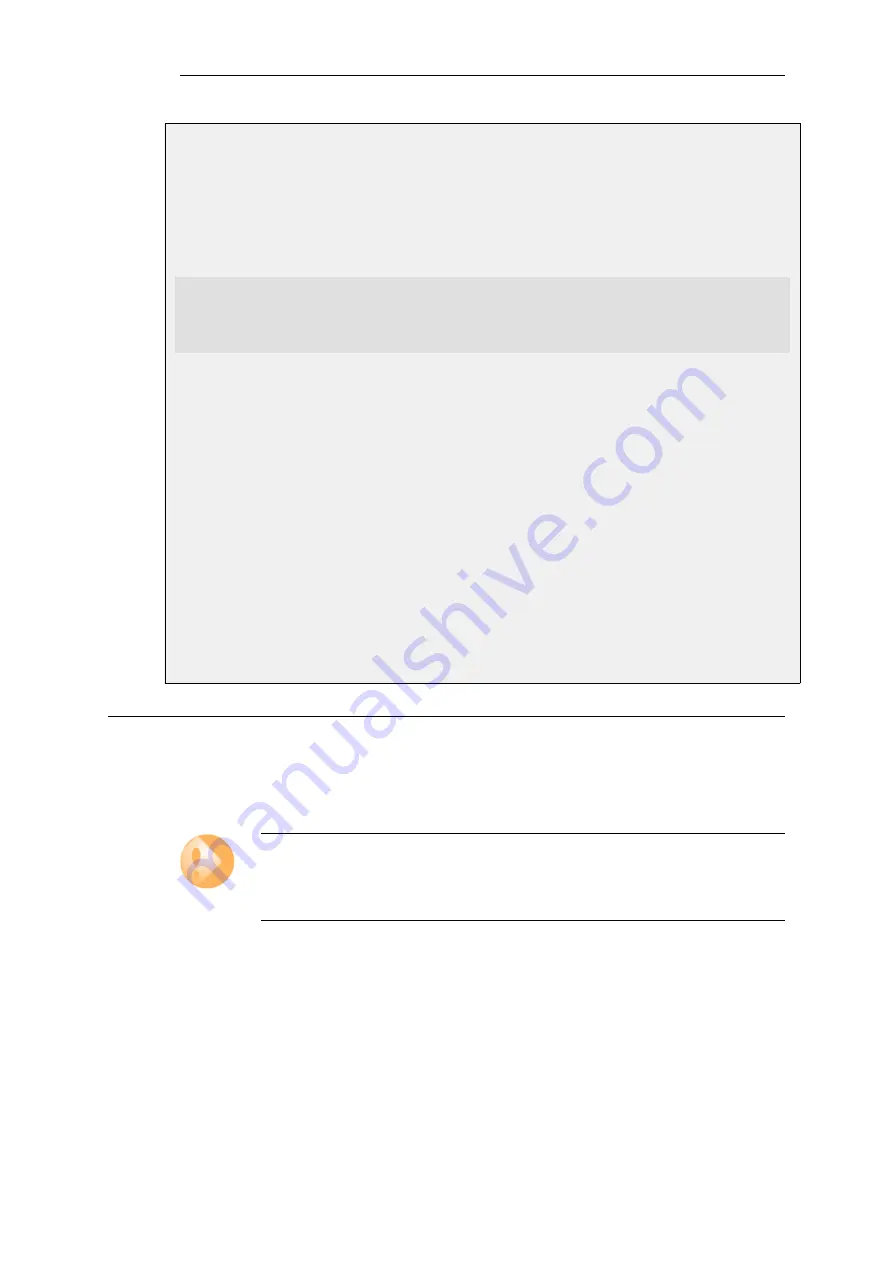
Example 2.5. Adding Remote Management via HTTPS
This example assumes that a new
RemoteMgmtHTTP
object is to be added called
https_access
.
This will allow HTTPS access on the
If2
interface from any network and use the local database
AdminUsers
to authenticate the administrator's login credentials.
Command-Line Interface
gw-world:/> add RemoteManagement RemoteMgmtHTTP https_access
Network=all-nets
Interface=If2
LocalUserDatabase=AdminUsers
HTTPS=Yes
Web Interface
1.
Go to: System > Device > Remote Management > Add > HTTP/HTTPS Management
2.
Enter a Name for the HTTP/HTTPS remote management rule, in this case
https_access
3.
Enable the HTTPS option
4.
Select the following:
•
User Database: AdminUsers
•
Interface: If2
•
Network: all-nets
5.
Click OK
2.1.3. Administrator Account
By default, NetDefendOS has a local user database,
AdminUsers
, that contains one predefined
administrator
account. This account has the username admin with password admin. This
account has full administrative read/write privileges for NetDefendOS.
Important
For security reasons, it is recommended to change the default password of the default
account as soon as possible after connecting with the NetDefend Firewall.
Creating Additional Accounts
Extra user accounts can be created as required. Accounts can either belong to the Administrator
user group, in which case they have complete read/write administrative access. Alternatively,
they can belong to the Auditor user group, in which case they have read-only access.
Only One Administrator Account Can Be Logged In
Chapter 2: Management and Maintenance
40
Summary of Contents for NetDefendOS
Page 30: ...Figure 1 3 Packet Flow Schematic Part III Chapter 1 NetDefendOS Overview 30 ...
Page 32: ...Chapter 1 NetDefendOS Overview 32 ...
Page 144: ...Chapter 2 Management and Maintenance 144 ...
Page 284: ...Chapter 3 Fundamentals 284 ...
Page 392: ...Chapter 4 Routing 392 ...
Page 419: ... Host 2001 DB8 1 MAC 00 90 12 13 14 15 5 Click OK Chapter 5 DHCP Services 419 ...
Page 420: ...Chapter 5 DHCP Services 420 ...
Page 573: ...Chapter 6 Security Mechanisms 573 ...
Page 607: ...Chapter 7 Address Translation 607 ...
Page 666: ...Chapter 8 User Authentication 666 ...
Page 775: ...Chapter 9 VPN 775 ...
Page 819: ...Chapter 10 Traffic Management 819 ...
Page 842: ...Chapter 11 High Availability 842 ...
Page 866: ...Default Enabled Chapter 13 Advanced Settings 866 ...
Page 879: ...Chapter 13 Advanced Settings 879 ...






























