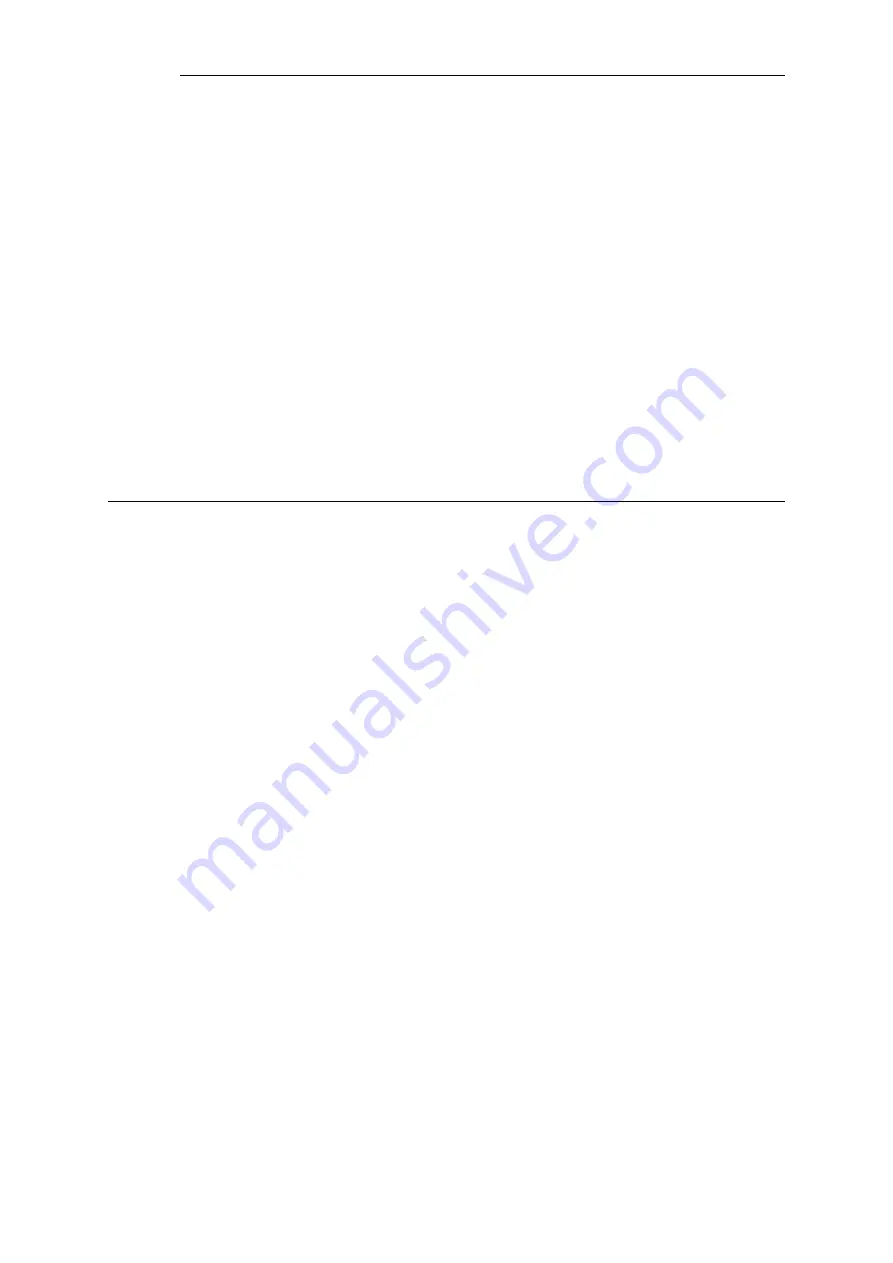
Default:
10
IfaceMon_MinInterval
Minimum interval between two resets of the same interface.
Default:
30
IfaceMon_RxErrorPerc
Percentage of errors in received packets at which to declare a problem.
Default:
20
IfaceMon_TxErrorPerc
Percentage of errors in sent packets at which to declare a problem.
Default:
7
3.4.3. Link Aggregation
Introduction
Where individual physical Ethernet interfaces of a NetDefend Firewall cannot provide the
bandwidth required for a specific stream of traffic, it is possible to use the NetDefendOS
Link
Aggregation
feature to combine two or more physical interfaces together so they act as one
logical NetDefendOS interface. This feature is sometimes referred to by other security product
vendors using names such as
Link Bundling
or
NIC Teaming
.
An Example Use Case
An example use case is where a NetDefend Firewall might only have multiple one Gigabit
Ethernet interfaces but the requirement for a particular traffic flow is bandwidth of three
Gigabits. A logical
Link Aggregation
object could then be created which combines the capacities
of three physical interfaces. This object can then be used in the NetDefendOS configuration like
any other interface and can be part of the
Route
and the
IPRule
or
IPPolicy
objects that govern the
traffic flow. NetDefendOS will then automatically spread the traffic between the physical
interfaces.
The diagram below shows a typical scenario where three 1Gb networks need to communicate
with a 10Gb network backbone through a firewall which only has 1 Gb interfaces. Three of the
firewall's 1Gb interfaces are connected to an external switch and grouped into a
Link Aggregation
configuration object. The switch then provides the 10Gb link to the backbone.
Chapter 3: Fundamentals
191
Summary of Contents for NetDefendOS
Page 30: ...Figure 1 3 Packet Flow Schematic Part III Chapter 1 NetDefendOS Overview 30 ...
Page 32: ...Chapter 1 NetDefendOS Overview 32 ...
Page 144: ...Chapter 2 Management and Maintenance 144 ...
Page 284: ...Chapter 3 Fundamentals 284 ...
Page 392: ...Chapter 4 Routing 392 ...
Page 419: ... Host 2001 DB8 1 MAC 00 90 12 13 14 15 5 Click OK Chapter 5 DHCP Services 419 ...
Page 420: ...Chapter 5 DHCP Services 420 ...
Page 573: ...Chapter 6 Security Mechanisms 573 ...
Page 607: ...Chapter 7 Address Translation 607 ...
Page 666: ...Chapter 8 User Authentication 666 ...
Page 775: ...Chapter 9 VPN 775 ...
Page 819: ...Chapter 10 Traffic Management 819 ...
Page 842: ...Chapter 11 High Availability 842 ...
Page 866: ...Default Enabled Chapter 13 Advanced Settings 866 ...
Page 879: ...Chapter 13 Advanced Settings 879 ...












































