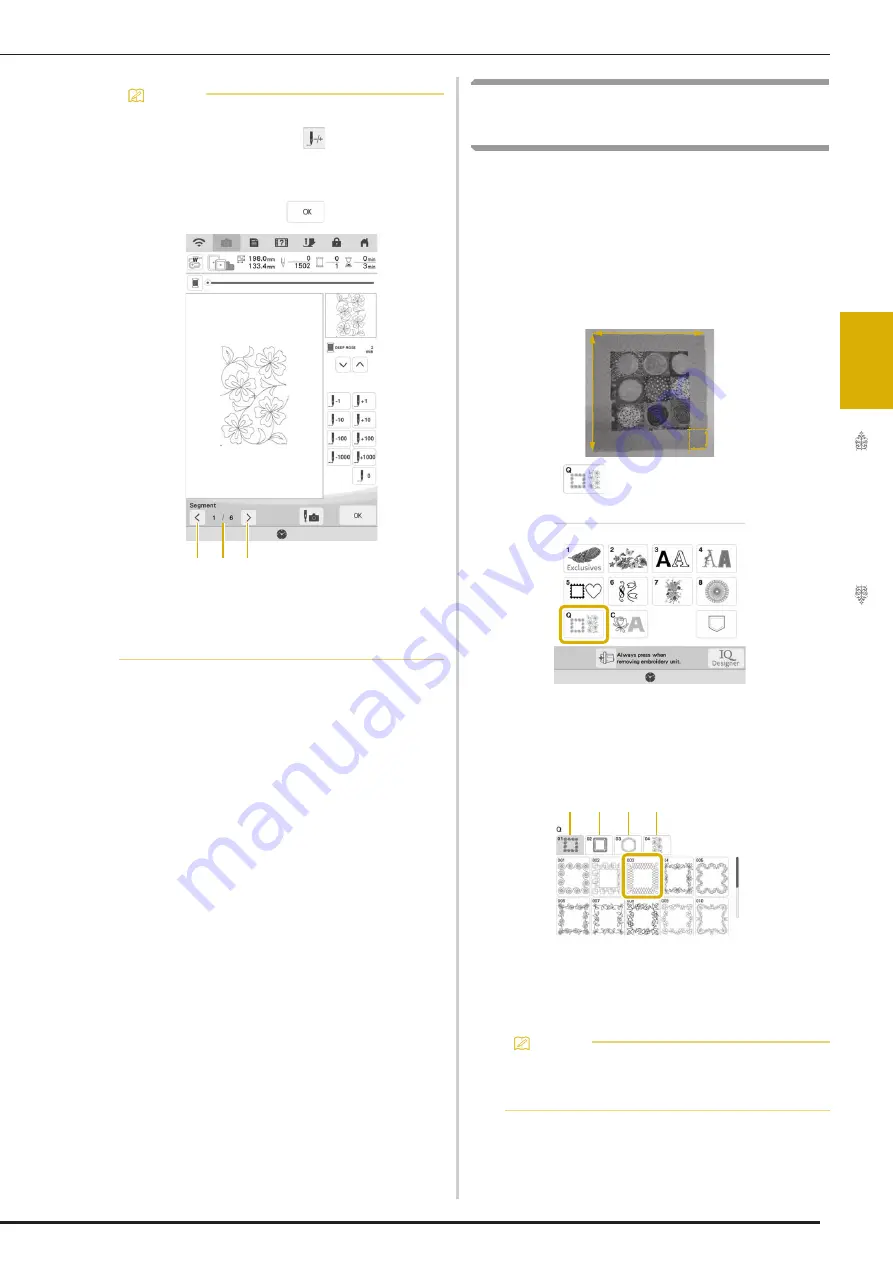
EMBROIDERY APPLICATIONS
123
Ad
va
nc
ed
Ed
iti
n
g
3
Embroidering Quilting Border
Patterns (Auto Split Quilt Sash)
Quilting border patterns up to 760 mm x 500 mm
(approx. 29-7/8 inches x 19-5/8 inches) can be
split into four sections to be stitched in the
408 mm x 272 mm (16 inches x 10-5/8 inches)
embroidery frame. The built-in camera will assist
with placement.
It is recommended to measure the size of quilting
border you want to embroider in the beginning.
a
Touch .
b
Select one of the rectangular quilting
border categories. For this example, select
single-color rectangular quilting border
patterns.
a
Single-color rectangular quilting border patterns
b
Two-color rectangular quilting border patterns
c
Hexagonal quilt border patterns
d
Edge-to-Edge quilt patterns
Memo
• If you need to restitch a segment or skip a
segment, you can touch
in the
embroidery screen to continue to the next
pattern or return to the previous pattern.
Select the desired pattern in the embroidering
order, and then touch
.
a
Return to the previous pattern.
b
Embroidering order of current pattern/Total
number of segments
c
Continue to the next pattern.
a b c
Memo
• The hexagonal quilt borders patterns and
edge-to-edge quilt patterns are not available
for this function.
a
b
d
c
Summary of Contents for Solaris VISION BLSA3
Page 1: ......
Page 2: ......
Page 6: ...CONTENTS 4 ...
Page 7: ...Chapter 1 Embroidery Step by Step ...
Page 59: ...Chapter 2 Basic Editing ...
Page 87: ...Chapter 3 Advanced Editing ...
Page 150: ...USING THE CAMERA TO CONNECT PATTERNS 148 ...
Page 151: ...Chapter 4 IQ Designer ...
Page 192: ...IQ INTUITION POSITIONING APP 190 ...
Page 193: ...Chapter 5 Appendix ...
Page 204: ...English 882 W34 Version 0 ...
















































