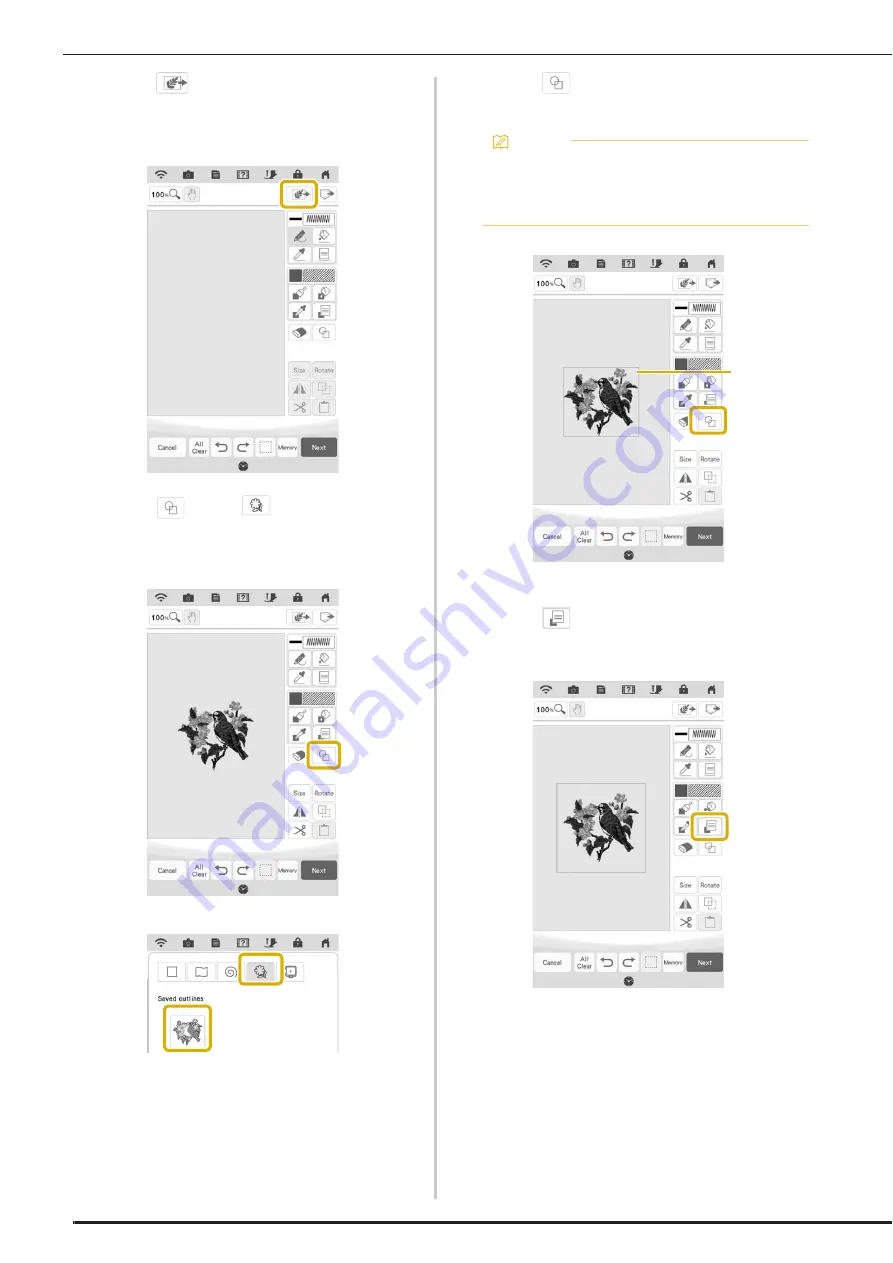
STIPPLING
186
f
Touch
to scan the embroidered fabric.
Refer to “Importing the Background Image”
on page 167 for details.
g
Touch
, touch
to recall the stamp
shape registered in step
b
, and then
arrange it over the scanned pattern.
h
Touch
to use a stamp or rectangular
frame to determine the area to be stitched.
a
Stamp or rectangular frame
i
Touch
to select the pattern and color
of the decorative stitching.
Memo
• If the area is to be drawn by hand, be sure to
draw a completely closed shape. If the area is
not closed, it cannot be correctly filled with
the decorative stitching.
a
Summary of Contents for Solaris VISION BLSA3
Page 1: ......
Page 2: ......
Page 6: ...CONTENTS 4 ...
Page 7: ...Chapter 1 Embroidery Step by Step ...
Page 59: ...Chapter 2 Basic Editing ...
Page 87: ...Chapter 3 Advanced Editing ...
Page 150: ...USING THE CAMERA TO CONNECT PATTERNS 148 ...
Page 151: ...Chapter 4 IQ Designer ...
Page 192: ...IQ INTUITION POSITIONING APP 190 ...
Page 193: ...Chapter 5 Appendix ...
Page 204: ...English 882 W34 Version 0 ...






























