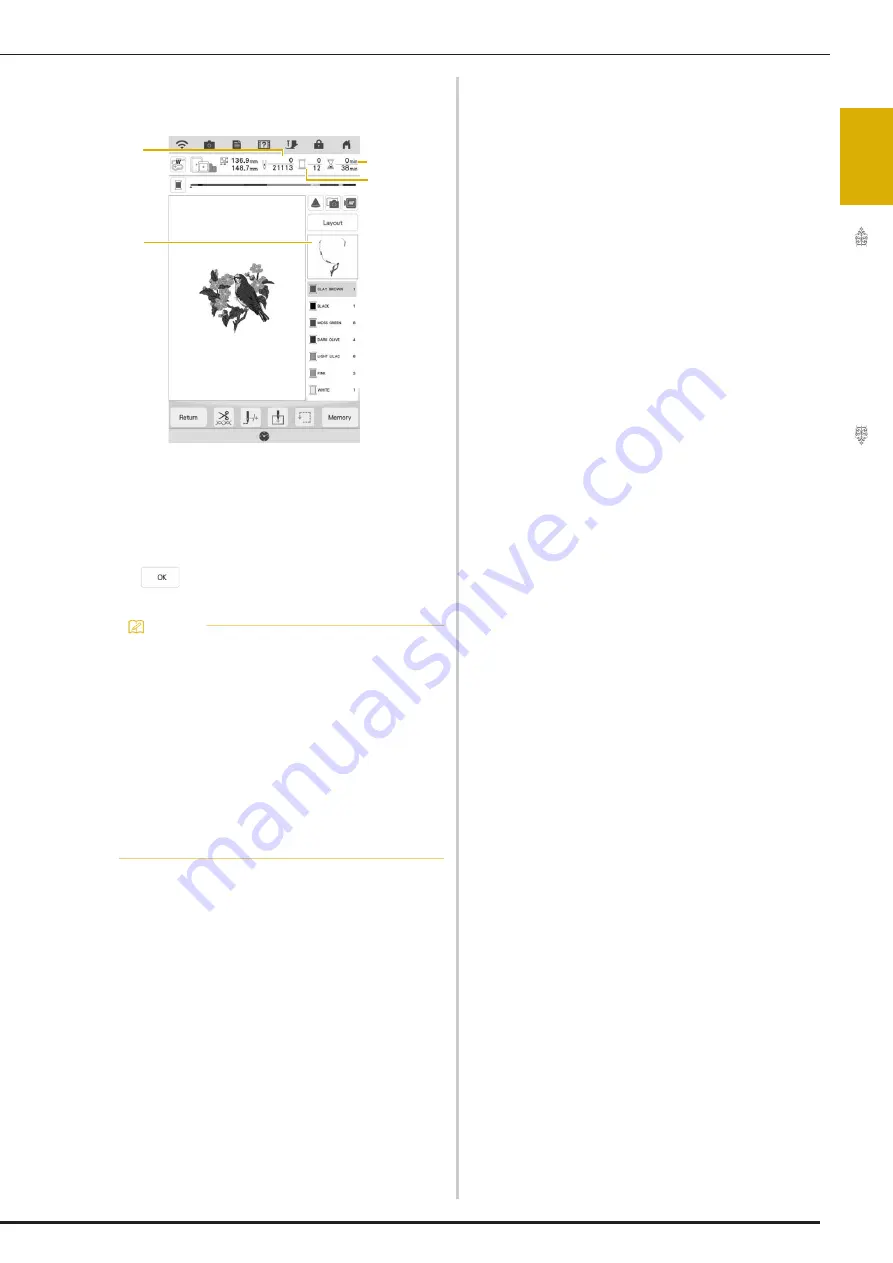
EMBROIDERING A PATTERN
51
Em
br
oi
d
er
y St
ep
b
y S
te
p
1
d
Repeat the same steps for embroidering the
remaining colors.
a
Current stitch numbers/Total stitch numbers
b
Current time/Total time
c
The part of pattern to be embroidered next
d
Embroidered colors/Total colors
When the last color is embroidered, [Finished
embroidering] will appear on the display. Touch
, and the display will return to the original
screen.
Memo
• The Thread Trimming Function is originally set
to trim excess thread jumps (threads linking
parts of the pattern, etc.). Depending on the
type of thread and fabric that are used, an end
of upper thread may remain on the surface of
the fabric at the beginning of the stitching.
After embroidering is finished, cut off this
excess thread.
If the setting has been turned off, trim the
excess thread jumps using scissors after the
pattern is finished.
Refer to page 96 for information on the thread
trimming function.
c
d
a
b
Summary of Contents for Solaris VISION BLSA3
Page 1: ......
Page 2: ......
Page 6: ...CONTENTS 4 ...
Page 7: ...Chapter 1 Embroidery Step by Step ...
Page 59: ...Chapter 2 Basic Editing ...
Page 87: ...Chapter 3 Advanced Editing ...
Page 150: ...USING THE CAMERA TO CONNECT PATTERNS 148 ...
Page 151: ...Chapter 4 IQ Designer ...
Page 192: ...IQ INTUITION POSITIONING APP 190 ...
Page 193: ...Chapter 5 Appendix ...
Page 204: ...English 882 W34 Version 0 ...
















































