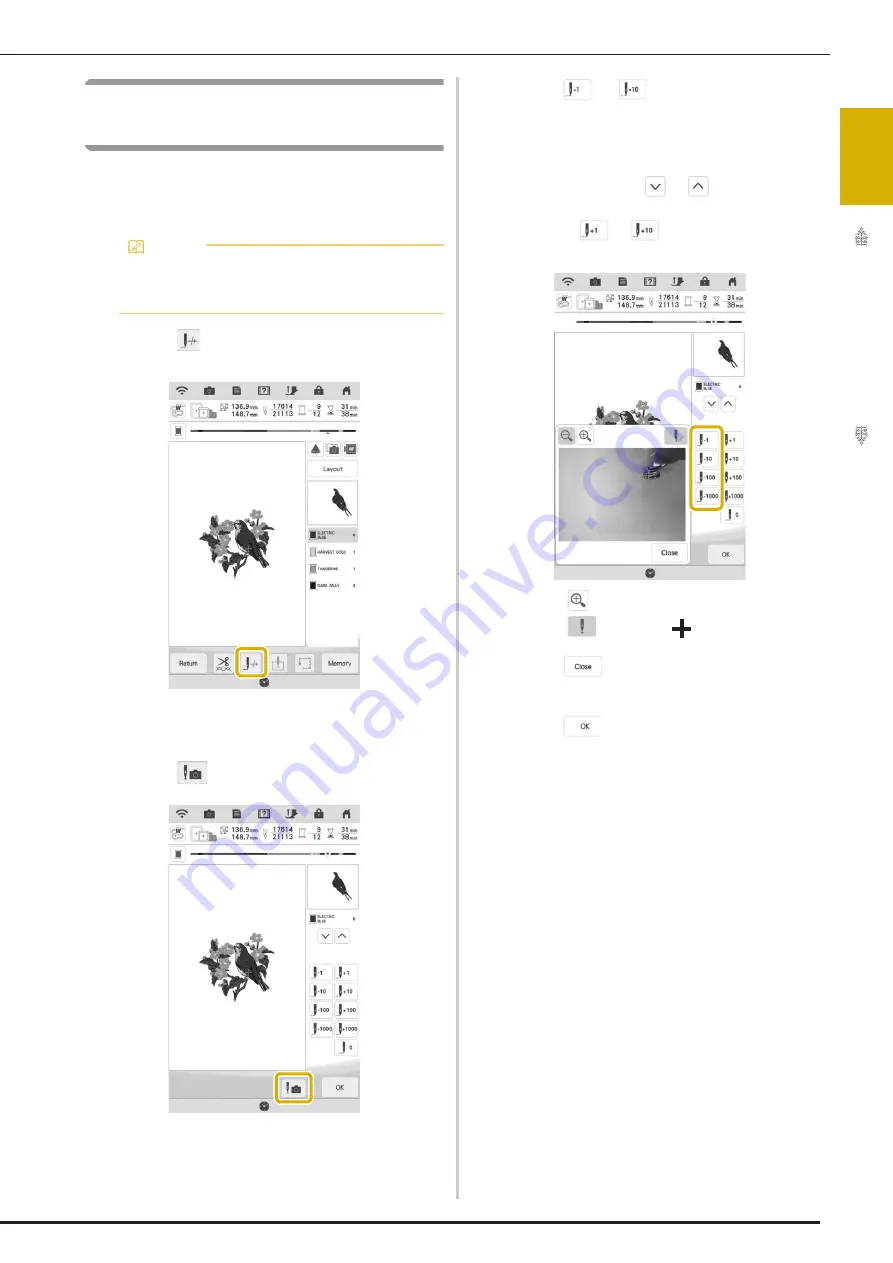
ADJUSTMENTS DURING THE EMBROIDERY PROCESS
53
Em
br
oi
d
er
y St
ep
b
y S
te
p
1
If the Thread Breaks during
Embroidering
a
If the upper thread is broken or runs out,
redo the upper threading.
b
Touch .
c
Press the “Presser Foot Lifter” button to
lower the embroidery foot.
d
Touch .
The camera view window appears.
e
Touch
or
to move the needle back
the correct number of stitches before the
spot where the thread broke.
*
If you cannot move back to the spot where the
thread broke, touch
or
to select the color
and move to the beginning position of that color,
then use
or
to move ahead to slightly
before where the thread broke.
*
Touch
to enlarge the image in the screen.
*
Touch
to remove “
“ from the screen.
f
Touch
to close the camera view
window.
g
Touch
to return to the original
screen.
h
Press the “Reinforcement Stitch” button to
sew reinforcement stitches at the beginning
of sewing, and then press the “Start/Stop”
button to continue embroidering.
Memo
• If the bobbin thread is broken, follow the
directions in “If the Bobbin Runs out of
Thread” on page 52.
Summary of Contents for Solaris VISION BLSA3
Page 1: ......
Page 2: ......
Page 6: ...CONTENTS 4 ...
Page 7: ...Chapter 1 Embroidery Step by Step ...
Page 59: ...Chapter 2 Basic Editing ...
Page 87: ...Chapter 3 Advanced Editing ...
Page 150: ...USING THE CAMERA TO CONNECT PATTERNS 148 ...
Page 151: ...Chapter 4 IQ Designer ...
Page 192: ...IQ INTUITION POSITIONING APP 190 ...
Page 193: ...Chapter 5 Appendix ...
Page 204: ...English 882 W34 Version 0 ...






























