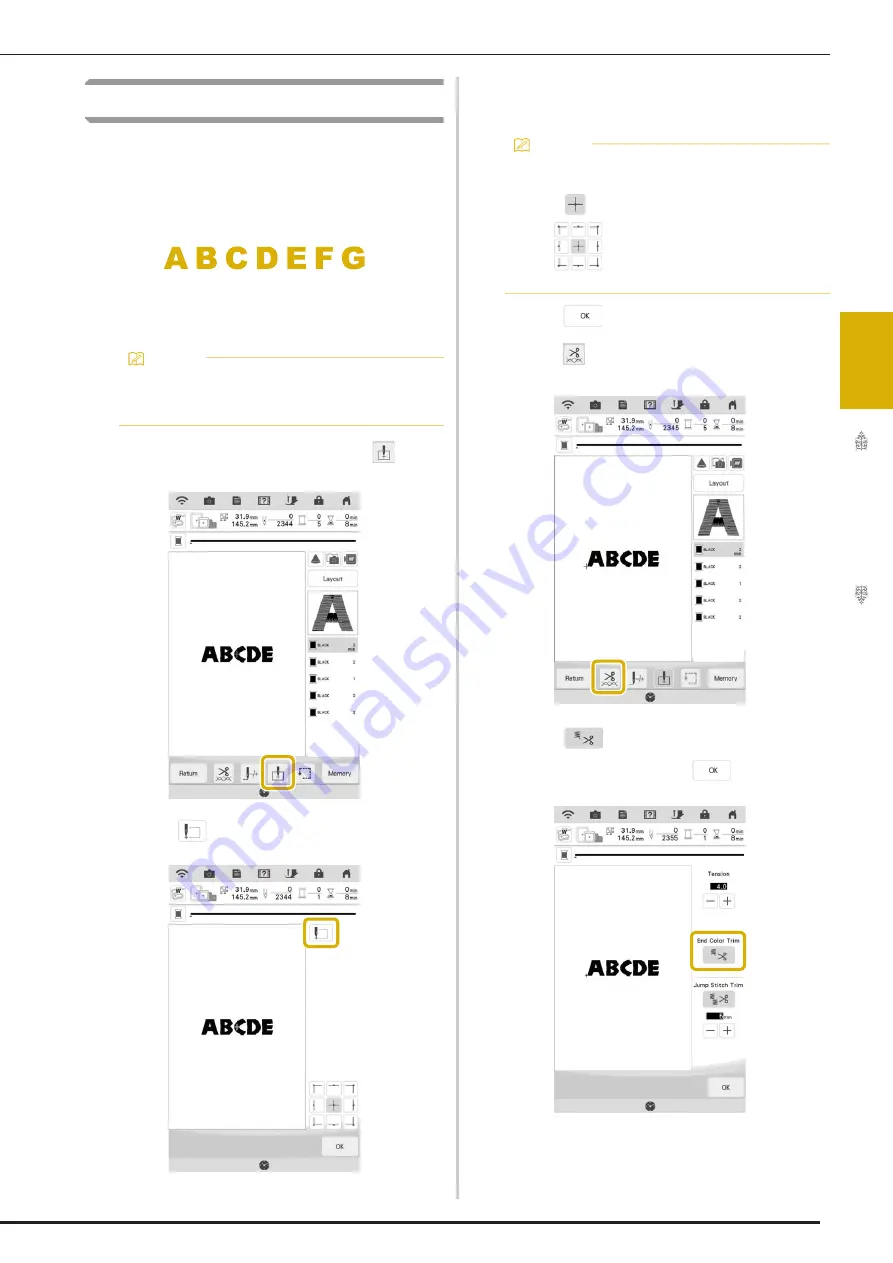
MAKING EMBROIDERY ADJUSTMENTS
99
Ad
va
nc
ed
Ed
iti
n
g
3
Embroidering Linked Characters
Follow the procedure described below to
embroider linked characters in a single row when
the entire pattern extends beyond the embroidery
frame.
Example:
Linking “FG” to the characters “ABCDE”
a
Select the character patterns for “ABCDE”.
b
On the embroidery screen, touch
.
c
Touch .
The needle is positioned in the lower-left corner of
the pattern. The carriage moves so that the needle is
positioned correctly.
d
Touch .
e
Touch .
f
Touch
to turn off the thread cutting
function and then touch
.
g
Press the “Start/Stop” button.
Memo
• For details on selecting character patterns,
refer to “Selecting Alphabet Character
Patterns” on page 70.
Memo
• To cancel the starting point setting and return
the starting point to the center of the pattern,
touch .
• Use
to select a different starting point
for embroidering.
Summary of Contents for Solaris VISION BLSA3
Page 1: ......
Page 2: ......
Page 6: ...CONTENTS 4 ...
Page 7: ...Chapter 1 Embroidery Step by Step ...
Page 59: ...Chapter 2 Basic Editing ...
Page 87: ...Chapter 3 Advanced Editing ...
Page 150: ...USING THE CAMERA TO CONNECT PATTERNS 148 ...
Page 151: ...Chapter 4 IQ Designer ...
Page 192: ...IQ INTUITION POSITIONING APP 190 ...
Page 193: ...Chapter 5 Appendix ...
Page 204: ...English 882 W34 Version 0 ...






























