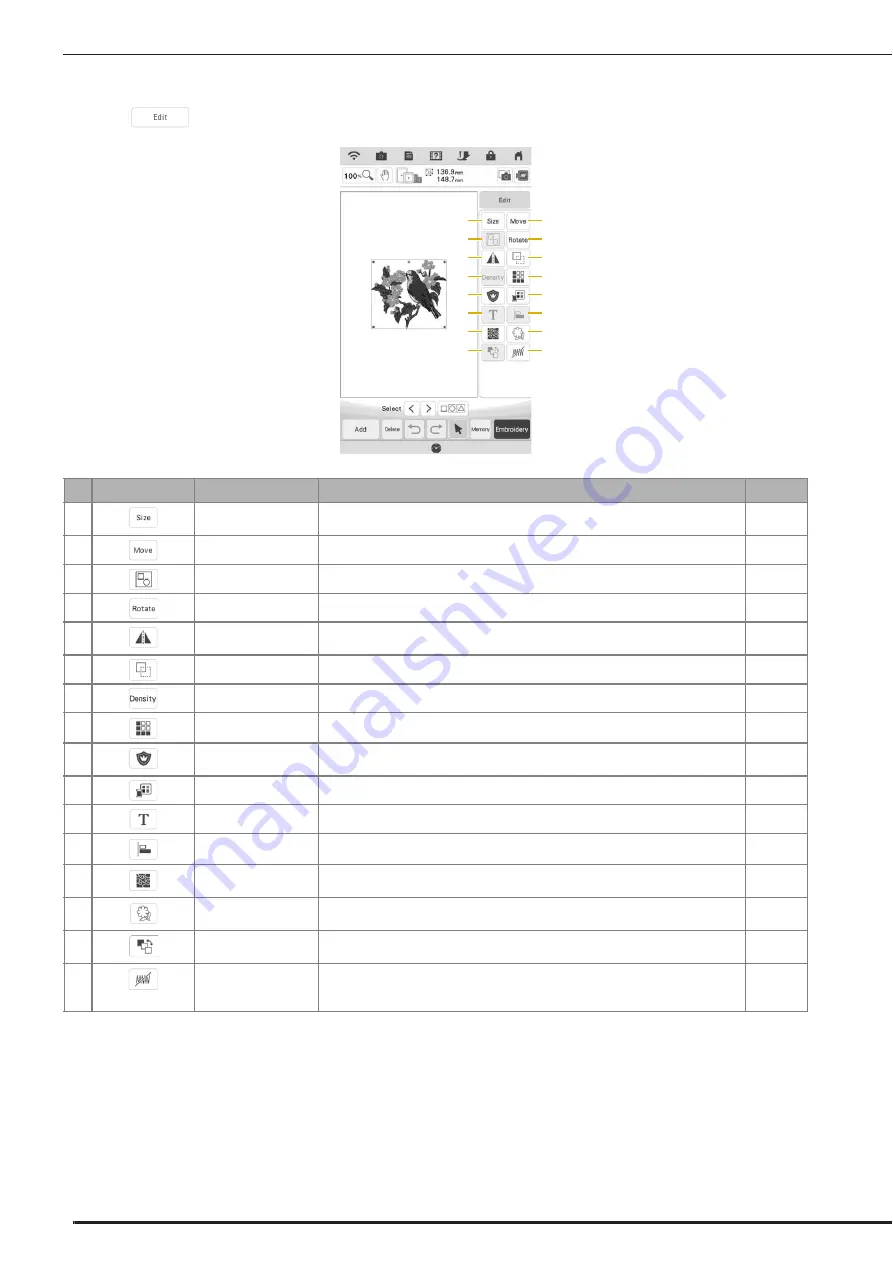
KEY FUNCTIONS
36
■
Editing Window
Touch
to display the editing window.
No.
Display
Key Name
Explanation
Page
a
Size key
Touch this key to change the size of the pattern. Patterns can be enlarged or
reduced.
60
b
Move key
Touch this key to display the pattern moving window.
59
c
Group key
Touch this key to group the selected multiple patterns.
84
d
Rotate key
Touch this key to rotate the pattern.
59
e
Horizontal mirror
image key
Touch this key to make a horizontal mirror image of the selected pattern.
62
f
Duplicate key
Touch this key to duplicate a pattern.
67
g
Density key
Touch this key to change the density of frame patterns or character patterns.
61
h
Border function key
Touch this key to create and edit repeated patterns.
62
i
Appliqué piece key
Touch this key to create an appliqué piece by embroidering an outline around
the selected pattern.
104
j
Thread palette key
Touch this key to change the colors of the displayed pattern.
76
k
Letter edit key
Touch this key to edit character patterns.
37
l
Alignment key
Touch this key to align the selected multiple patterns.
84
m
Stippling key
Touch this key to create stippling, echo quilting, or decorative fill around a
pattern.
116
n
Outline key
Touch this key to extract the outline of a pattern. The extracted pattern can be
used with IQ Designer.
185
o
Embroidering order
key
Touch this key to change the embroidering order of combined patterns.
91
p
Deselect region
setting (no sew
setting) key
Touch this key to specify not to embroider the selected thread color.
68
b
a
d
c
f
e
h
g
j
i
l
k
n
m
p
o
Summary of Contents for Solaris VISION BLSA3
Page 1: ......
Page 2: ......
Page 6: ...CONTENTS 4 ...
Page 7: ...Chapter 1 Embroidery Step by Step ...
Page 59: ...Chapter 2 Basic Editing ...
Page 87: ...Chapter 3 Advanced Editing ...
Page 150: ...USING THE CAMERA TO CONNECT PATTERNS 148 ...
Page 151: ...Chapter 4 IQ Designer ...
Page 192: ...IQ INTUITION POSITIONING APP 190 ...
Page 193: ...Chapter 5 Appendix ...
Page 204: ...English 882 W34 Version 0 ...






























