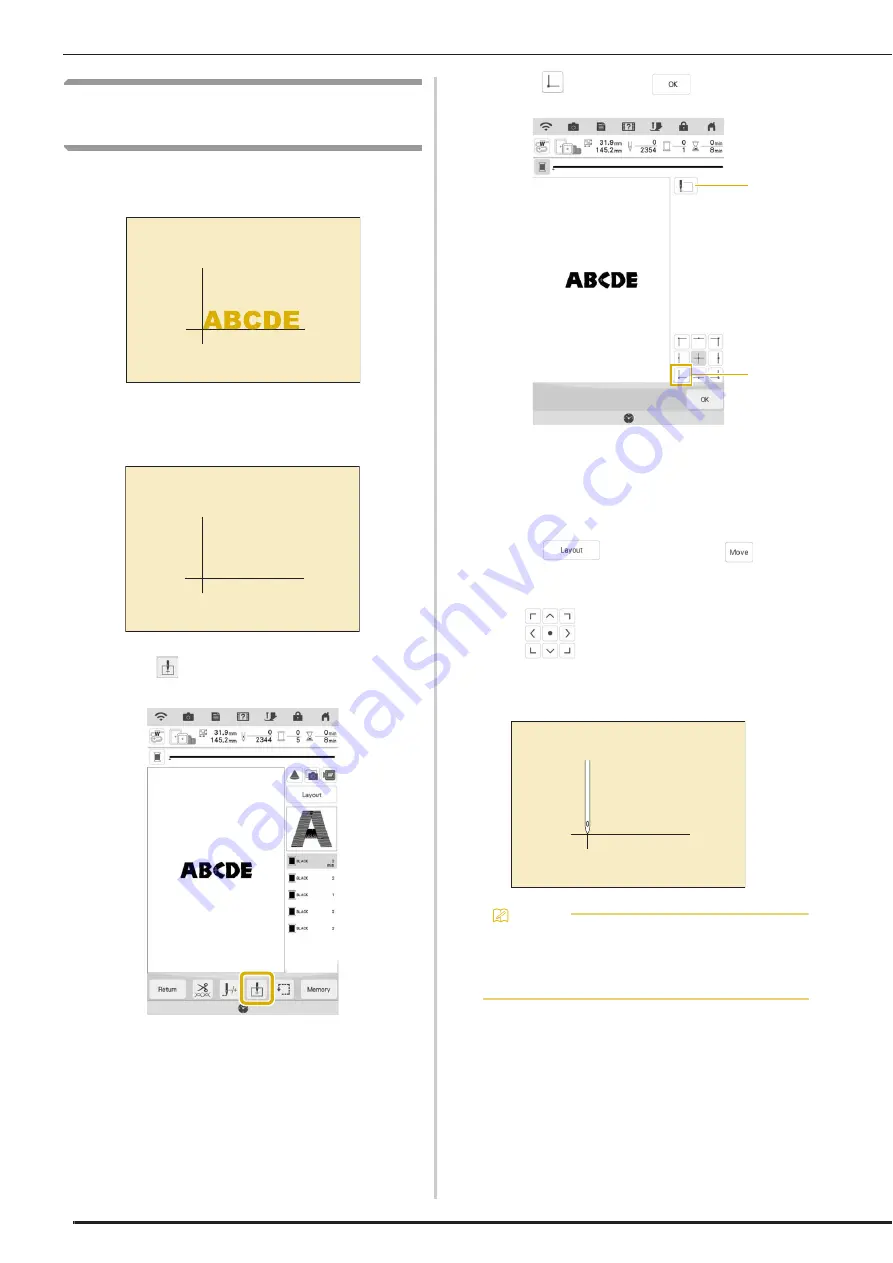
MAKING EMBROIDERY ADJUSTMENTS
98
Aligning the Pattern and the
Needle
Example:
Aligning the lower left side of a pattern
and the needle.
a
Mark the embroidery start position on the
fabric, as shown.
b
Touch .
c
Touch
then
touch
.
a
This key is used for aligning linked characters.
(page 99)
b
Start position
The carriage moves so that the needle is positioned
correctly.
d
Touch
, and then touch
.
e
Use
to align the needle and the
mark on the fabric, and begin embroidering
the pattern.
Memo
• You can use camera positioning function. For
details, refer to “Aligning the Embroidering
Position Using the Built-In Camera” on
page 43.
b
a
Summary of Contents for Solaris VISION BLSA3
Page 1: ......
Page 2: ......
Page 6: ...CONTENTS 4 ...
Page 7: ...Chapter 1 Embroidery Step by Step ...
Page 59: ...Chapter 2 Basic Editing ...
Page 87: ...Chapter 3 Advanced Editing ...
Page 150: ...USING THE CAMERA TO CONNECT PATTERNS 148 ...
Page 151: ...Chapter 4 IQ Designer ...
Page 192: ...IQ INTUITION POSITIONING APP 190 ...
Page 193: ...Chapter 5 Appendix ...
Page 204: ...English 882 W34 Version 0 ...






























