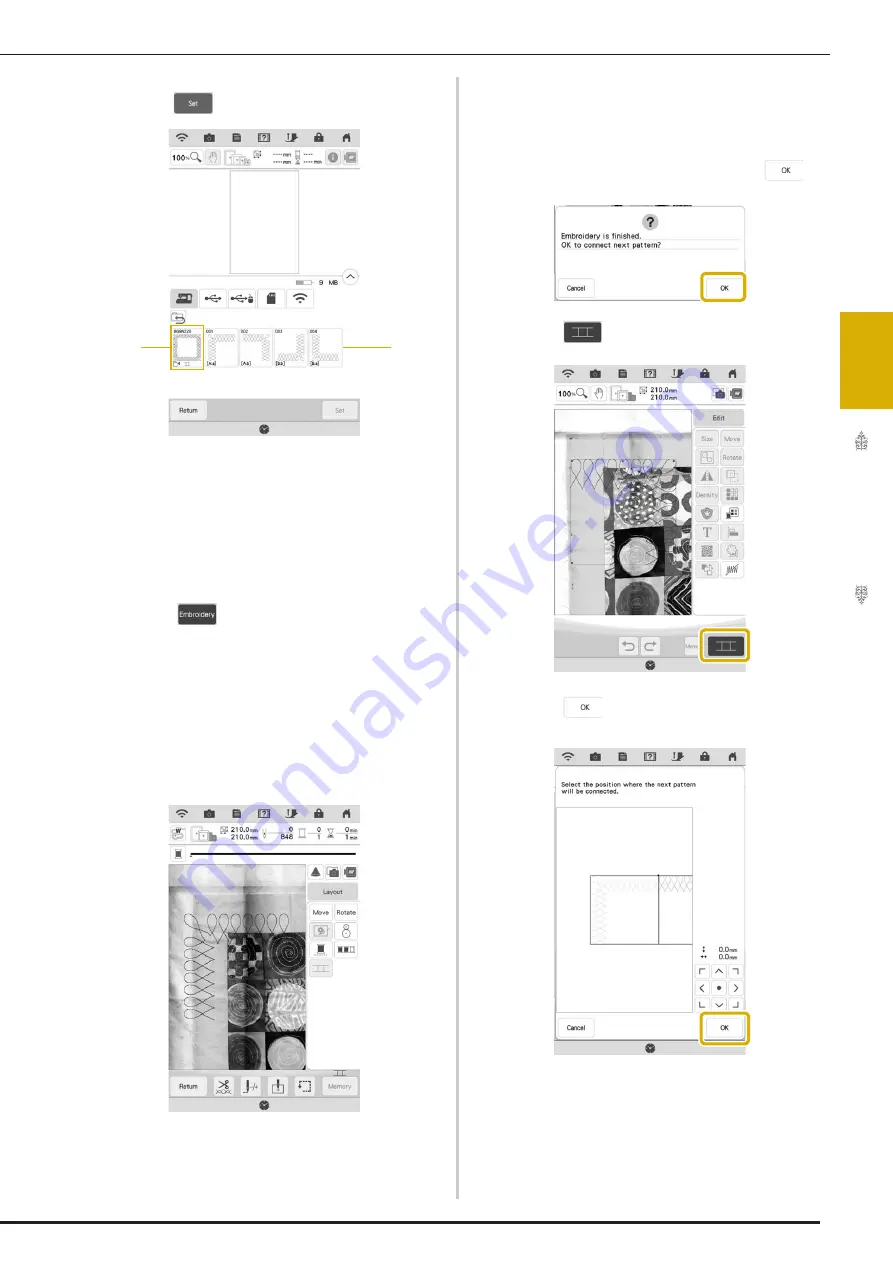
EMBROIDERY APPLICATIONS
125
Ad
va
nc
ed
Ed
iti
n
g
3
h
Select the embroidering method, and then
touch .
a
To embroider using the built-in camera for aligning
the embroidering position, touch the key showing
the entire pattern.
b
To embroider by visually aligning the pattern
sections, touch the pattern section to be
embroidered.
*
This manual shows method
a
. For method
b
, refer
to “Connecting the Pattern Sections Manually” on
page 138.
i
Touch .
j
Attach the embroidery frame along with the
first section being embroidered, and scan
the frame. For scanning the background,
refer to “Display the Fabric while Aligning
the Embroidering Position” on page 86.
k
Move and rotate the pattern to align with
the background.
• For moving the pattern, refer to “Moving the
Pattern” on page 59.
• For rotating the pattern, refer to “Rotating the
Pattern” on page 59.
l
Embroider the first section.
m
After embroidering the first section, the
following message appears. Touch
.
n
Touch .
o
Touch .
p
Embroider the remaining sections following
the step
m
on page 142 through step
s
on
page 144 of “Connecting Three Patterns”.
b
a
Summary of Contents for Solaris VISION BLSA3
Page 1: ......
Page 2: ......
Page 6: ...CONTENTS 4 ...
Page 7: ...Chapter 1 Embroidery Step by Step ...
Page 59: ...Chapter 2 Basic Editing ...
Page 87: ...Chapter 3 Advanced Editing ...
Page 150: ...USING THE CAMERA TO CONNECT PATTERNS 148 ...
Page 151: ...Chapter 4 IQ Designer ...
Page 192: ...IQ INTUITION POSITIONING APP 190 ...
Page 193: ...Chapter 5 Appendix ...
Page 204: ...English 882 W34 Version 0 ...






























