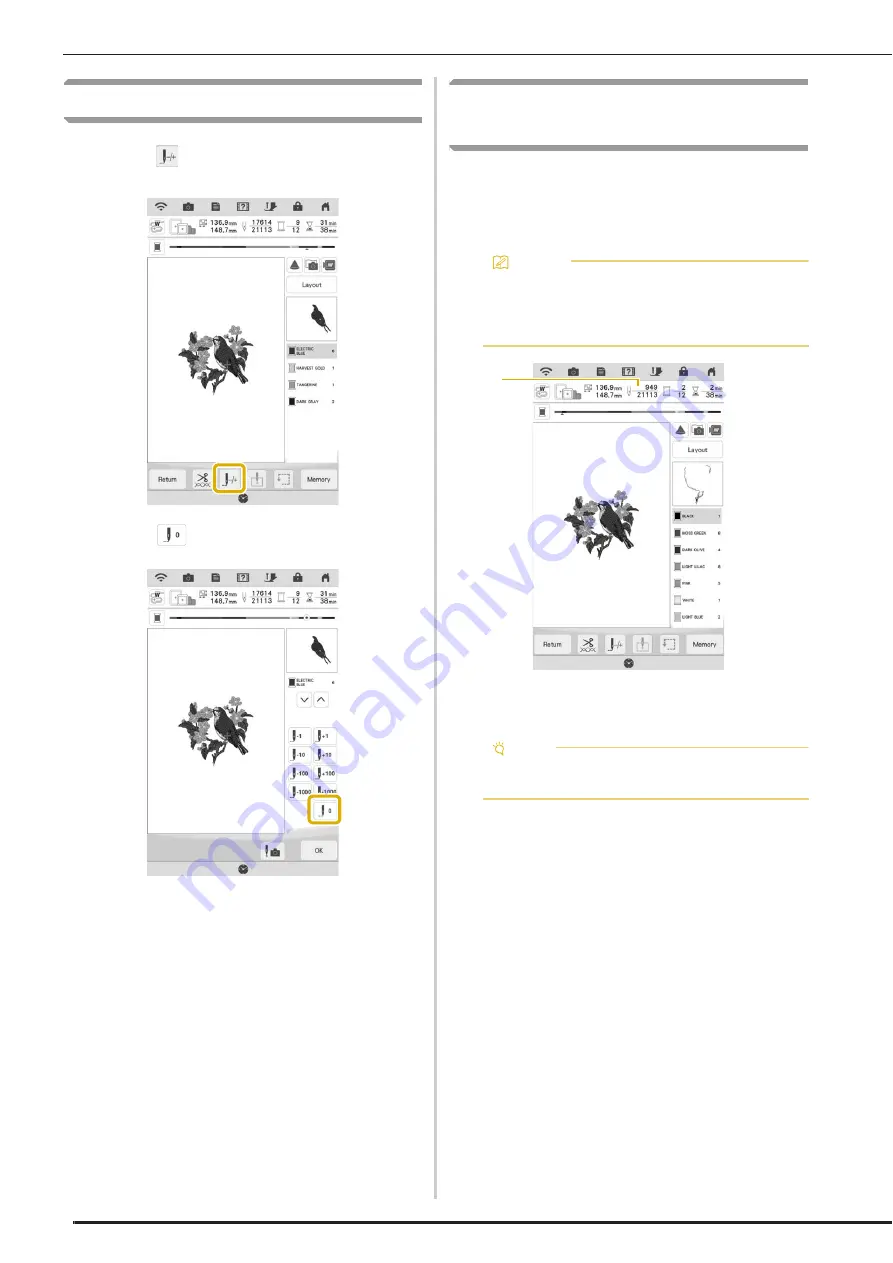
ADJUSTMENTS DURING THE EMBROIDERY PROCESS
54
Restarting from the Beginning
a
Touch .
b
Touch .
The carriage moves, returning the needle to the
pattern’s beginning position.
c
Press the “Presser Foot Lifter” button to
lower the embroidery foot and start
embroidering.
Resuming Embroidery after
Turning Off the Power
The current position, angle, color and stitch
number are saved when embroidery is stopped.
The next time the machine is turned on, you have
the option to continue or delete the pattern.
a
Current stitch number when embroidery was
stopped
a
Turn the main power to ON.
b
Follow the instructions shown on the screen
and remove the embroidery frame.
The following message will appear.
Memo
• Even if the power goes out in the middle of
embroidery, the machine returns to the point
where embroidery was stopped when the
machine is turned on again.
Note
• Do not remove the embroidery unit or the
memory will no longer remember your design.
a
Summary of Contents for Solaris VISION BLSA3
Page 1: ......
Page 2: ......
Page 6: ...CONTENTS 4 ...
Page 7: ...Chapter 1 Embroidery Step by Step ...
Page 59: ...Chapter 2 Basic Editing ...
Page 87: ...Chapter 3 Advanced Editing ...
Page 150: ...USING THE CAMERA TO CONNECT PATTERNS 148 ...
Page 151: ...Chapter 4 IQ Designer ...
Page 192: ...IQ INTUITION POSITIONING APP 190 ...
Page 193: ...Chapter 5 Appendix ...
Page 204: ...English 882 W34 Version 0 ...






























