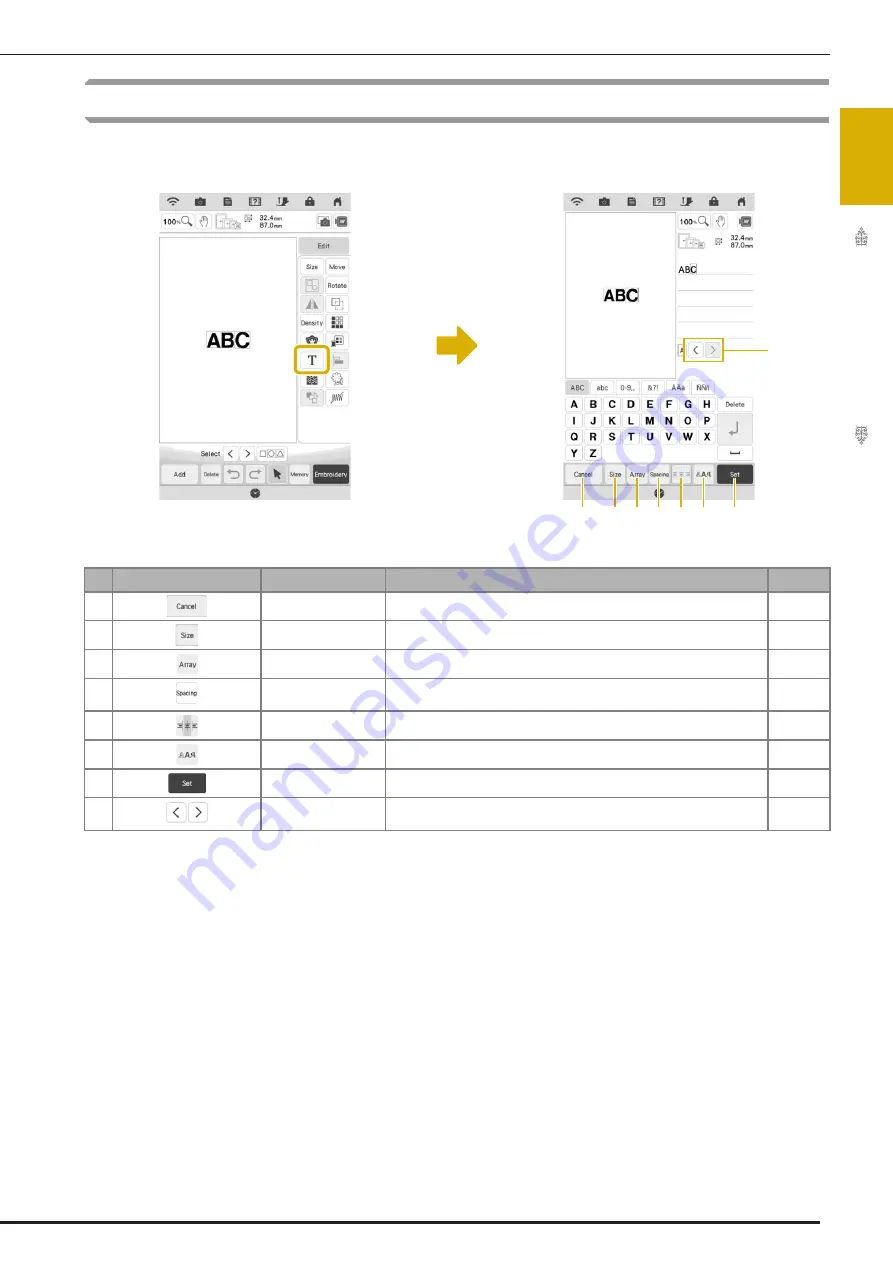
KEY FUNCTIONS
37
Em
br
oi
d
er
y St
ep
b
y S
te
p
1
Editing Letters
e
d
b c
a
h
f
g
No.
Display
Key Name
Explanation
Page
a
Cancel key
Touch this key to exit the editing character pattern screen.
—
b
Size key
Touch this key to change the size of the character pattern.
72
c
Array key
Touch this key to change the configuration of a character pattern.
73
d
Character spacing
key
Touch this key to change the spacing of character patterns.
74
e
Alignment key
Touch this key to align the characters at the right, left or center.
71
f
Font type key
Touch this key to change the font type.
71
g
Set key
Touch this key to apply the text editing.
—
h
Character selection
keys
Touch these keys to move the cursor and select a character.
—
Summary of Contents for Solaris VISION BLSA3
Page 1: ......
Page 2: ......
Page 6: ...CONTENTS 4 ...
Page 7: ...Chapter 1 Embroidery Step by Step ...
Page 59: ...Chapter 2 Basic Editing ...
Page 87: ...Chapter 3 Advanced Editing ...
Page 150: ...USING THE CAMERA TO CONNECT PATTERNS 148 ...
Page 151: ...Chapter 4 IQ Designer ...
Page 192: ...IQ INTUITION POSITIONING APP 190 ...
Page 193: ...Chapter 5 Appendix ...
Page 204: ...English 882 W34 Version 0 ...






























